About to launch your new community and looking for a way to let your customers know about it? Or having problems expanding the reach/audience of your existing community membership?
Our invite contacts feature makes it easier for you to target audiences for your community via email and encourage them to register. A contact is defined as a person who is not yet registered on the community, but for whom you have an email address and (optionally) a name. You can also invite contacts to specific groups, and automatically add them to the group when they accept the invite.
With contact invites, you can:
![]() Import contacts to invite, via CSV upload.
Import contacts to invite, via CSV upload.
![]() Bulk invite contacts to join the community and (optionally) a particular user group, with a custom message.
Bulk invite contacts to join the community and (optionally) a particular user group, with a custom message.
![]() With group invites, members are automatically added to the group and redirected to the group page upon sign up.
With group invites, members are automatically added to the group and redirected to the group page upon sign up.
![]() Customise the email template for the group/community invites to fit your brand.
Customise the email template for the group/community invites to fit your brand.
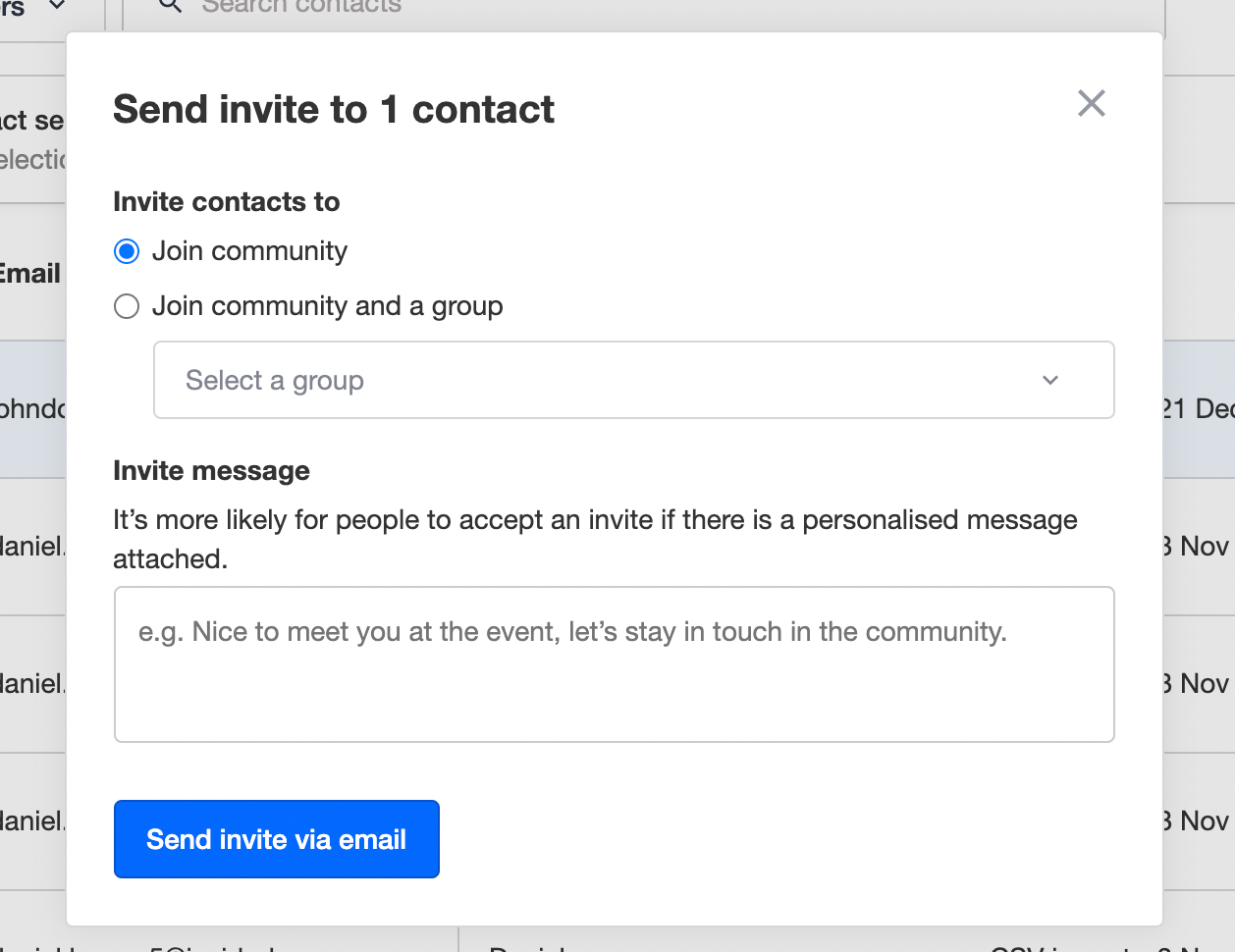
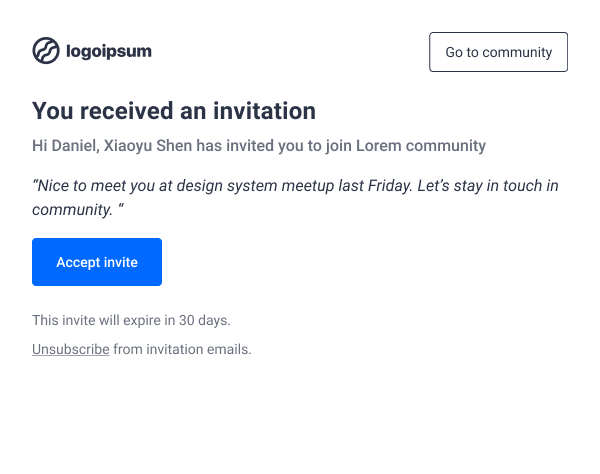
Learn more with our guide:
Contact invites + authentication method support
 All SSO methods support
All SSO methods support
 inSided default email authentication support
inSided default email authentication support
Platform visibility
 Public communities support
Public communities support
 Private communities support
Private communities support
 There is currently no support for invite-only communities (i.e. if you set ‘allow registration’ to no for a private community, then invited users will not be able to create an account).
There is currently no support for invite-only communities (i.e. if you set ‘allow registration’ to no for a private community, then invited users will not be able to create an account).
Please let us know any feedback or questions you have on this release.


