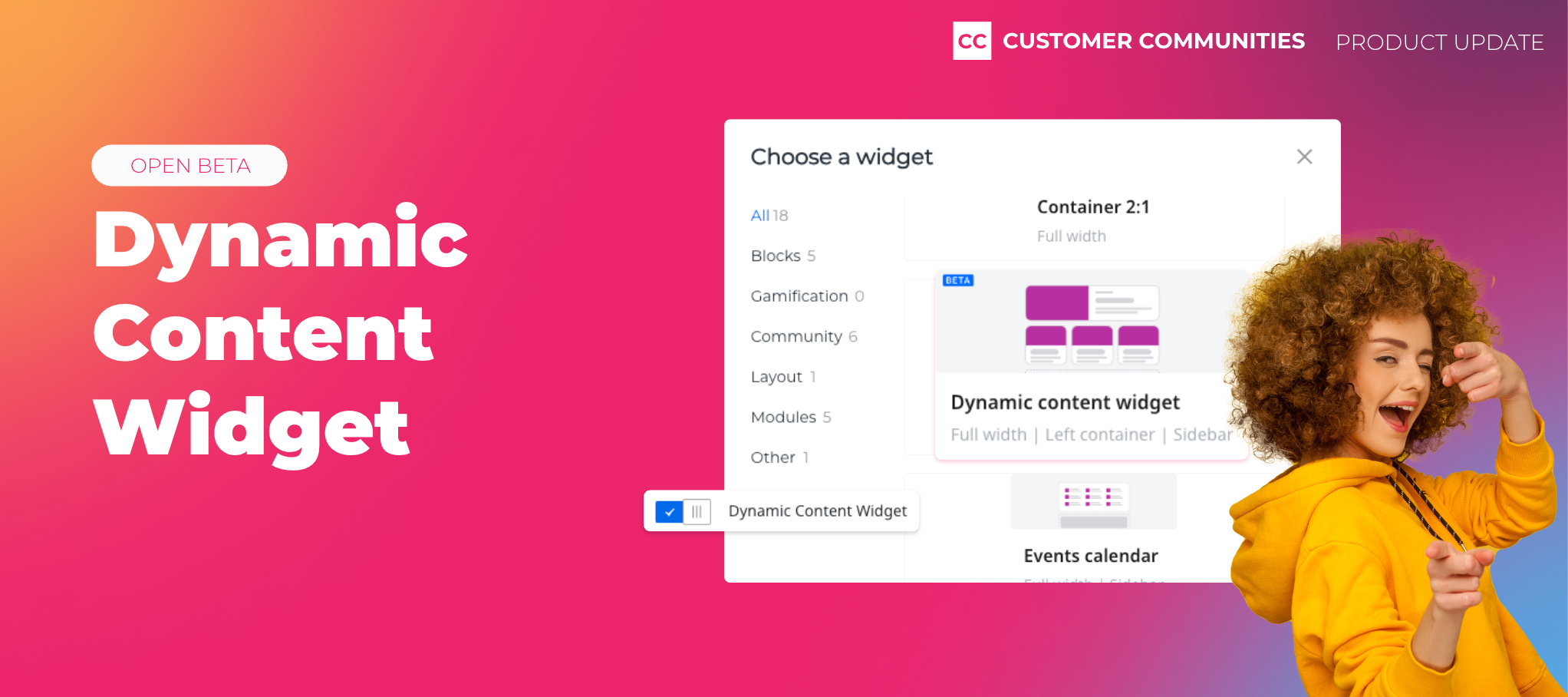Delivering more relevant, contextual content throughout your community just got easier with our new Dynamic Content Widget, now available in open beta. Use this widget to reduce admin workloads and boost engagement for community members by ensuring that the most relevant and interactive content is more prominently displayed across your community.
What is the Dynamic Content Widget?
The Dynamic Content Widget is a powerful tool for Administrators and Community Managers to deliver more recent and relevant content. You can now dynamically pull in the latest, up to the minute content including articles, conversations, questions, and ideas using a variety of filters and sorting options.
Use the Dynamic Content Widget to:
- Show specific filtered content: Choose content based on type (questions, articles, etc.) and source (select from either knowledge base or community content).
- Automatically sort dynamic content: Choose how you want to sort and display content, selecting from total views, last activity, number of replies, or publication date. Continuous, automatic updates ensure that the most relevant content is always front and center.
- Customize your layout: Add the widget in full width or use it in a 2:1 widget layout as either a card or a list. Tailor the widget to fit the design and user experience of your community.
How do I enable the widget?
To activate this feature, simply navigate to the Open Betas page in the control panel. From there, you can enable the widget and find it in Destination within the widget library.
Things to note:
- Once enabled and added to a page, the widget will remain active until it is manually removed.
- Opting out of the beta will remove the widget from the library but not from pages where it has already been added.
Test drive the Dynamic Content Widget today, and let us know your feedback as part of our open beta. Your inputs are invaluable and will help us continue to refine and improve this feature!