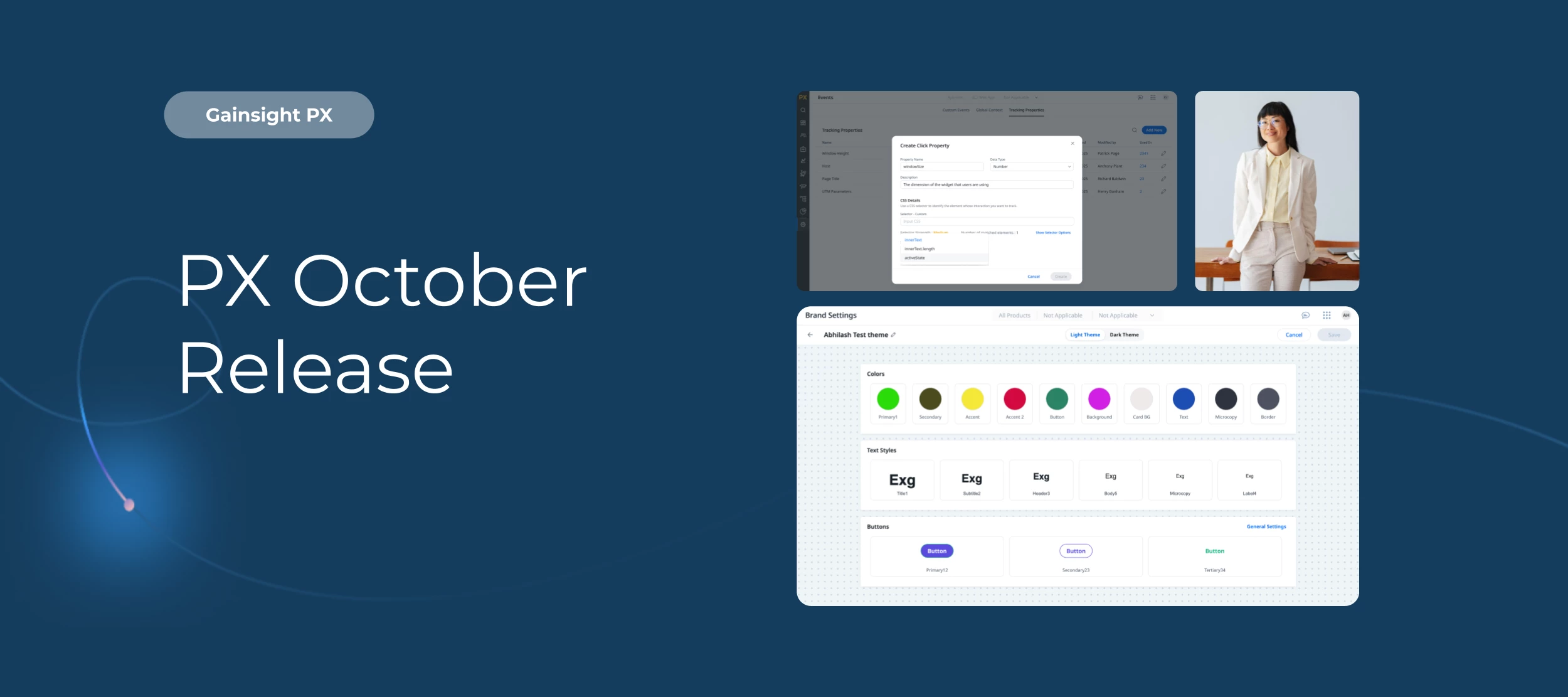We’re introducing three powerful updates that simplify engagement design, enrich behavioral tracking, and refine audience targeting—all designed to make PX smarter and easier to use.
Centralize Engagement Styling with Brand Settings (Limited Beta)
Maintain consistent design across all PX Engagements with the new Brand Settings page. Define and manage your brand’s visual identity—including colors, typography, and button styles—from one central place.
- Update all engagements automatically when branding changes.
- Create Light and Dark themes within a single brand kit.
Note: The limited beta slots for Brand Settings are currently full.
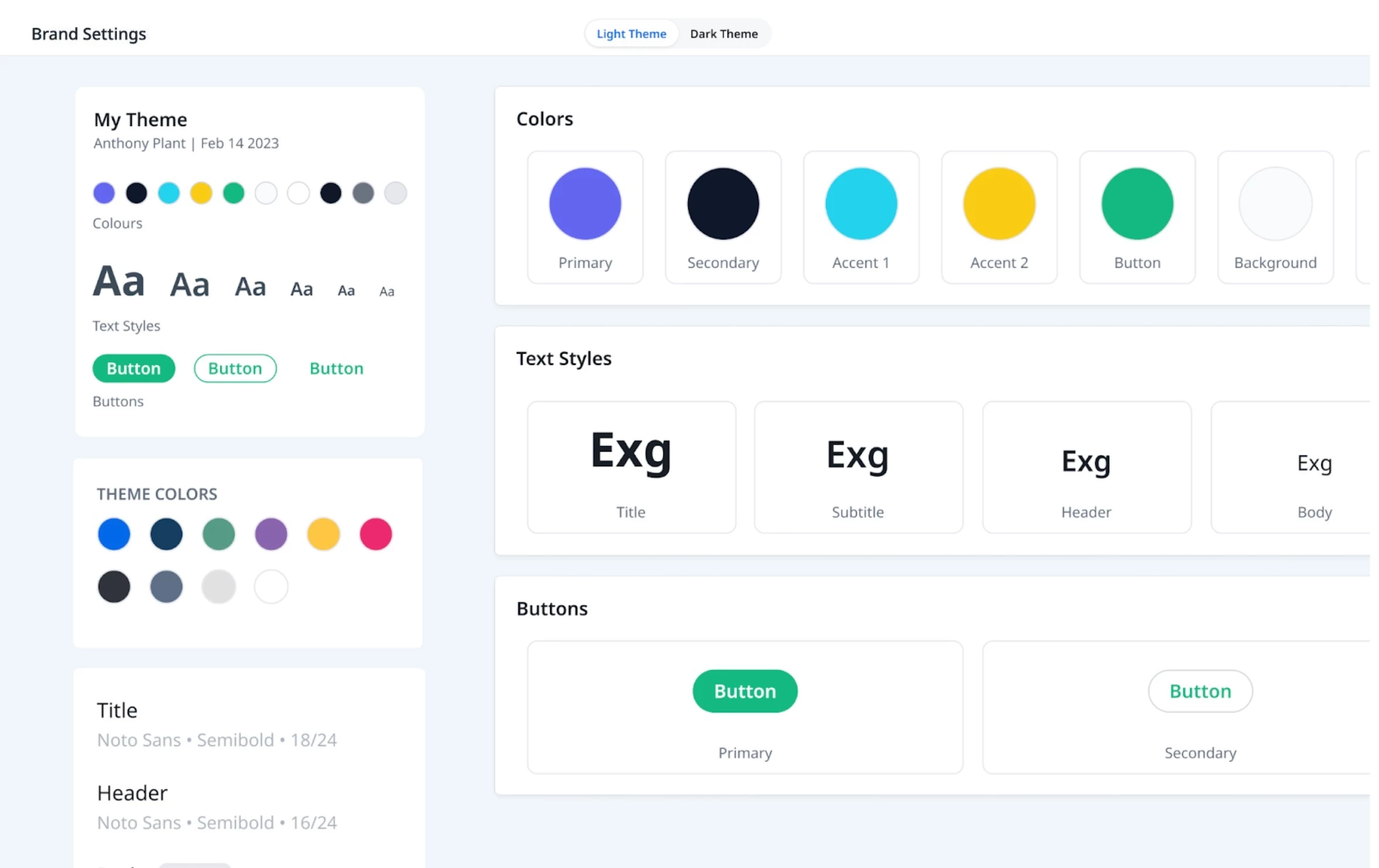
Capture Richer Context from User Interactions with Tracking Properties
Gain deeper behavioral insight—no custom engineering required. Tracking Properties let you capture URL and UI element details to analyze richer event context directly in Query Builder. Learn more.
- Filter, group, and report on user behavior with greater precision.
- Capture URL paths, query parameters, element values, and JavaScript properties.
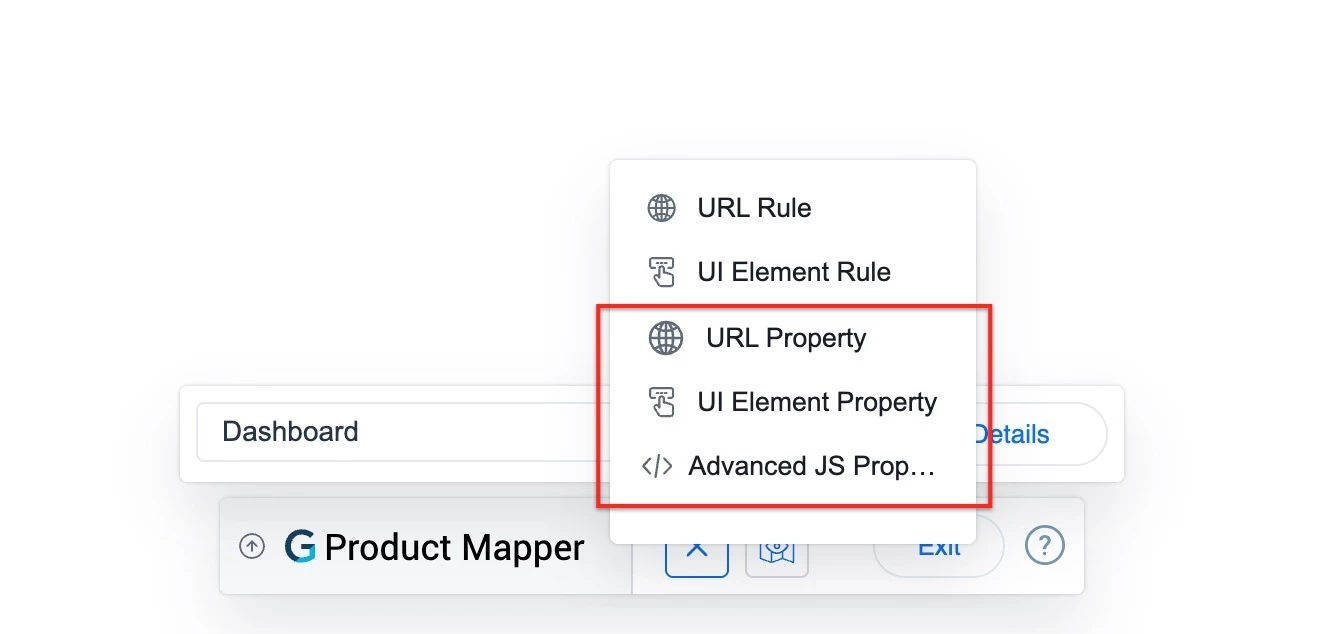
Exclude Users with Not in Segment Condition
Target the right audience faster. You can now apply a Not in condition across Analytics, Dashboards, and Audience Explorer to exclude users or accounts already part of a segment. Learn more.
- Works with Real-Time, CSV, and External segments.
- Perfect for avoiding overlap when segment lists get long.
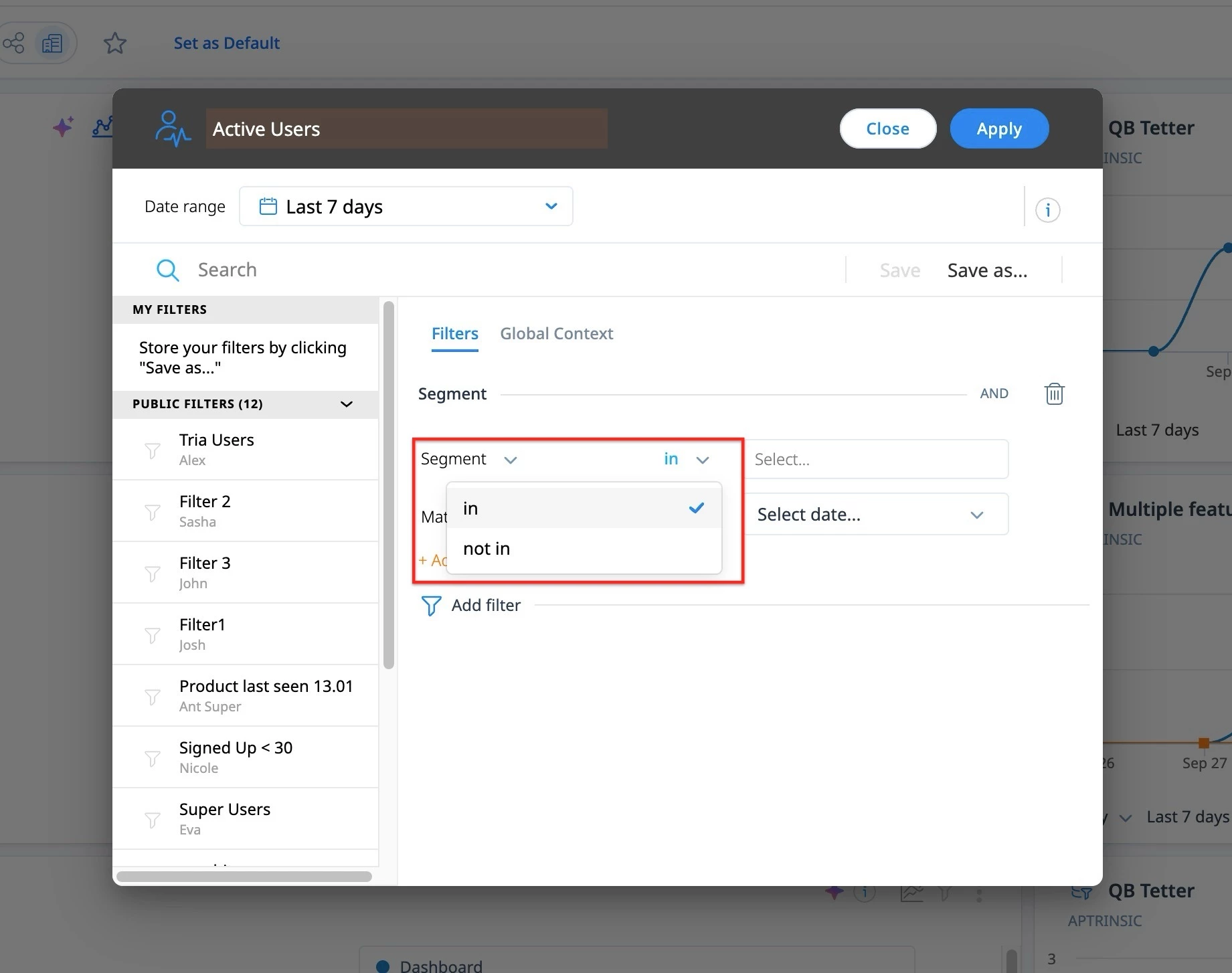
Want the full scoop? Check out the Release Notes. Drop a comment to let us know what you’re most excited to try. 👇