Table of Contents:
Community is at the heart of everything we do here at Gainsight. We’re dedicated to connecting, supporting, inspiring, and evolving with our customers, and as such, we felt that we needed to get back to our community roots. You’ll see that reflected in our updates below, and you might notice the shift in our marketing, on our own community, and in our name.
Gainsight’s community product will now be aptly named Customer Communities! While we are still actively working on our Customer Hub vision, we realized a truly integrated, seamless customer experience was much bigger than just community. As a result, we realigned our teams to allow our community experts to focus on community, while our Hub team can build for the future. This means that we can innovate quicker, in parallel with each other, and deliver the features and functionality that are most important to you!
Speaking of which, let’s jump into the update!
Small Enhancements, Big Impact
Over the past quarter, we’ve dedicated a ton of time to improving and enhancing the overall experience in Customer Communities. While the changes may seem small, we understand that they can have a big impact on your day-to-day work. So without further ado, here is a laundry list of the enhancements we’ve made!
- User Management Enhancements:
- Bulk award badges from the Users Overview page
- Easily see usernames and emails with broader columns
- Search Improvements
- Added Knowledge Base category filters in search results
- Pre-apply category filters on community and Knowledge Base content based on the previous search
- Customization Enhancements
- Customize widgets with text and background colors
- Add space between widgets by enabling margins
- Adjust spacing within the widget by adding top and bottom padding
- Automatically collapse sections of the Widget Customization Panel so only the section you’re working on is open
- Events Improvements
- ‘Add to calendar’ options on the Event page now support Google Calendar, Outlook Calendar, and Apple Calendar (now in open beta)
- During Event creation, your current timezone is pre-filled in the Date & Time section (now in open beta)
- We've added more timezones from South America to the list (now in open beta)
- You can now easily open the Event in Destination right from the Event creation page (now in open beta)
- We've consolidated the Events page, and the Event types page, under Platform for easier discoverability, especially for Control users that only need to manage Events
- Email Campaign Enhancements
- We've added the timezones to all scheduled and sent emails, to make it more explicit when the email was or will be sent
- If you copy a campaign, you can now edit it right away without having to refresh
- We've ensured that after the 'username' placeholder, you'll never see an inadvertent extra space ever again
Now in Beta
Open Beta: More Events Improvements
- Improved Events Creation Process
We’re rolling out a more streamlined way to create, display, and track events in your community. You’ll notice some design changes in the creation flow and added functionality like the ability to save, duplicate, and preview events. - Simplified Events End-User UI
In addition, we made a few updates to help your community members find, register, and participate in events. Users can easily filter to find relevant events, subscribe to stay in the know, and add events to their calendars so they don’t forget to attend.
You can opt-in to the Open Beta by going to Settings → Open Betas → Toggle On “Early access to Events improvements” and “Events Overview pagination”. By the way, we’ve renamed the Experimental Features page to Open Betas to make it more descriptive.
Closed Beta: AI Features
Bring the power of generative AI into your community! We are thrilled to introduce THREE new AI features that you can leverage daily to simplify workflows and get those creative juices flowing. All three features are currently in closed beta.
Kick writer’s block to the curb with Content Assist and Email Generator. Use generative AI to draft and publish Knowledge Base articles and Product Updates to uplevel your self-serve resources with Content Assist. Kickstart the email creation process with Email Generator. Simply add a few simple prompts and watch as your email copy is auto-generated! It has never been easier to communicate with your audience.
Improve how your users search and find content with Tag Assist. This feature enables users to appropriately categorize new topics by leveraging AI-suggested tags. In turn, search results become more accurate by surfacing highly relevant content to the next user.
Interested in taking these for a spin? Join the AI beta program waitlist!
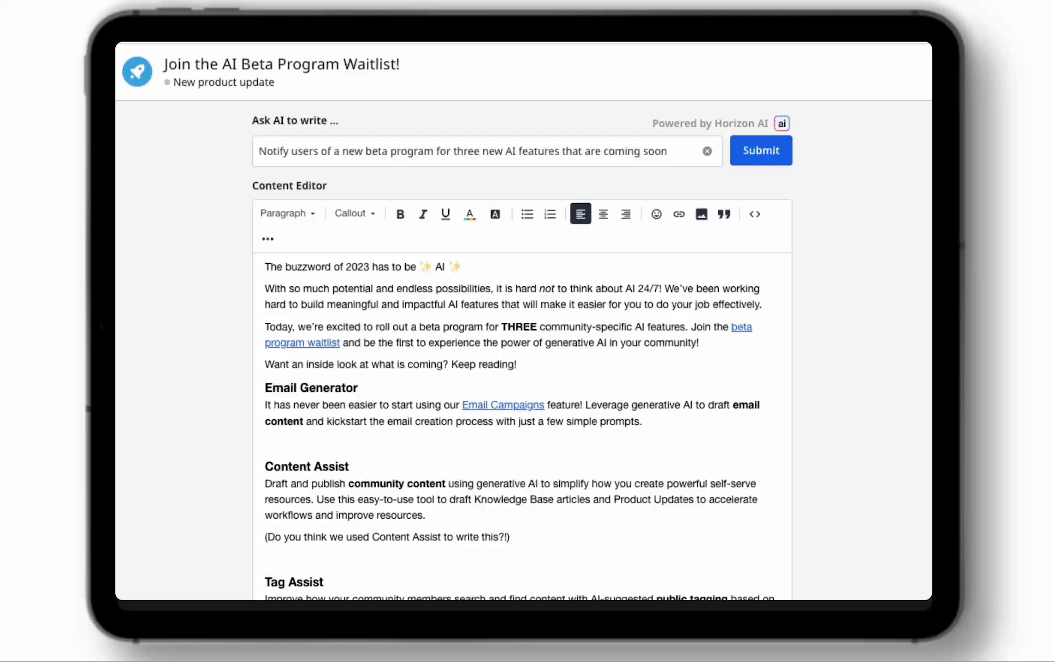
Closed Beta: Language Switcher
One of the key benefits of an online community is that you are not bound by geography. Your community can (and should) be as global as your product, but translating and managing multiple languages within your community can be challenging. As part of an iterative approach to multi-language support, we’re beta-testing a brand-new Language Switcher.
The Language Switcher will enable community members to change the interface language with a click of a button. Community Managers can add relevant language options and edit phrases as needed to match specific community needs.
The Language Switcher is currently in closed beta. Please reach out to your CSM if you’d like to be considered for the closed beta program.
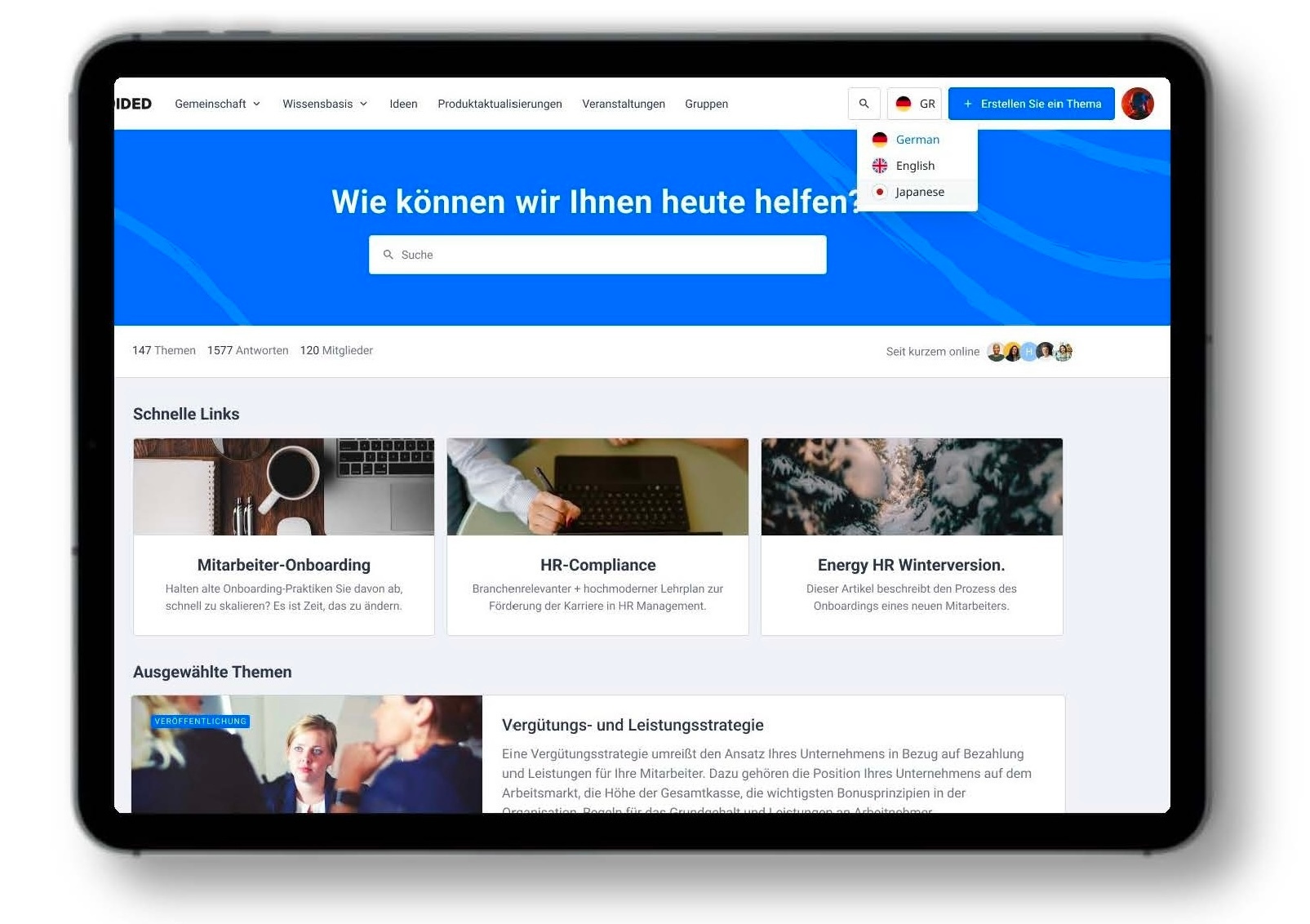
Coming Soon
A more flexible platform to support business with multi-products
As your business and products continue to grow, there is a need for a more flexible content structure that can support multiple products in a single, centralized destination. To that end, we are:
- Expanding our categorization hierarchy to enable you to organize categories in a way that makes sense for your business.
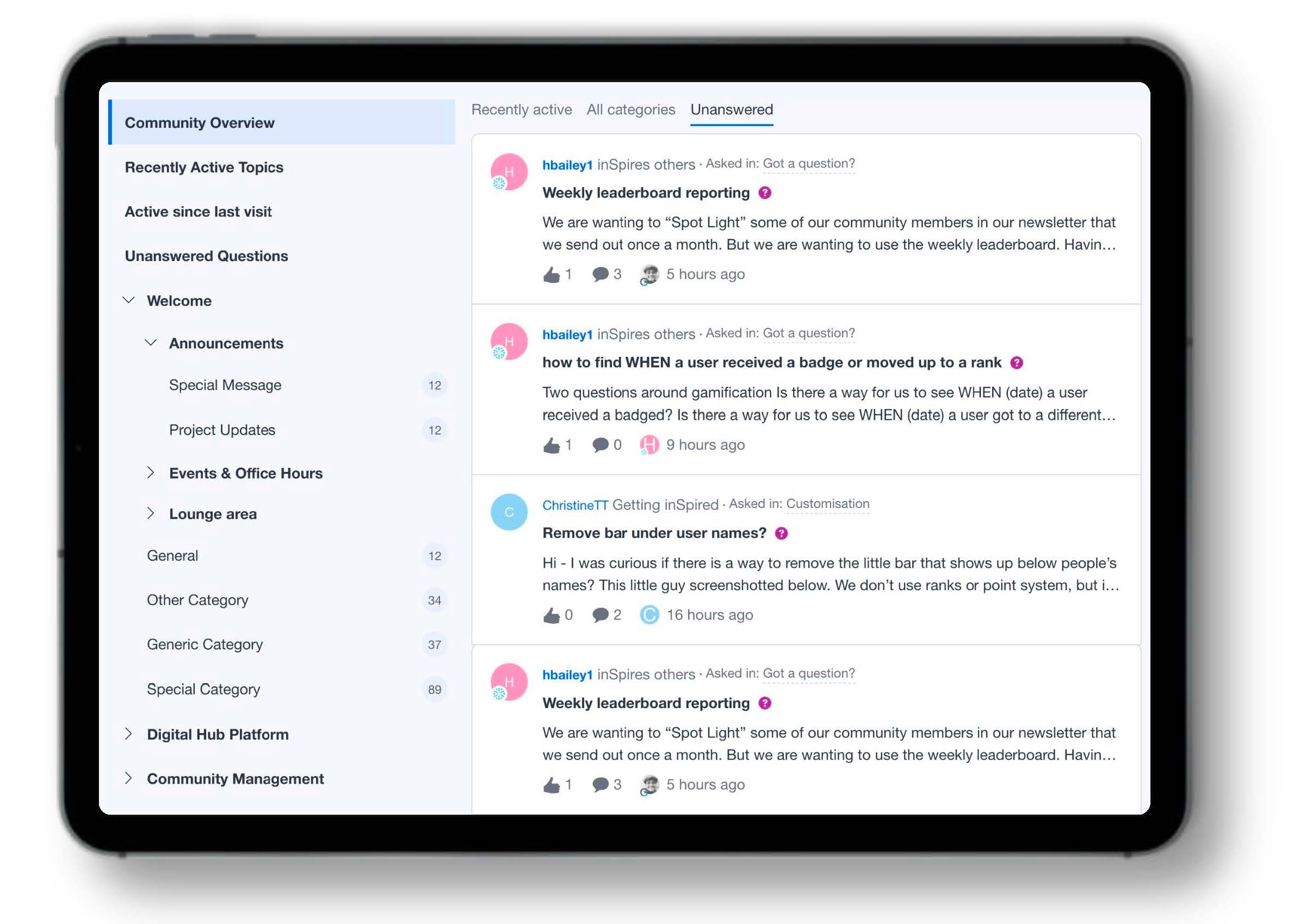
- Extending categories to Product Updates and Ideas modules for a more robust and flexible experience cross-modules, so you can also organize your content based on your needs.
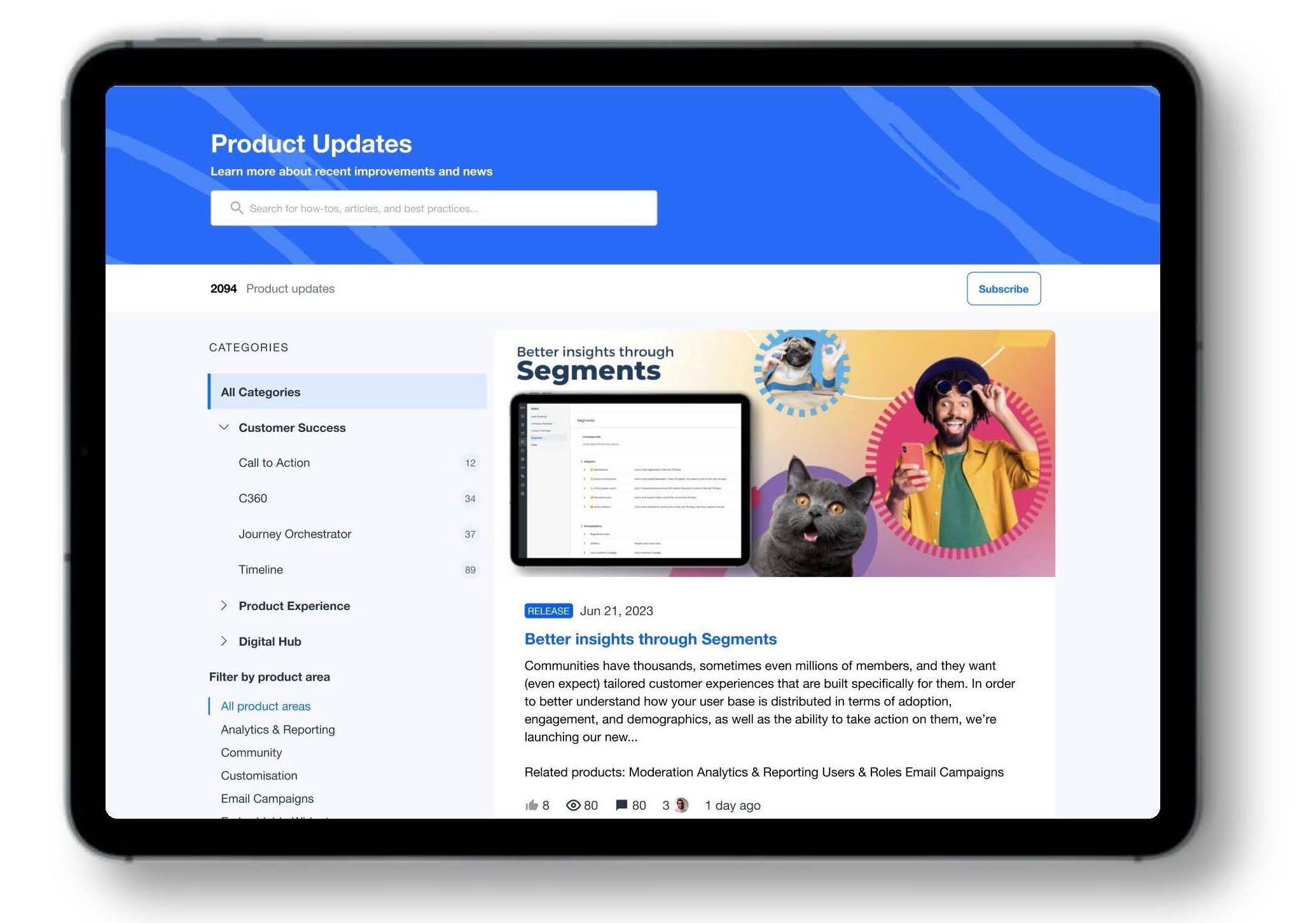
Customization Capabilities on Events
We’ll be bringing customization mode to Events so that you can customize this page with additional widgets, callouts, banners, etc. enabling you to better promote upcoming events and drive registrations.
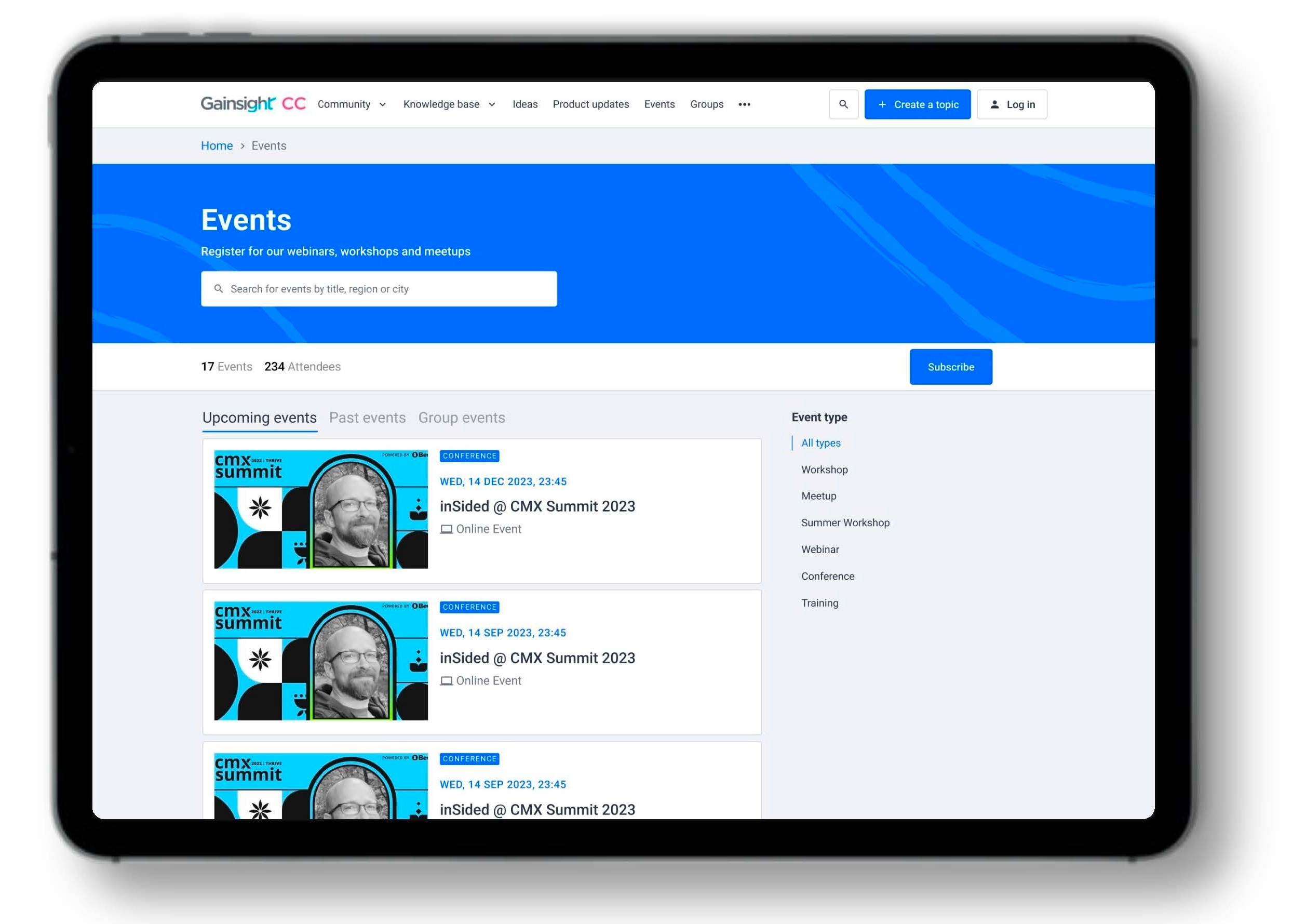
Notification Center
Never miss the community activity that is most important you! We’re building out a brand new Notification Center that will keep you and your members up-to-date on your topics, replies, and mentions - directly in your community.
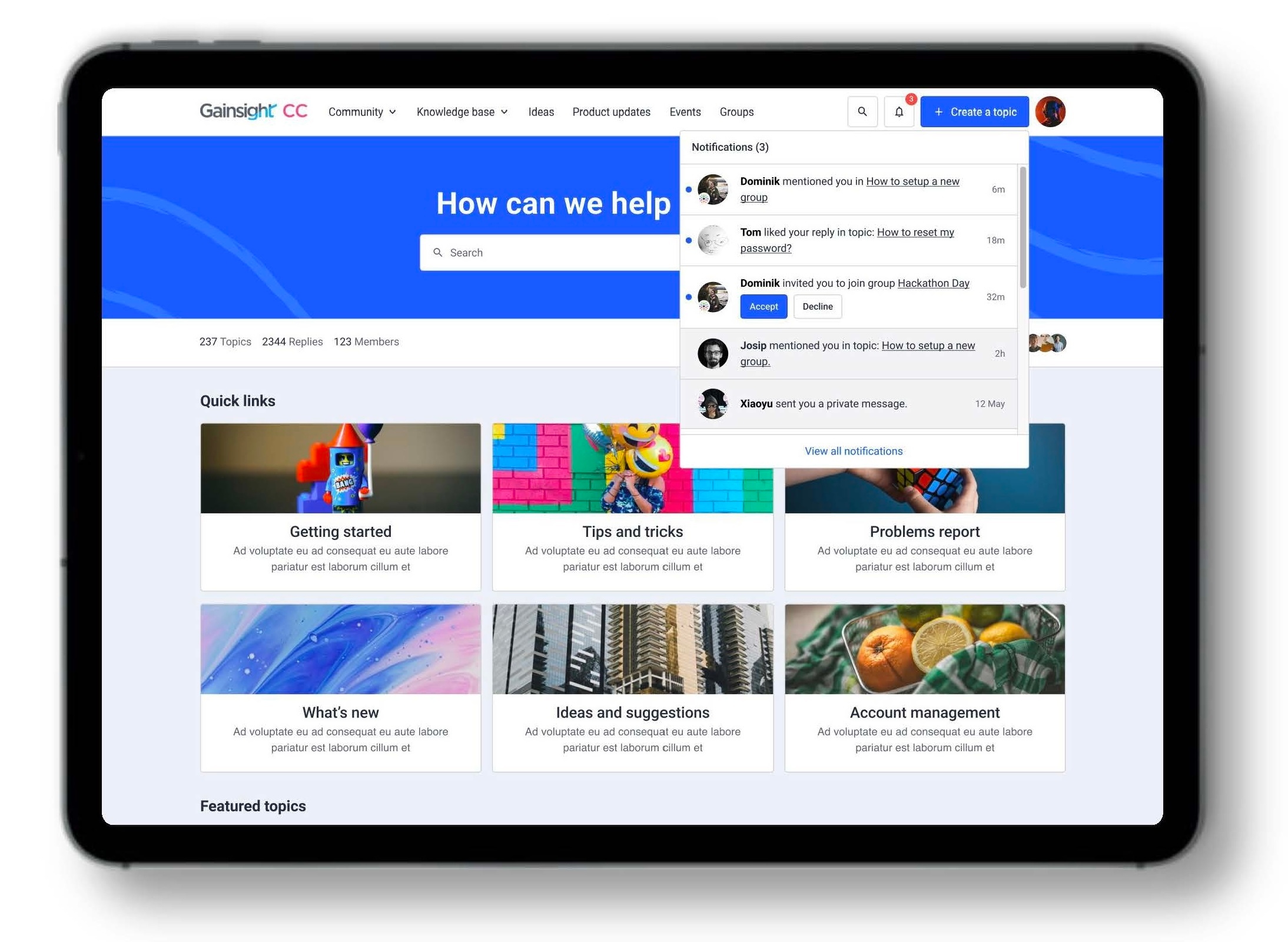
We hope you’re excited about all of the great stuff in the works! Let us know what you’re looking forward to the most in the comments below!




