Staircase manages stakeholders by importing them from CRM systems and deducing them from tracked communication. This guide explains stakeholder creation, classification, and management within Staircase.
Stakeholder in Staircase will be referred to as:
- Company Person in Gainsight
- Contact in Salesforce
## Stakeholder Creation in Staircase
### CRM Integration and Domain Resolution
All existing contacts from CRM accounts are imported into Staircase. Here's how domain resolution works:
Note: If you are using Gainsight as your CRM, we only fetch Company Person records (Stakeholders) who are active in Gainsight. This applies specifically to customers using Gainsight as their CRM. Please note that changing a Company Person's status from active to inactive in Gainsight does not update the stakeholder type in Staircase.
1. Identify Domains:
- If an account has at least two contacts with the same domain, that domain will be associated with the account, provided no other account has contacts from this domain.
Note: One account can have multiple domains but one domain cannot be added to multiple accounts.
2. Handling Single-Use Domains:
- Domains appearing in only one contact’s email are not added to account domains, but the contact is still included as a stakeholder.
3. Shared Domains Across Multiple Accounts:
- Generally, the system is designed not to add a domain to any single account if that domain is used by multiple accounts.
However, in some cases, customers may not load all accounts at once. In those cases, account domains will be added for one account initially, and later, new accounts’ stakeholders with the same domain will be loaded. Communication will still be correctly linked to the appropriate account because stakeholders are associated based on CRM data, which overrides the domain linked to another account.
### Automatic Stakeholder Addition
Whenever a new email address from a domain associated with an account is found in communication (emails/meetings/tickets), the relevant stakeholder is created and associated with this account
Types of Stakeholders
1. Person:
- A standard stakeholder whose communications are analyzed for insights, contributing to engagement metrics and health scores.
2. Automated System:
- System-generated addresses like no-reply@company.com are not tracked or shown. These stakeholders are marked by:
- Using prefixes like "billing@", "notifications@", etc.
- Communications are hidden to focus on human interactions.
3. Excluded:
- Stakeholders intentionally excluded from tracking and analysis, with no communications ingested into Staircase AI

Managing Stakeholder Status
### Human Inactive Status
A stakeholder is marked "Human Inactive" after 90 days of inactivity or 2 weeks if involved in a farewell event. Assigned roles prevent this status change. Manually adjust their status back to "Human" if incorrectly classified.
### Excluding and Reactivating Stakeholders
- Excluding a Stakeholder: Removes existing and stops future communications.
- Reactivating a Stakeholder: Retrieves the last 12 months' communications, which may take time to load.
Communications
### Hidden Communications
Some interactions are hidden, including those from automated stakeholders and identical emails sent to multiple stakeholders. Our AI treats these as automated, but you can disable this via Administration-General->Automated Email Detection.
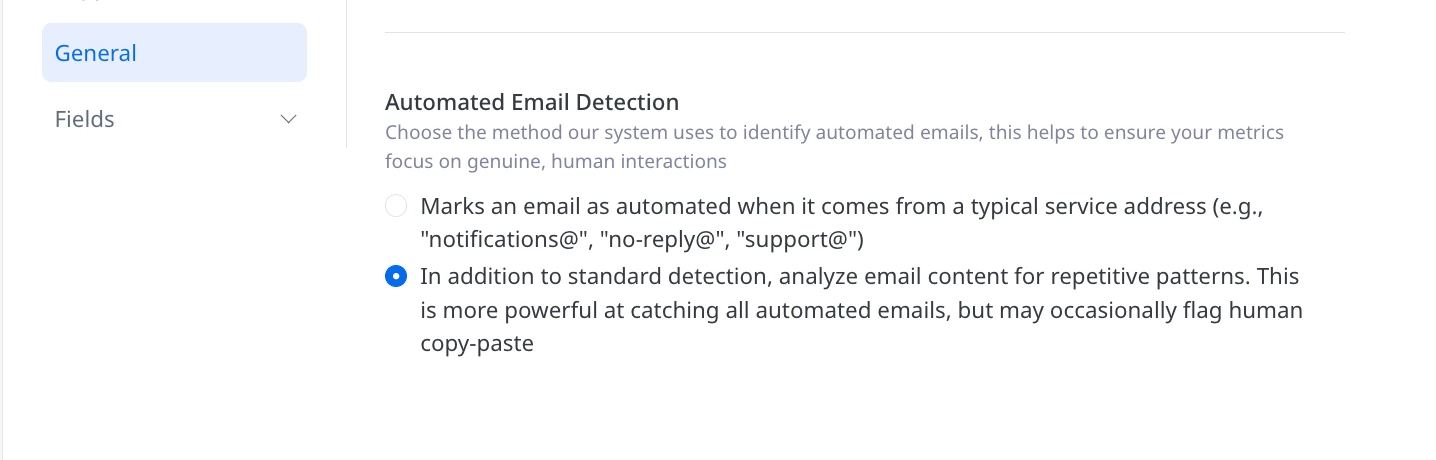
### Excluded Stakeholders
Communications from excluded stakeholders are not ingested into Staircase AI.
FAQs:
- What happens when a stakeholder is disabled?
- Disabling removes past communications and stops future ones.
- Will reactivating a stakeholder fetch previous communications?
- Yes, it retrieves communications from the past 12 months.
- Can I remove communication linked to an incorrect account?
- Direct remapping or deletion is currently not possible.
- How to remap the stakeholder/his communication to correct the account?
- To correct stakeholder mapping issues:
- Disable the Stakeholder: Removes linked communications.
- Correct CRM Mapping: Ensure stakeholders are mapped correctly in CRM, allowing for proper reload into Staircase.
