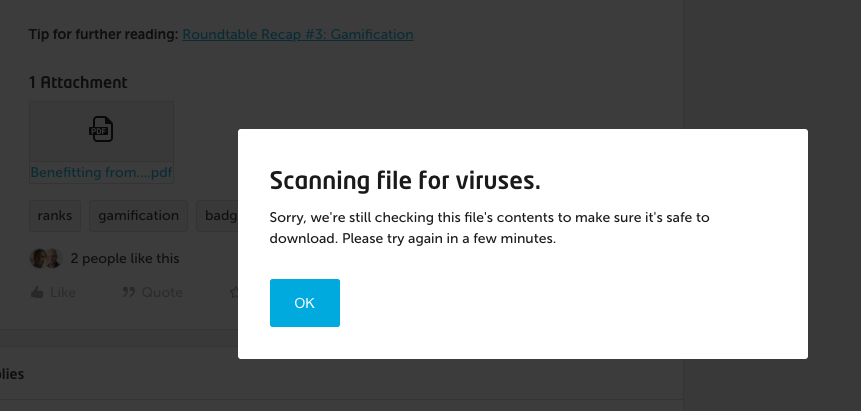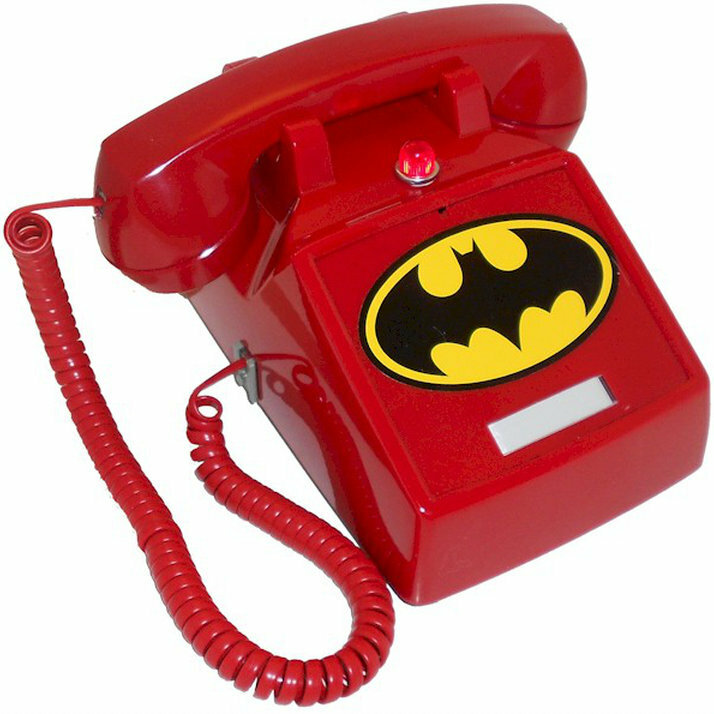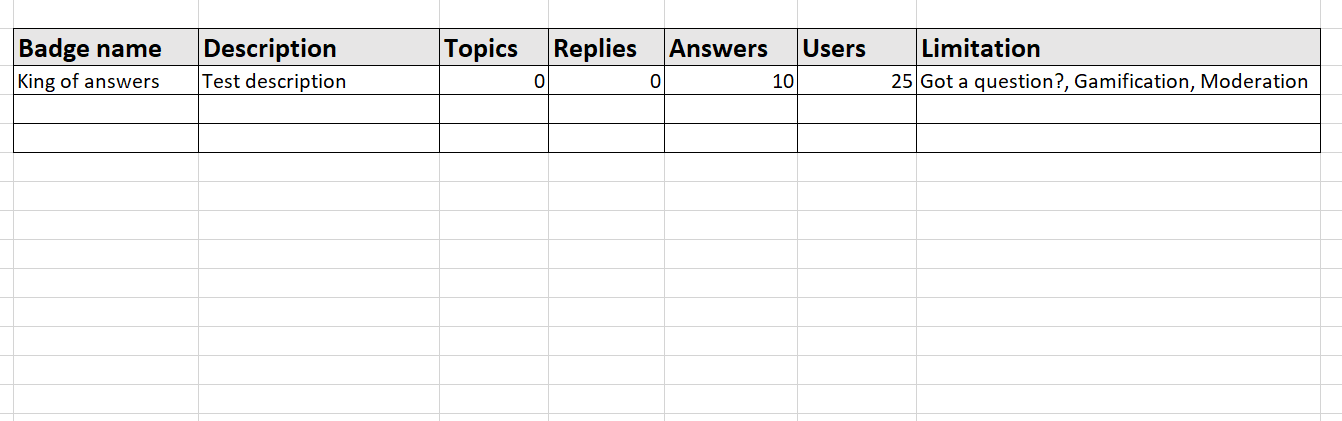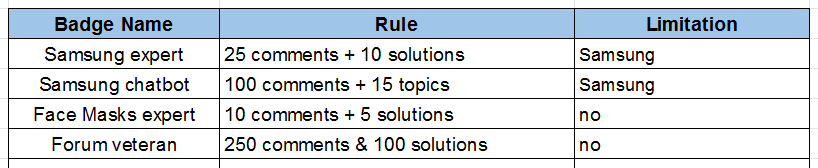How do you set up your badges in the best possible way? How do you make sure your super users stay engaged and beginning members stay active? Here are some tips and tricks to make your reward program successful:
Use your badges to reward and show expertise
Make sure that the badges that people can earn are meaningful. Together with VU University inSided has conducted research to see which mechanisms would work best (see attachment below). The research showed that visitor expect that badges say something about the qualities and skills of someone. Back in the days badges could be earned by people who were active on the community for a certain time, posted a specific number of contributions or who responded very fast. These badges were seen as less meaningful by visitors, because it didn’t contribute to the trustworthiness of their answers. They even diminished the value of badges that were more meaningful as people considered the whole badge system as less worthful when these badges were included.
Therefore, we recommend to base you badge system on how much a person knows about a certain topic. The most valuable rules are based on the number of answers within a certain forum or category. If your community is more based on starting conversations and contributing the number of topics that someone started within a specific subforum or category might also be a criterium. Don’t set the bar too high, giving 3 answers is already quite an achievement, specifically in the beginning days of your community. Add badges later on so that there is still something to earn by super users and base these on new categories or subforums or parts on the community that have less P2P support. Also, try to set the rules according to the (expected) activity: An Apple support subforum probably will have much more activity than a Windows-phone subforum, so you can set the level for a more active subforum a little bit higher than for a less active one.
Stimulate engagement by setting up a rank system
While the badges are used to reward skills and expertise, the ranks can be used to reward and stimulate engagement in general. They say something about the participation level of users. Specifically, in the beginning they can make sure that the new users see they are ranking up after being active (it’s recommended to send them a PM notification) which encourages them to stay active and see which new rank title they can earn.
The following tips could help you to set up or improve the system. First of all make sure that people can rank up fast in the beginning. So award new ranks for just commenting (for instance a new rank for 1, 2, 5 and 10 comments). After this people are familiar with the community and you don’t want the rank system to become obsolete so you can make it harder and more meaningful to add a new rank. This is where you start to add right answers, started topics and likes to the rank system. Make sure you have some top ranks for super users so they will always stand out. With this structure you can even see who might be the less desirable users (the people that comment a lot, but who don’t give good answers or are liked by others  )
)
Unexpected perks work best
The best way to reward users is still to give them some perks or gift they might not have expected. It will give them a good feeling and it tells them their dedication is seen and rewarded. You could for instance reward them by increasing the involvement. Invite them to your office, add a hidden area where they can talk privately with each other and the moderators and share sneak previews if something new is coming up. Some of our customers have a ‘super user’ wall with their pictures and facts of life so that they can always talk about these things. Congratulate your users when they achieved something or when there is a mile stone. Let your moderators for instance create a video message or send a hand written post card. At least make sure it’s personal and a surprise.
Do you have any good examples of how you reward users? Let us and your fellow community managers know in the comments!
Tip for further reading: Roundtable Recap #3: Gamification