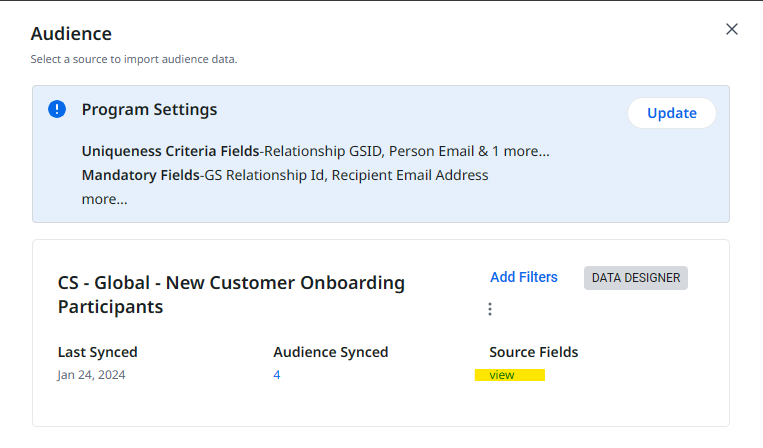Hi all,
I’m working on the transition of one of our programs to Dynamic JO while at the same time reworking the program’s reach / capabilities with the new features.
Since at the date of posting, query builder isn’t back, I’m using data designer as a source and I’ve noticed that whenever I modify my data designer (because I face difficulties with some aspects of calculated fields) to add new fields (i.e. I converted my multi-select picklist “Roles” into a boolean as multi-select isn’t supported in calculated fields), Dynamic JO doesn’t notice / pick up the new fields I’ve added to the design.
I have to delete the source, and re-add it for the fields to be picked up and available as tokens or filters in email versions. Even re-syncing the source doesn’t do the trick. The fields don’t show up automatically, which is causing several problems:
- All the pre-sets evaluate stages and calculated fields have to be updated
- All tokens in emails have to be updated
- All filters for email versions have to be updated
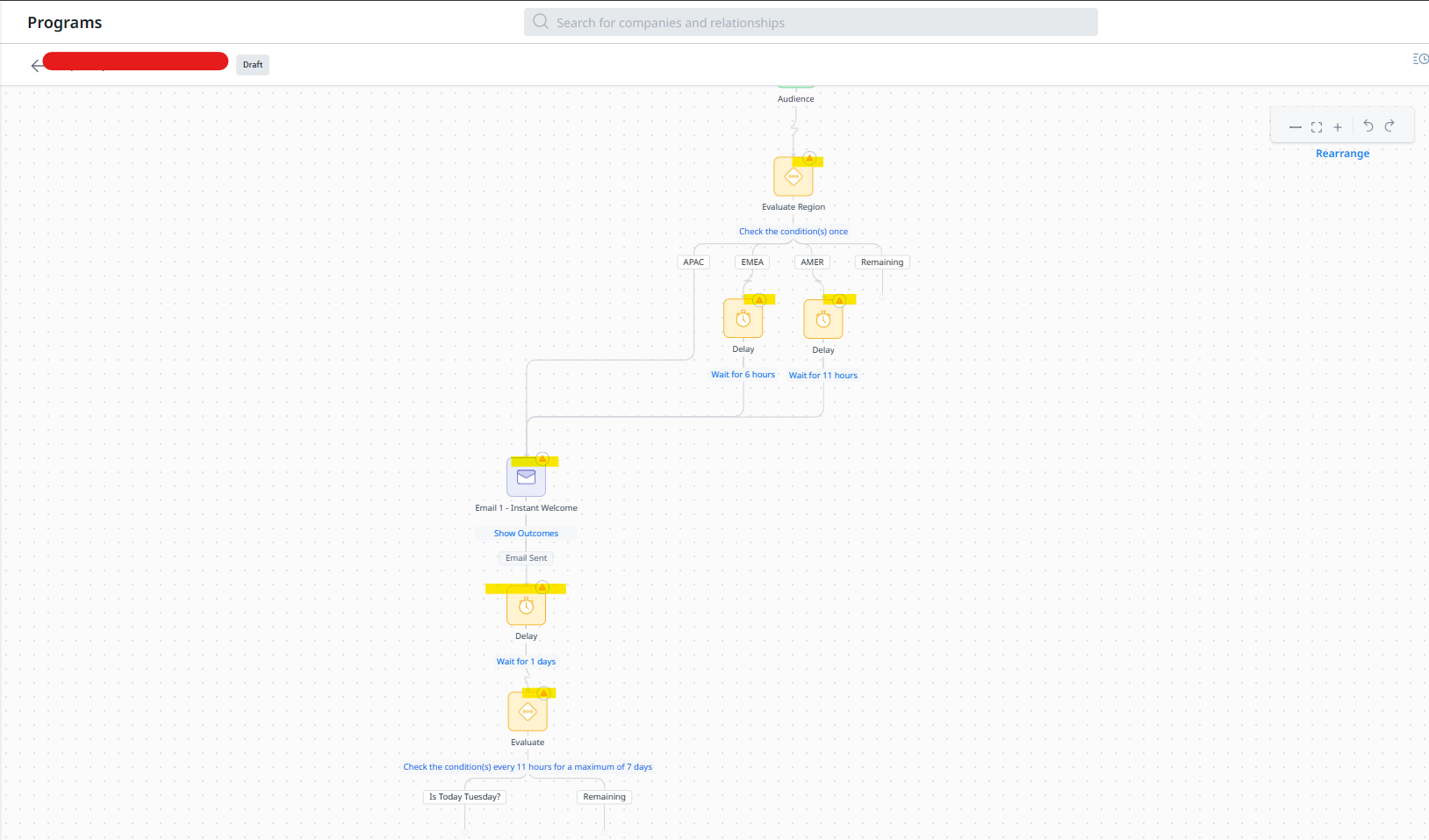
This is quite a big waste of time when the design changes are to make up for the issue with multi-select picklists. Even in cases where it’s to accommodate something one’s forgotten as a field of importance, it creates a lot of extra work.
I believe the change in behavior is also because we’re no longer mapping fields like we did in Advanced JO, but I believe a bit of an improvement is necessary here (even if it’s not necessary so straight forward).
I’d like to make sure that fields available in the data design appear as you add them to the data design / space, provided said design has been re-run in DD.
This would save a ton of time.
Thanks!
A