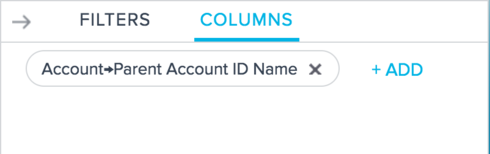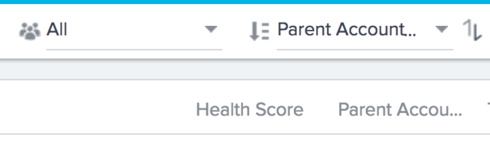Generally speaking, I would like to see more options in views and exports. If this is already available and I am not finding it, great! Point me in the right direction.
- any field on the CTA/objective should be available to add to a view or export. I currently cannot add contact name to the view or export.
- If we add a custom field, will it be available in views and exports?
- Please let me add more than 2 columns to the view and/or let me remove columns
- Would be good to be able to reorder columns. I have added Parent Account name but cannot sort by it or move it.
- With columns not being resizable, I cannot see most of the content in each column.
I have other feature requests around viewing tasks in the cockpit, linking activities to tasks and exporting activities.
Page 1 / 1
Hello, I am not 100% sure that I am following your remarks. When you say "I would like to see more options in views and export" are you specifically talking about Cockpit or something else? Thanks.
Yes, sorry about that. Cockpit.
Hi Laura,
I'll try to address the issues you laid out.
#1 - This is because the Contact name doesn't live on the CTA object. If we go with the linked object approach we are discussing on the other thread, you could build a formula field to add the Contact name directly at the CTA level, and then add it to the view. We don't support Data Spaces here yet, so formula field is the only option.
#2 - Yes, you can add a custom field to your CTA view. Once added, it should also show up in your CSV export.
#3 - You can only add two custom columns for now, unfortunately, but you can configure which ones show up (under Admin -> Calls to Action -> Global -> List view field configuration). Users have the ability to customize their owns views as well.
#4 - Once you add the Parent Account name, you should be able to sort on it, like so:
#5 - Fair point. Is this mainly the custom text fields you are trying to add?
Thanks,
Manu
I'll try to address the issues you laid out.
#1 - This is because the Contact name doesn't live on the CTA object. If we go with the linked object approach we are discussing on the other thread, you could build a formula field to add the Contact name directly at the CTA level, and then add it to the view. We don't support Data Spaces here yet, so formula field is the only option.
#2 - Yes, you can add a custom field to your CTA view. Once added, it should also show up in your CSV export.
#3 - You can only add two custom columns for now, unfortunately, but you can configure which ones show up (under Admin -> Calls to Action -> Global -> List view field configuration). Users have the ability to customize their owns views as well.
#4 - Once you add the Parent Account name, you should be able to sort on it, like so:
#5 - Fair point. Is this mainly the custom text fields you are trying to add?
Thanks,
Manu
Sign up
If you ever had a profile with us, there's no need to create another one.
Don't worry if your email address has since changed, or you can't remember your login, just let us know at community@gainsight.com and we'll help you get started from where you left.
Else, please continue with the registration below.
Welcome to the Gainsight Community
Enter your E-mail address. We'll send you an e-mail with instructions to reset your password.