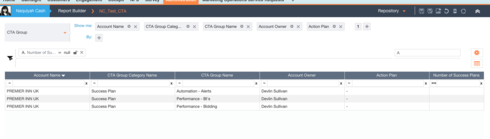Question
Reporting on Null Values
Hi
Wondering if this is possible. One of the reports I want to create for the execs is for them to see accounts who are renewing in the next 60 days that perhaps have not started working on a particular Strategy 2 and so on. I can see accounts that have strategies but cant bring back all accounts that do not have strategies active.
Any ideas?
Thanks
Naquiyah
Wondering if this is possible. One of the reports I want to create for the execs is for them to see accounts who are renewing in the next 60 days that perhaps have not started working on a particular Strategy 2 and so on. I can see accounts that have strategies but cant bring back all accounts that do not have strategies active.
Any ideas?
Thanks
Naquiyah
Reply
Sign up
If you ever had a profile with us, there's no need to create another one.
Don't worry if your email address has since changed, or you can't remember your login, just let us know at community@gainsight.com and we'll help you get started from where you left.
Else, please continue with the registration below.
Welcome to the Gainsight Community
Enter your E-mail address. We'll send you an e-mail with instructions to reset your password.