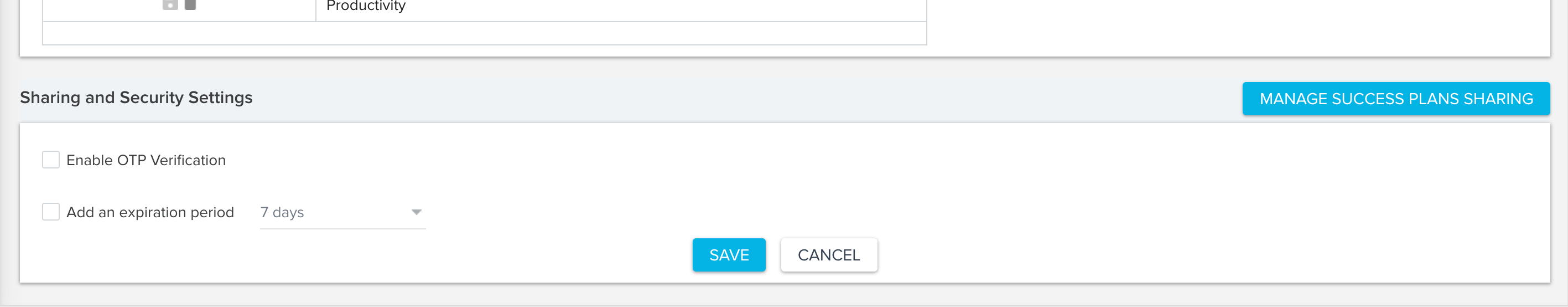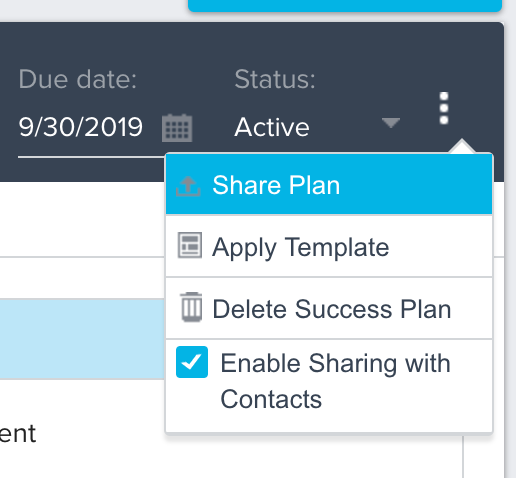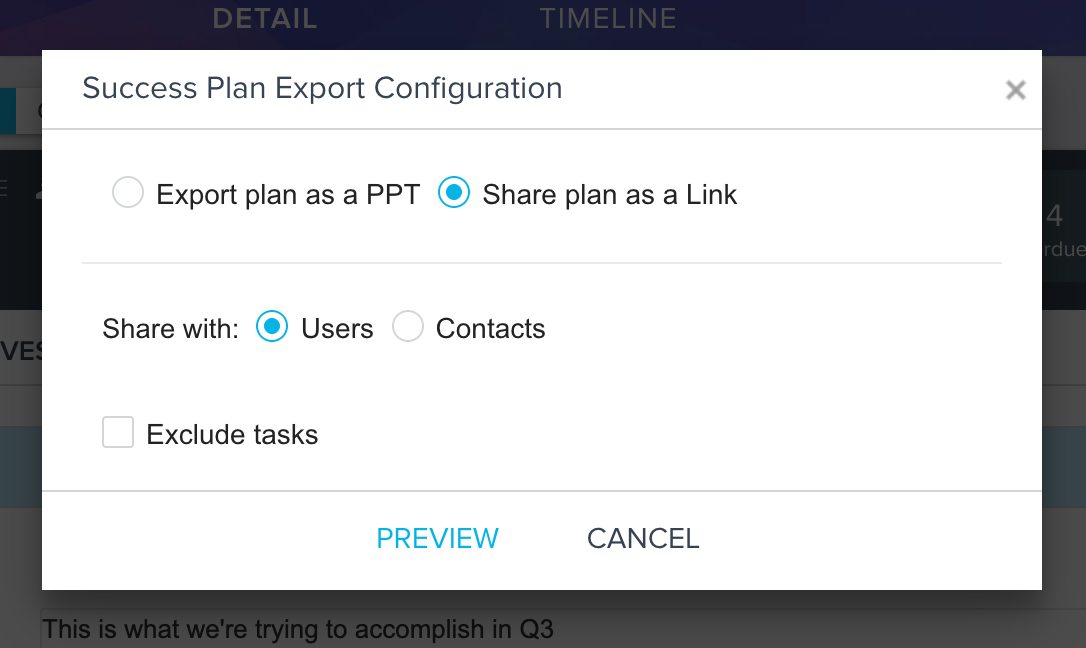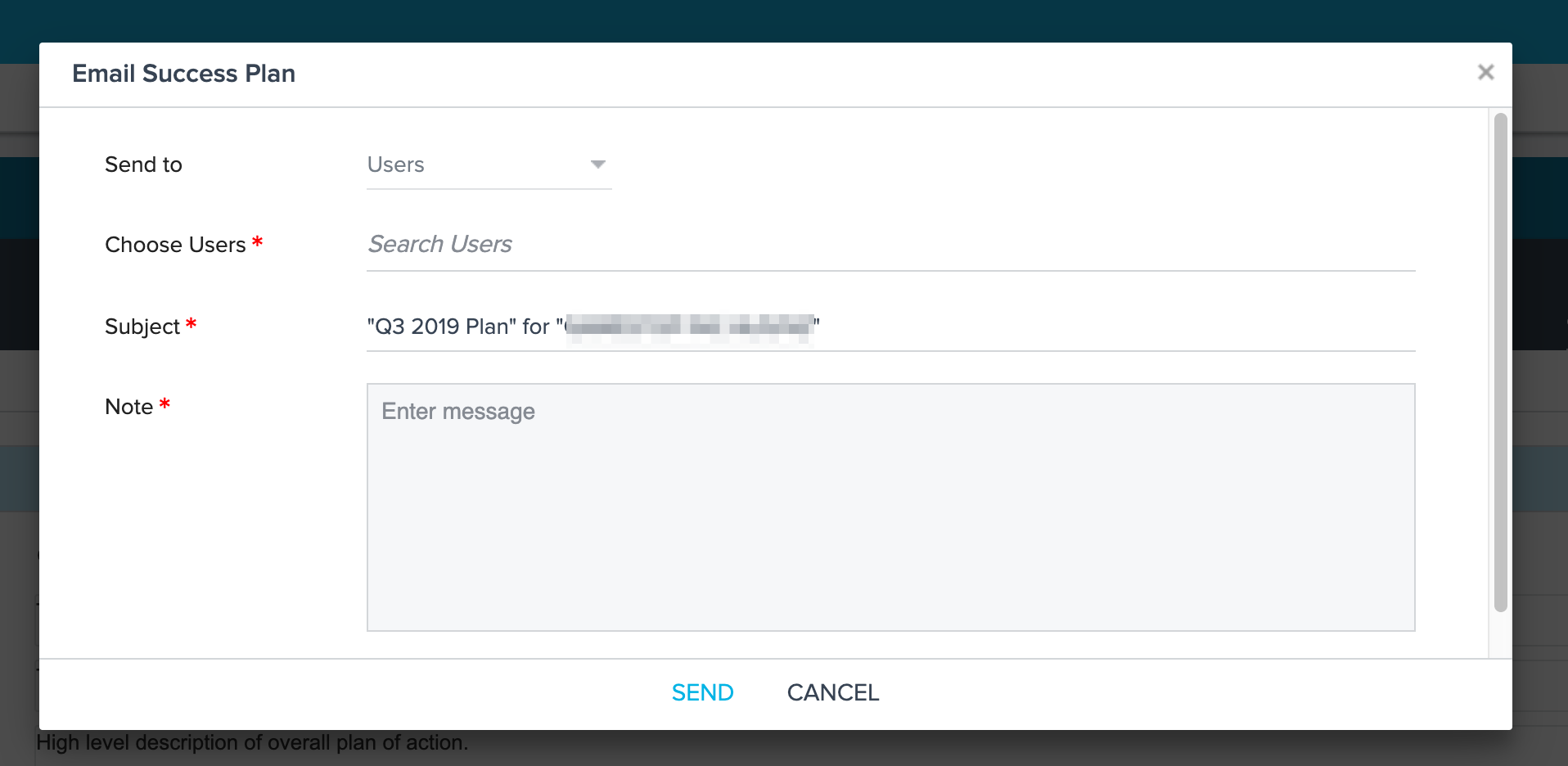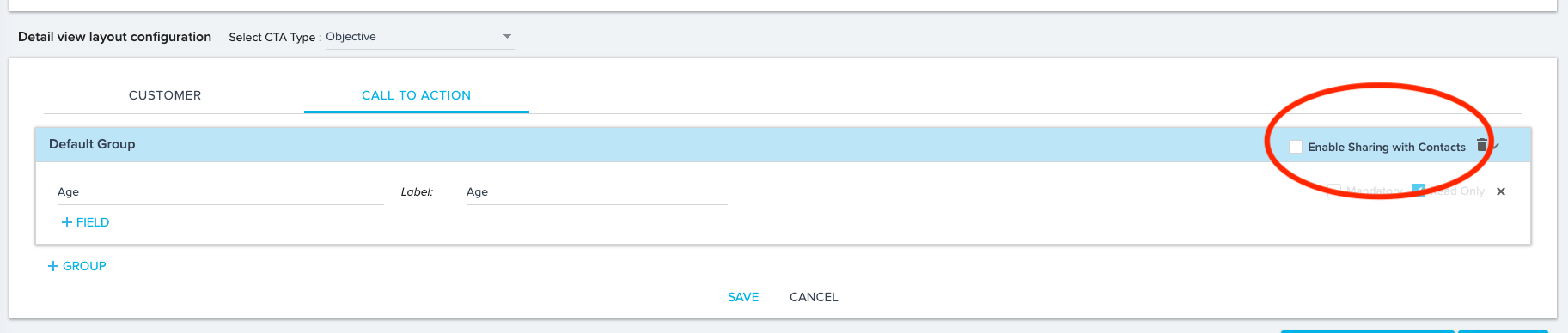Solved
Is there no way to disable sharing of Success Plans?
I'm vetting Success Plans for potential use in our environment. But I'm a big perplexed by the sharing settings.
According to this article, "The Success Plan must be configured for sharing by the admin, with optional security settings."
It redirects me to this article, which also states "This article explains how admins can configure a Success Plan for sharing by CSMs."
This all implies that in order to share Success Plans, the Admin must enable that function.
In my Success Plan configuration, I have left Sharing and Security Settings unchecked:
Yet, I still have the option to share Success Plans (see below). And it successfully shares out (as I tested sending it to a couple of users).
Is there no security function to prevent this from being shared??
According to this article, "The Success Plan must be configured for sharing by the admin, with optional security settings."
It redirects me to this article, which also states "This article explains how admins can configure a Success Plan for sharing by CSMs."
This all implies that in order to share Success Plans, the Admin must enable that function.
In my Success Plan configuration, I have left Sharing and Security Settings unchecked:
Yet, I still have the option to share Success Plans (see below). And it successfully shares out (as I tested sending it to a couple of users).
Is there no security function to prevent this from being shared??
Best answer by dan_ahrens
Hi Jeff, is this article helpful? https://support.gainsight.com/Success_Plans/Admin_Guides/Configure_Success_Plan_for_Sharing#Enable_Sharing_for_Objectives
It's essentially designed to allow for creation of objectives that are internal only vs objectives that can be shared with customer contacts.
View originalIt's essentially designed to allow for creation of objectives that are internal only vs objectives that can be shared with customer contacts.
Reply
Sign up
If you ever had a profile with us, there's no need to create another one.
Don't worry if your email address has since changed, or you can't remember your login, just let us know at community@gainsight.com and we'll help you get started from where you left.
Else, please continue with the registration below.
Welcome to the Gainsight Community
Enter your E-mail address. We'll send you an e-mail with instructions to reset your password.