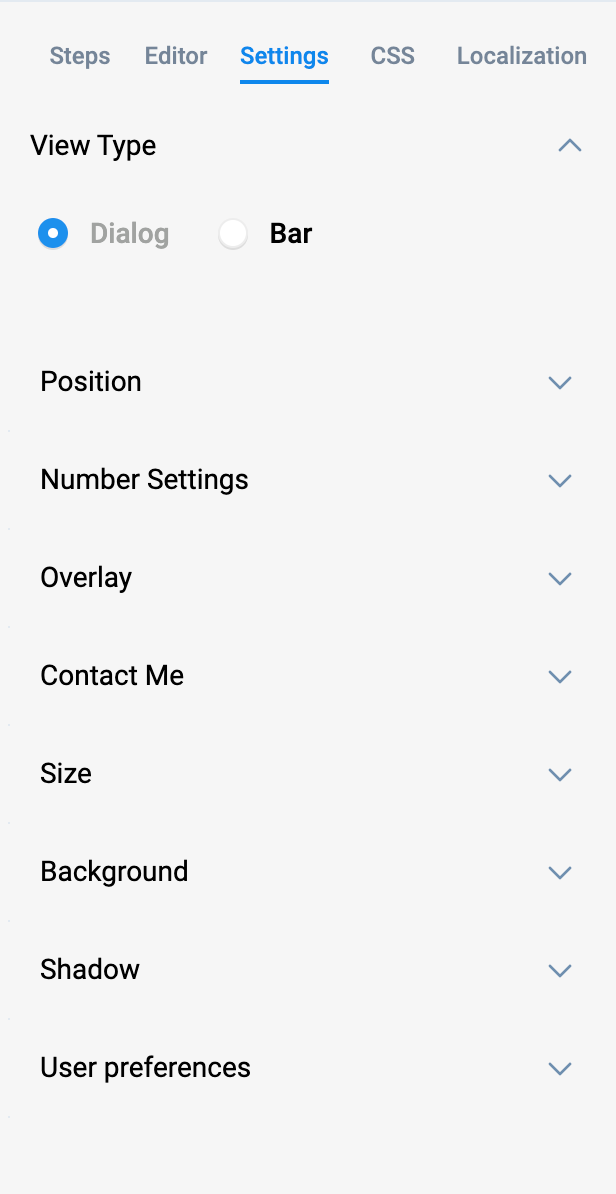We have a required question in a survey that has 5 selectable responses:
- Very Easy
- Easy
- Neither Easy nor Difficult
- Difficult
- Very Difficult
If the user selects either “Difficult” or “Very Difficult” we would like to trigger a specific, “required” question that is not visible unless the user selects difficult or very difficult, is this possible?