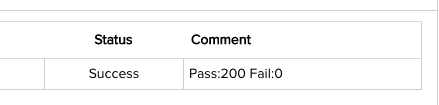Hello -
I’m attempting to create a data space that houses some survey data. The idea here is the customer takes this survey along the road of the customer experience and self assesses their improvements.
I want to load their answers (which includes a survey answer timestamp) and then as the rule runs daily it should be bring any new people who have answered the survey and also the original people should they take the survey again in say, six months. Use case would be customer X takes the survey on 1/1 and then on 9/1 takes it again after working with the CSM for awhile. The rules sees the timestamp is different than the 1/1 and makes a new record. Now the CSM can see both survey responses from teh same person and see what improvements have changes.
I have the following identifiers to help assist with this upsert:
GS Company ID
Survey Answered time stamp
email address.
Every time I do a test data load it’s just duplicating the information, even though, according to upsert, this data is the same so no action should be taken. Is there a step I’m missing that’s causing this duplicate data to populate?