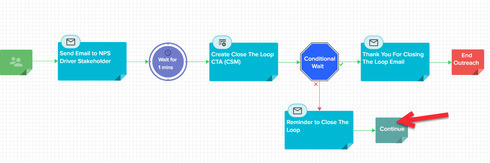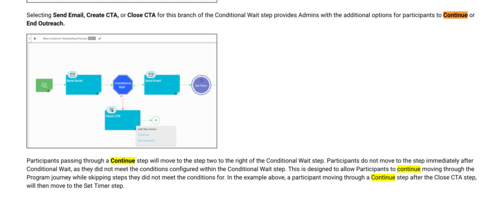Solved
"Continue" in Journey Orchestrator Program
I'm trying to find some documentation on the functionality around "Continue" in a Program in Journey Orchestrator:
What does Continue mean? Does it just wait until the Conditional Wait Time Limit is up? What would be the next step in the program shown above if the conditions were met? Weren't met?
I couldn't find any information here: https://support.gainsight.com/Product_Documentation/CoPilot_and_Automated_Email/Overview/Available_M...
Or here: https://support.gainsight.com/Product_Documentation/CoPilot_and_Automated_Email/Overview/CoPilot_FAQ...
Or here: https://support.gainsight.com/Product_Documentation/CoPilot_and_Automated_Email/Overview/Advanced_Ou...
...which is where I would think I'd find it.
What does Continue mean? Does it just wait until the Conditional Wait Time Limit is up? What would be the next step in the program shown above if the conditions were met? Weren't met?
I couldn't find any information here: https://support.gainsight.com/Product_Documentation/CoPilot_and_Automated_Email/Overview/Available_M...
Or here: https://support.gainsight.com/Product_Documentation/CoPilot_and_Automated_Email/Overview/CoPilot_FAQ...
Or here: https://support.gainsight.com/Product_Documentation/CoPilot_and_Automated_Email/Overview/Advanced_Ou...
...which is where I would think I'd find it.
Best answer by meenal_shukla
If the participant reaches the 'continue' step, they skip the immediate step after the conditional wait. In the diagram you have shared, the participant who reaches the 'continue' state will SKIP the 'Thank you for closing the loop' email step and directly go to the 'end outreach' step. Continue is an option that shows up only in a vertical step i.e after a conditional statement.
View originalReply
Rich Text Editor, editor1
Editor toolbars
Press ALT 0 for help
Sign up
If you ever had a profile with us, there's no need to create another one.
Don't worry if your email address has since changed, or you can't remember your login, just let us know at community@gainsight.com and we'll help you get started from where you left.
Else, please continue with the registration below.
Welcome to the Gainsight Community
Enter your E-mail address. We'll send you an e-mail with instructions to reset your password.