レポートをクリックしたときに表示される情報を変更する方法をご案内します!
- Report Builderで対象のレポートにアクセスします
- 対象となるデータをクリックします
- 右上にある+ボタンを押すと表示させることができる項目のリストが出るので、出したい/出したくないをチェックボックスで管理することができます!
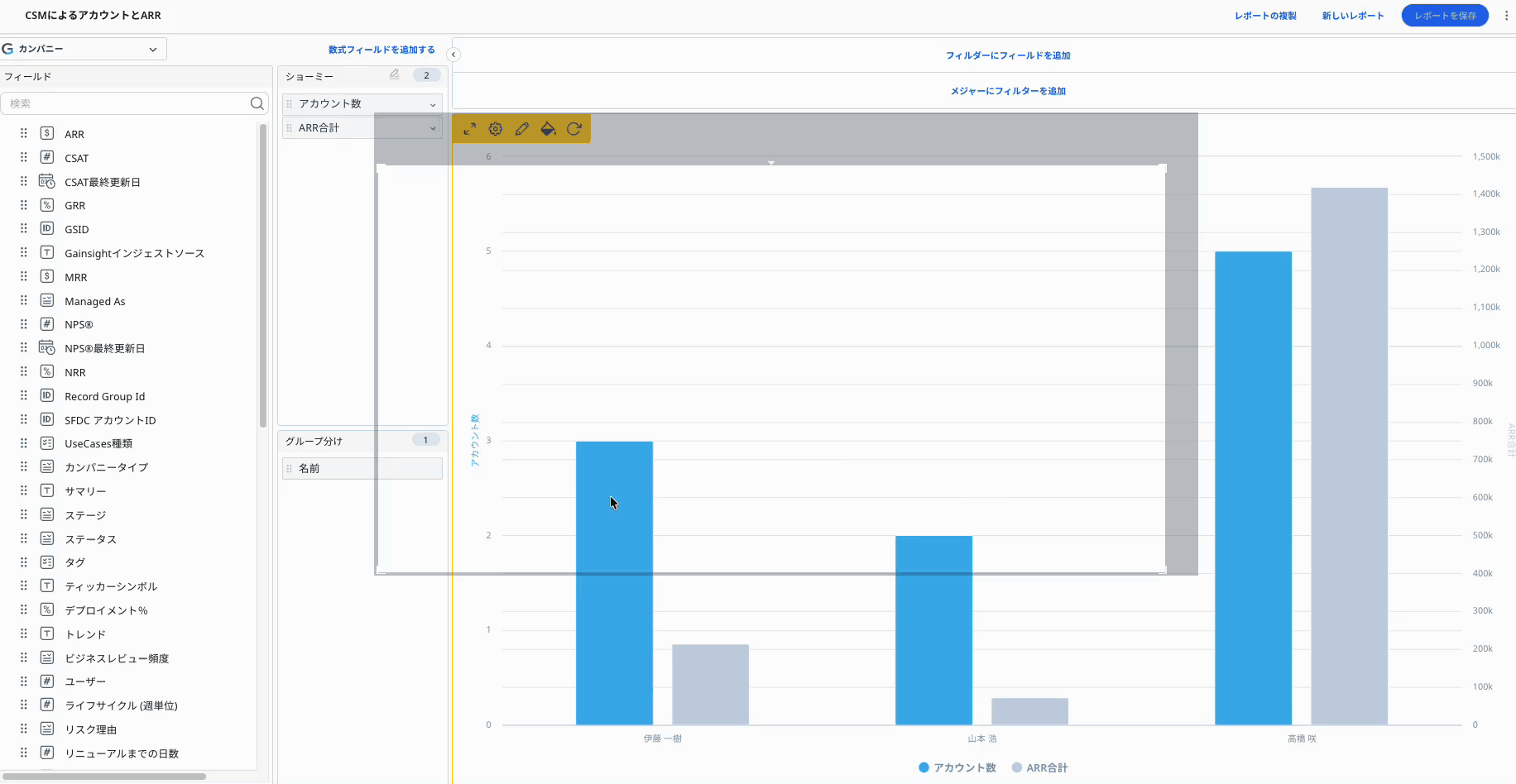
とても簡単なのでぜひ即実践ください!
If you ever had a profile with us, there's no need to create another one.
Don't worry if your email address has since changed, or you can't remember your login, just let us know at community@gainsight.com and we'll help you get started from where you left.
Else, please continue with the registration below.
Enter your E-mail address. We'll send you an e-mail with instructions to reset your password.