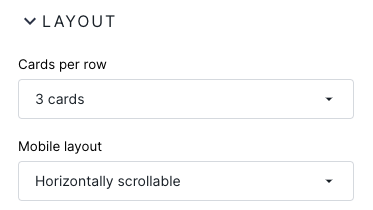Hey I’m using the custom code to have 4 horizontal buttons on my home page.
This morning it went south and the buttons started rendering weird. I came to the gainsight community and noticed you all were having the same issue,
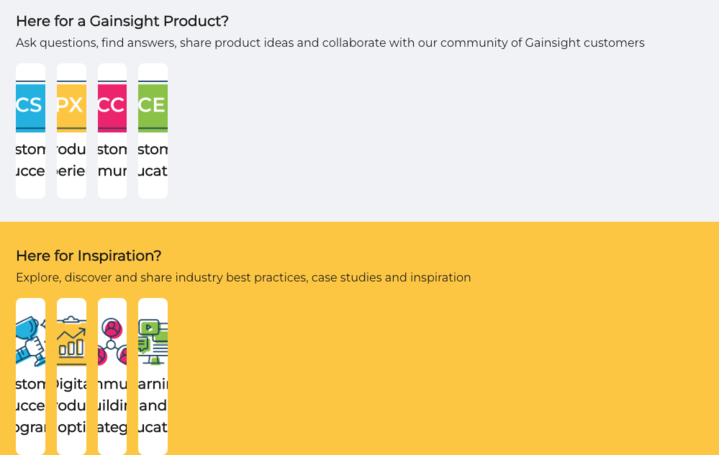
so I assumed you were on it and we’d see a fix soon. Looks like you’re fixed now, but my site is not. Is there a patch or fix I need to deploy?