How can I control what appears in the global header? I want to rename items in the header and control where they link to? Also, how can I create a drop down of options in the global header. See attached screen shot.
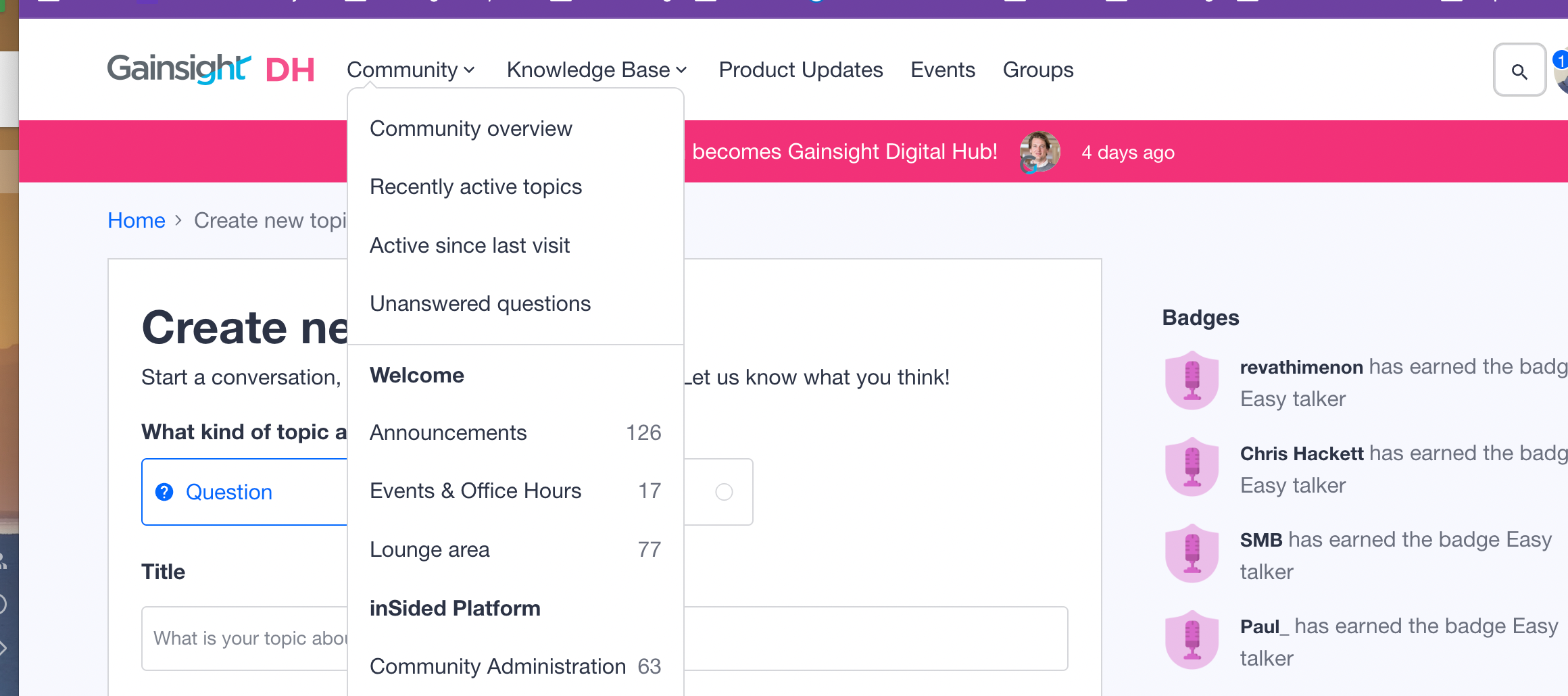
How can I control what appears in the global header? I want to rename items in the header and control where they link to? Also, how can I create a drop down of options in the global header. See attached screen shot.
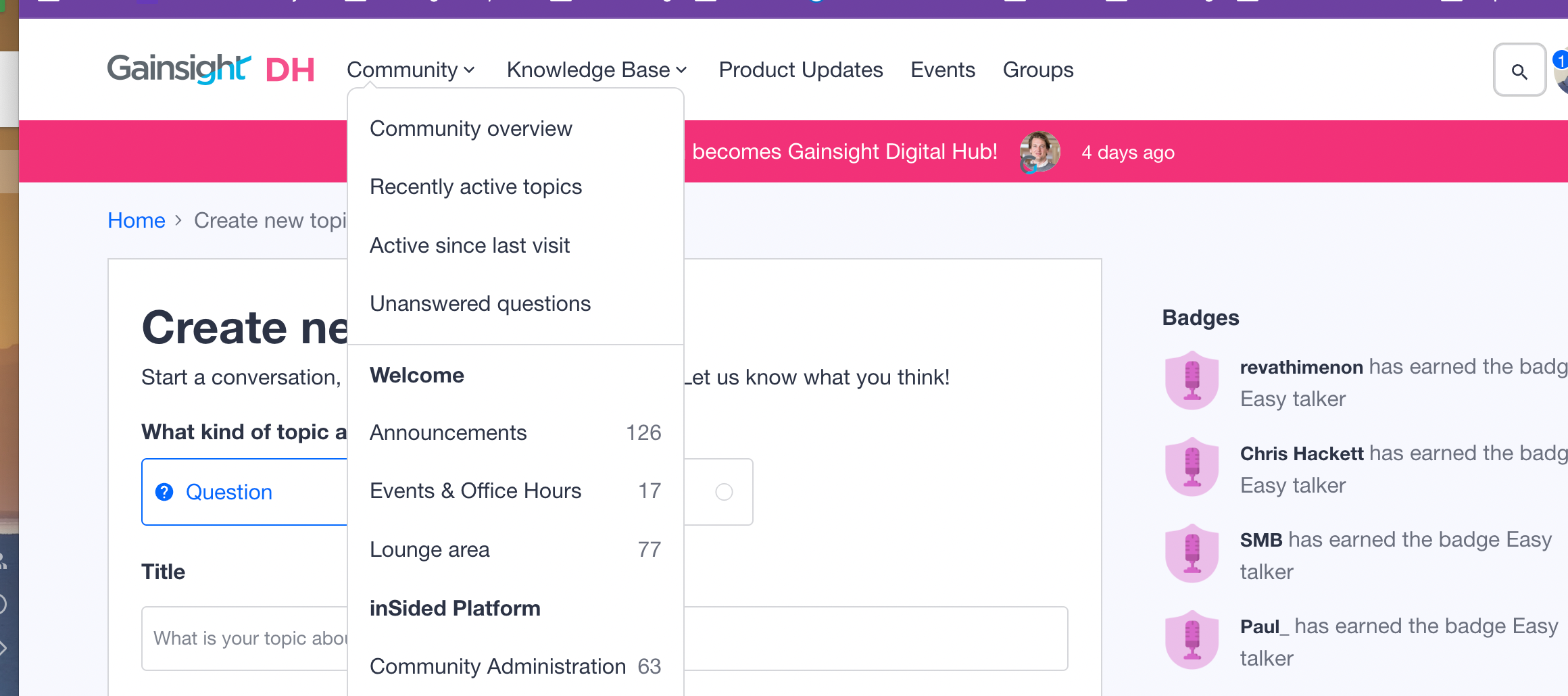
Best answer by anirbandutta
Hello
today, Customizing the mega menu is not possible without DIY hacks
If you ever had a profile with us, there's no need to create another one.
Don't worry if your email address has since changed, or you can't remember your login, just let us know at community@gainsight.com and we'll help you get started from where you left.
Else, please continue with the registration below.
Enter your E-mail address. We'll send you an e-mail with instructions to reset your password.