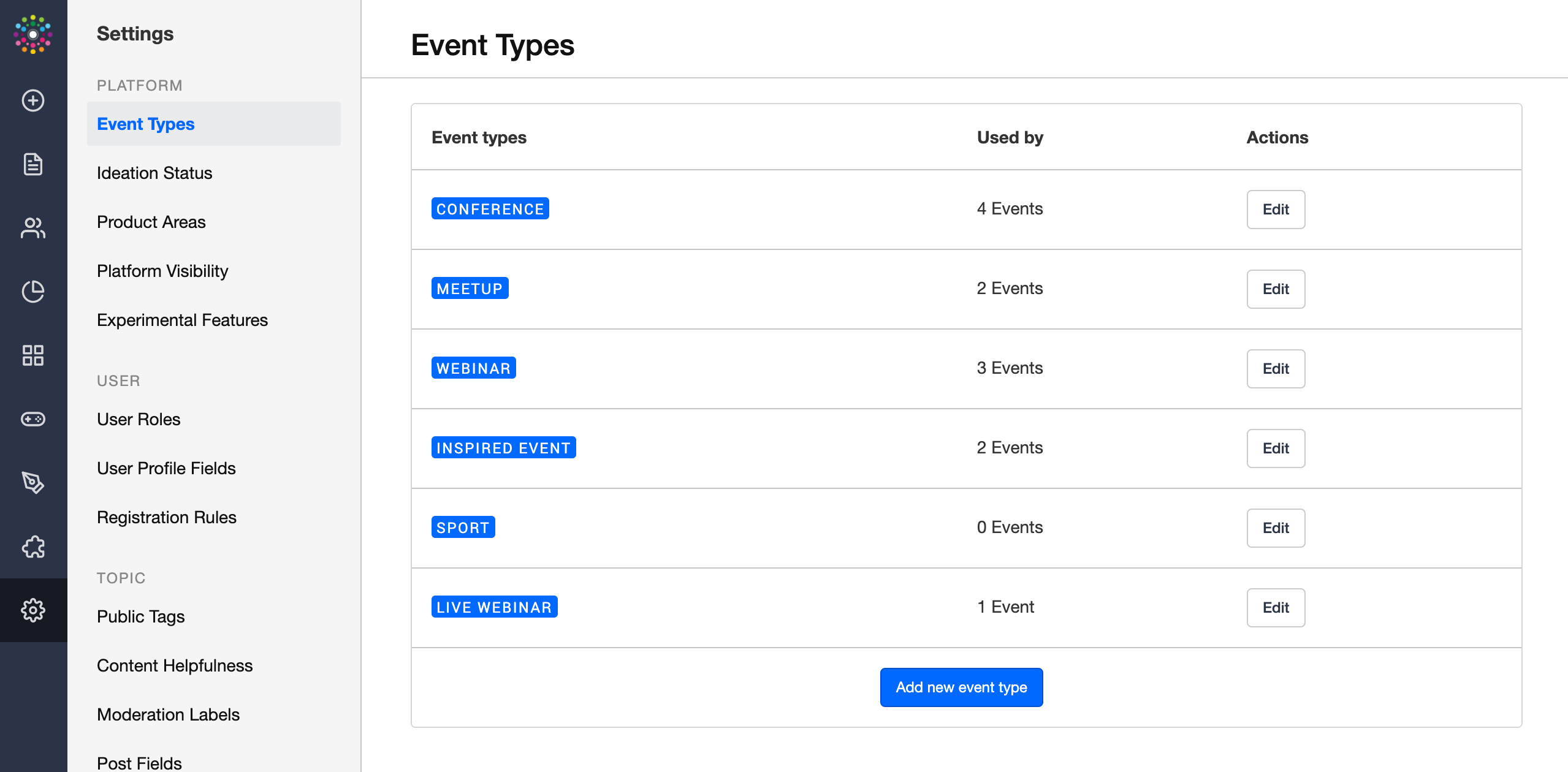Although we offer some basic event types out of the box, we know that sometimes your event names are a key part of your community and brand’s identity. Our configurable event types help you stay on brand, and they’re really easy to setup and manage.
How To Add A New Event Type
- Go to Control → Settings → Platform → Event Types.
- Press ‘Add New Event Type’, add a name for your event type, and hit Save changes.
- You’re done → your new event type can now be selected when creating/updating an event.
Note: you must be logged in as a user with the community manager role or admin role in order to configure event types.
Need to update an event type name? No problem - just go to the same page, press Edit, choose your new name, and save the changes. This will update all existing events which have this type. You can also see how many events use the event type to understand the impact of changing the type name.