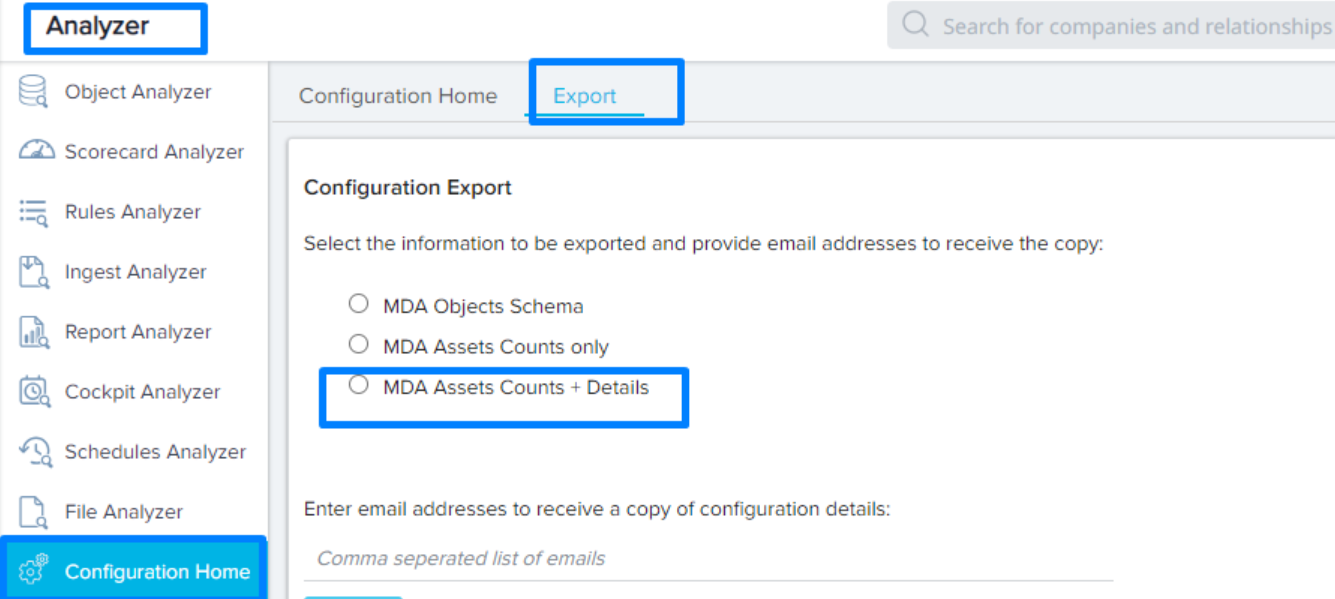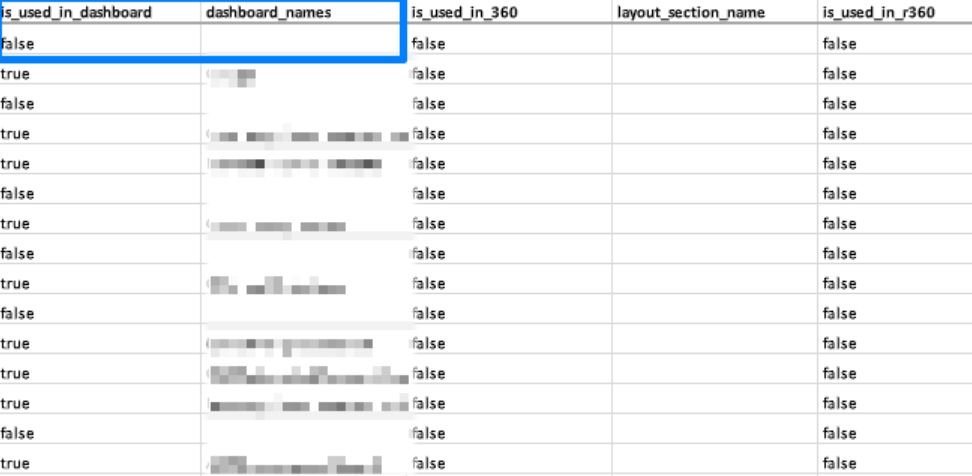In HA Report Builder, we can add a filter for our list view to create a filtered view of all our reports. I would love to see “Used In” available as a filter so I can easily filter the reports list to only show reports used in certain dashboards (or exclude reports not used in anything)
Sign up
If you ever had a profile with us, there's no need to create another one.
Don't worry if your email address has since changed, or you can't remember your login, just let us know at community@gainsight.com and we'll help you get started from where you left.
Else, please continue with the registration below.
Welcome to the Gainsight Community
Enter your E-mail address. We'll send you an e-mail with instructions to reset your password.