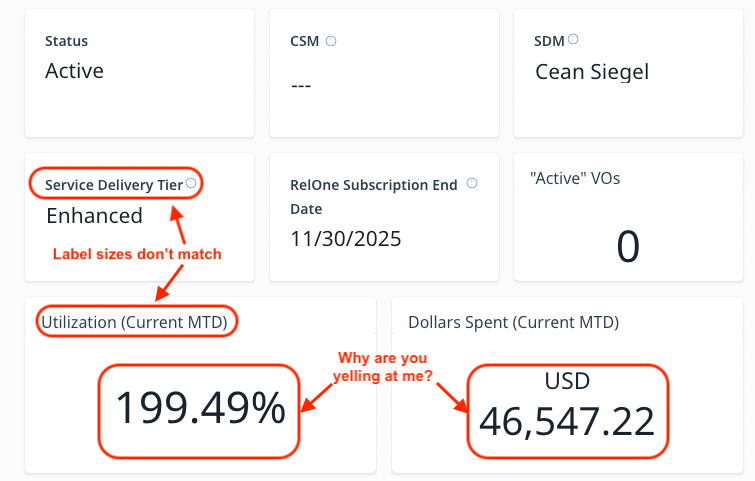It’s really tough sometimes trying to make C360 layouts align. Report Widgets are limited to how far they can shrink, which makes it impossible to put two Report Widgets side by side with the Customer Cheat Sheet (also shrinks to a fixed width) next to it. So the layout always ends up having some white space and or reports that are unnecessarily wide.
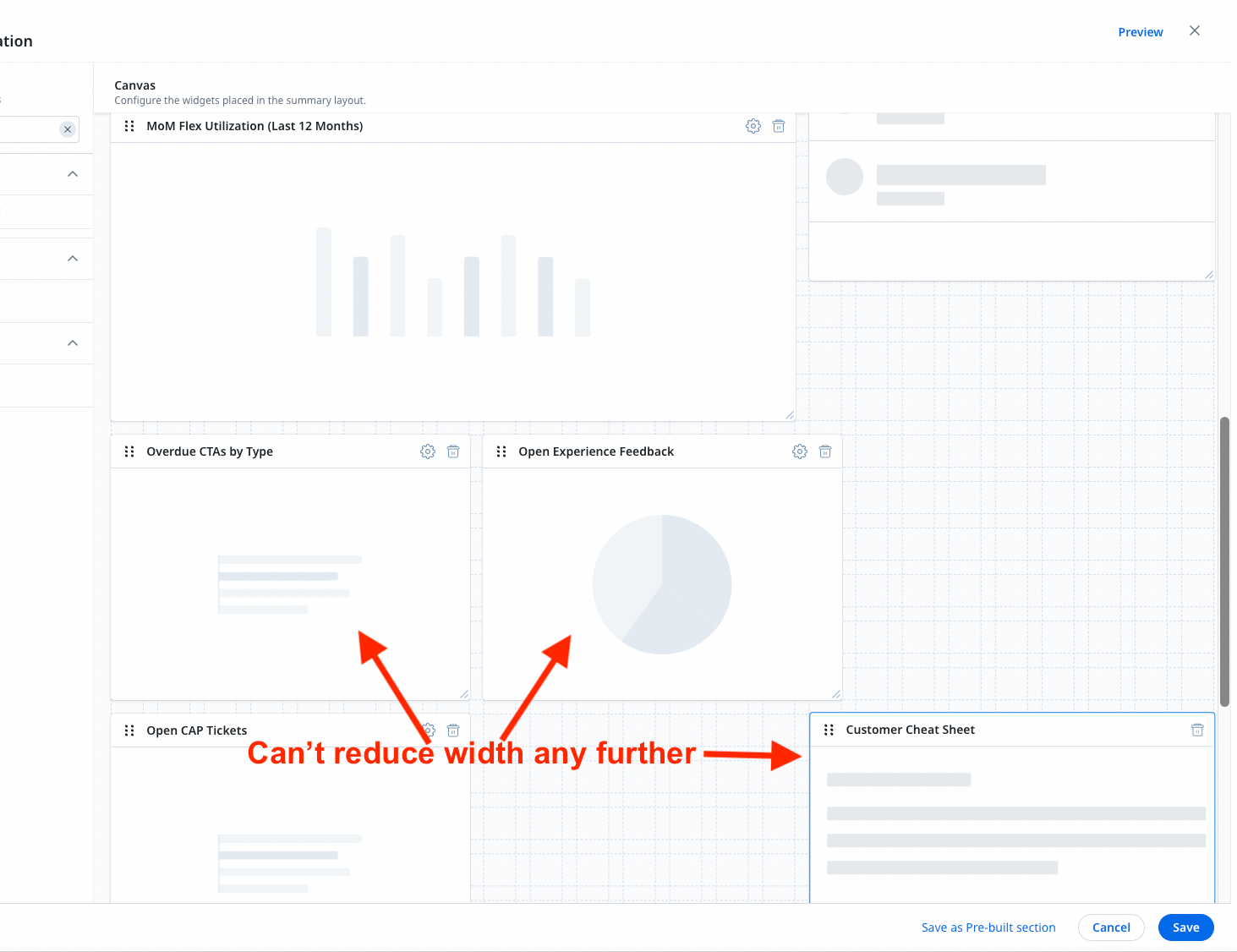
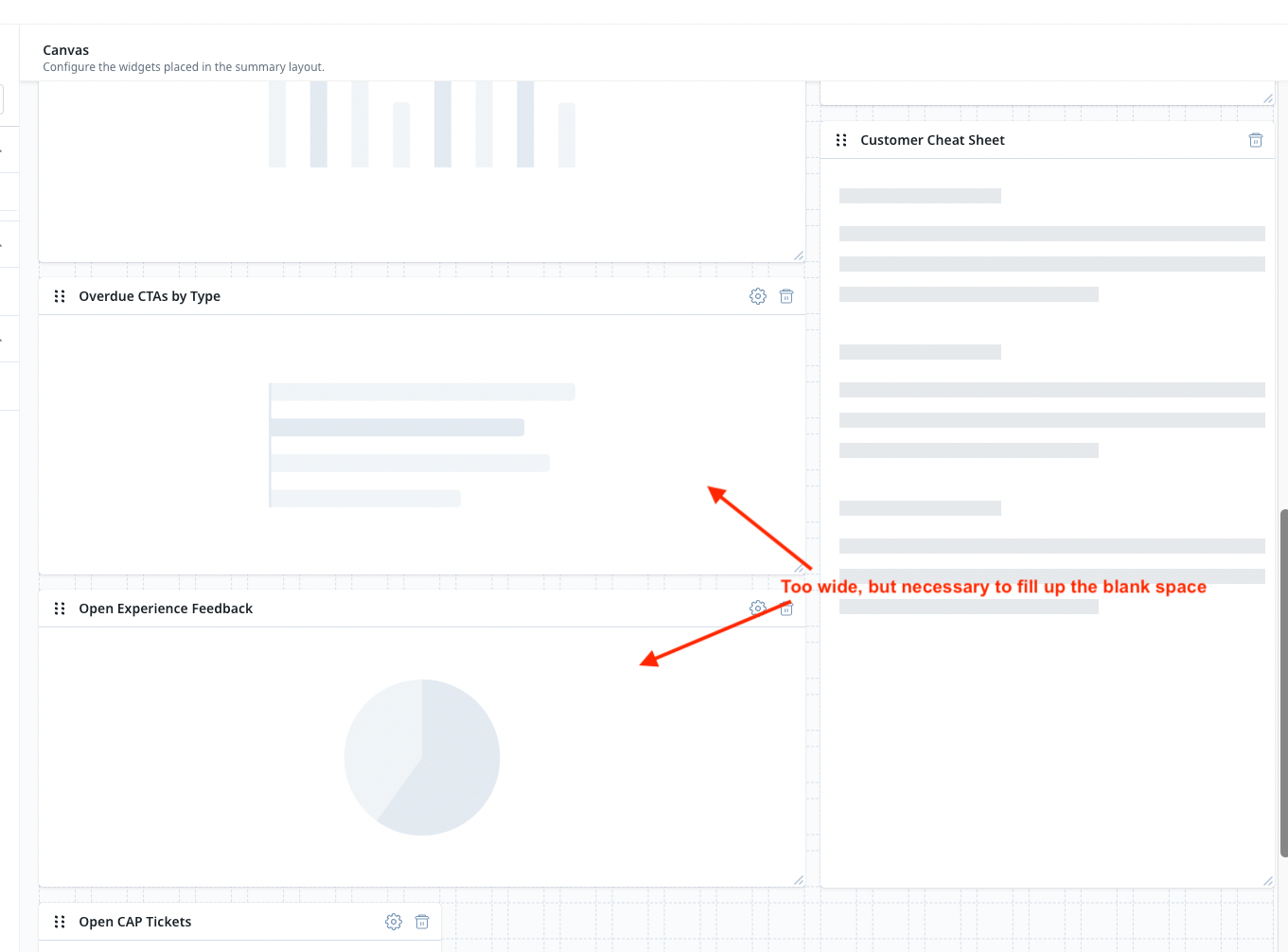
Interesting that dashboards don’t have this restriction.
Also, give us the flexibility to control font size in the Widget Labels as well as what the widget content displays so we can introduce a little uniformity.
Also, I don’t need my C360 yelling at me when I expand the view.