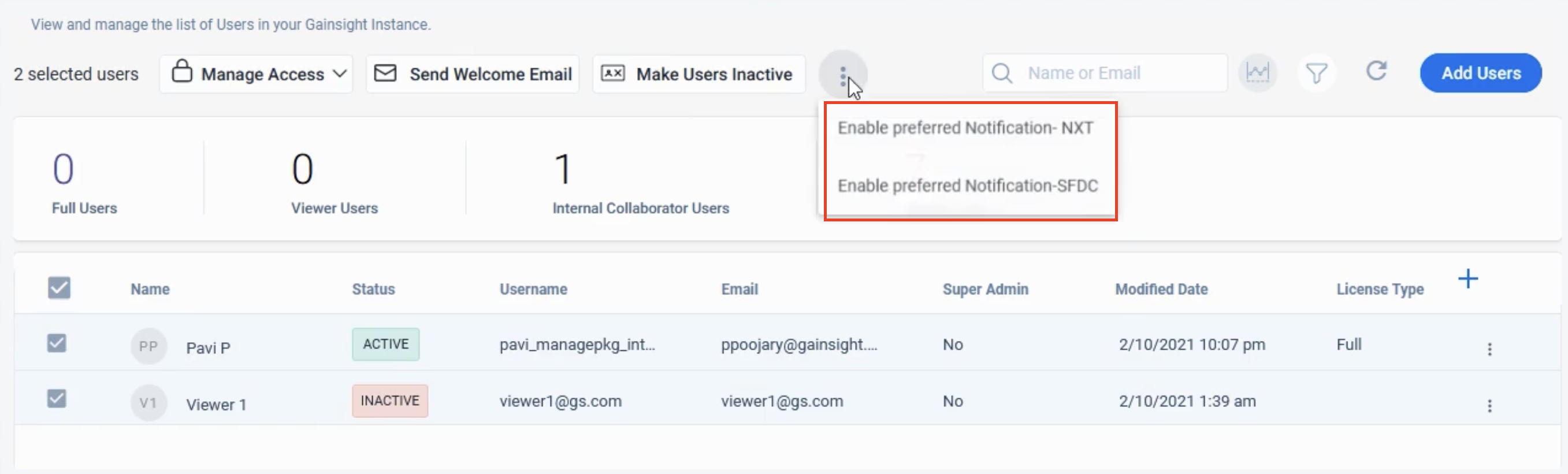If there’s a way to already to this, please turn into a question.
Currently, users are able to individually change their notification settings by clicking the bell icon, gear, etc. While we are on NXT, we login through SFDC. Some users still have their preferences set to log in from NXT when they click on a link in an email notification.
This doesn’t work for them, they need to switch it. Currently, I have to explain how to do it, or write an internal article on how to do it (yes GS has documentation on how to do this but I don’t think most end-users will be able to handle it) and share that.
Can we mass edit these notification related permissions and preferences please? At some point we may move to an NXT login so will have to resolve 500+ individual cases, or repeatedly spam people on changing it and still have to walk users through the process.