This article guides community managers and administrators on how to configure the Third Party Scripts setting in Destination.
Overview
The Third Party Scripts configuration in the community allows community managers and administrators to insert scripts and leverage features that otherwise require significant time and resources to develop from scratch. Some of the most widely used scripts by communities include Google Analytics, Google Adsense, and AddThis.
Insert Third Party Scripts
IMPORTANT: The Third Party Scripts configuration settings are currently available in both Control and Destination. Based on the feature adoption in Destination and customer feedback, this configuration will deprecate from Control in the future. The exact timeline for deprecation is still under review and will be communicated as soon as available to ensure a seamless transition.
To insert third party scripts in your community:
- Log in to Destination.
- From the Settings dropdown list, select Third Party Scripts. The THIRD PARTY SCRIPTS configuration slide-out panel appears.
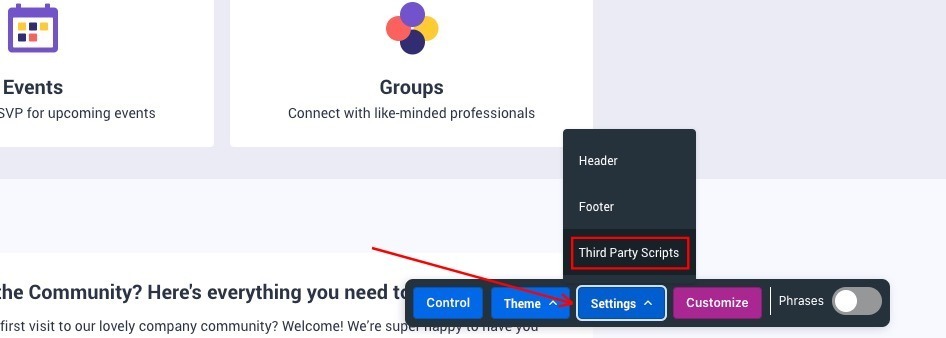
- Use the following options to insert third party scripts:
- INSERT IN <HEAD>: Expand this section to add elements that should load initially when the community page is accessed. Furthermore, you can add Server Side Include (SSI) files in the SSI URL field. For more information on adding SSI files, refer to the How To Include SSI Files On Your Community article. In the following image, the Google Analytics script is inserted to keep track of visitors in your community.
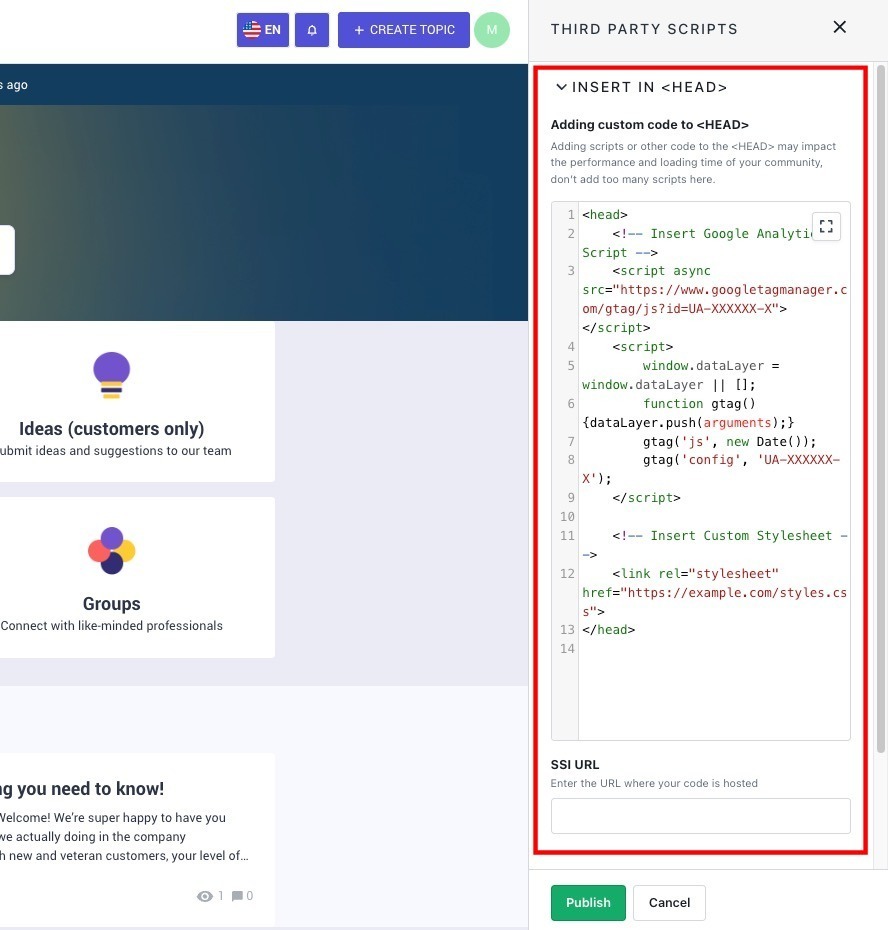
- INSERT AFTER <BODY>: Expand this section to add elements that should run after the initial load of the page content. In the following image, the Chatbot script is added to provide additional support to your community users while they explore the community.
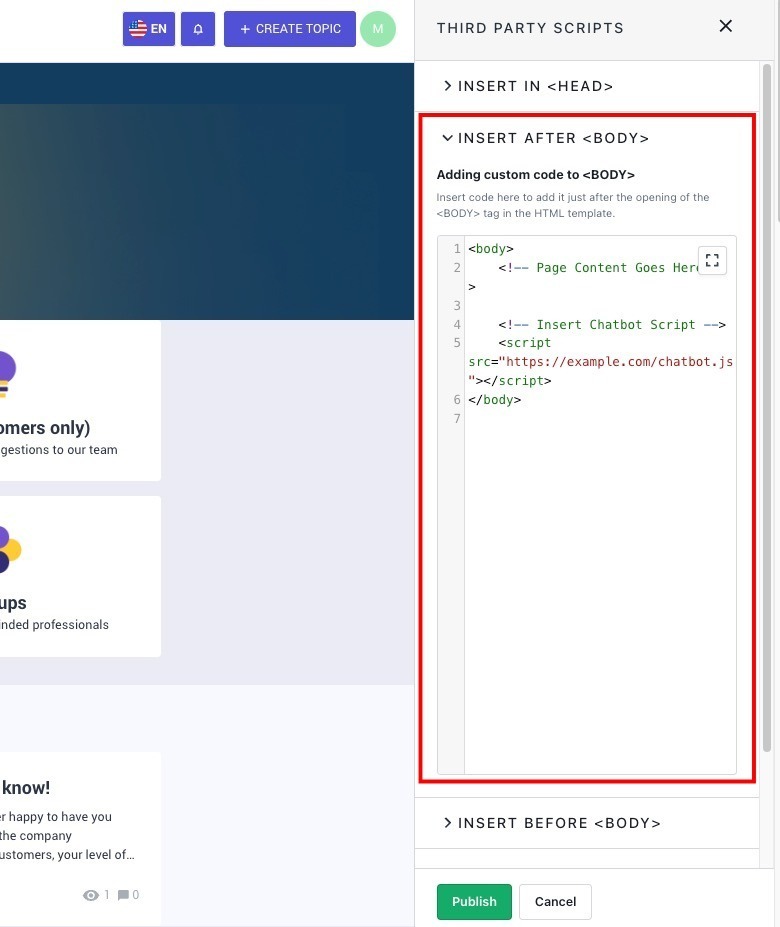
- INSERT BEFORE <BODY>: Expand this section to add elements that should load at a later stage in the page load cycle. In the following image, the Facebook Pixel script is inserted to keep a track of actions in your community for Facebook ads.
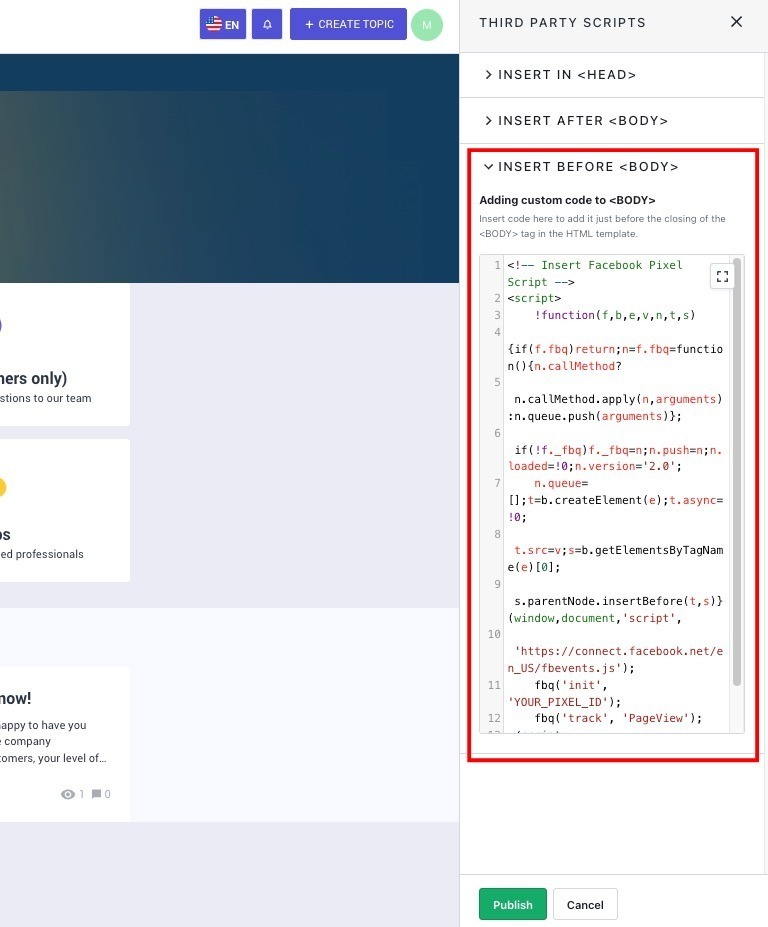
- Click Publish. The inserted scripts are published successfully.
If you have any queries or feedback, please drop an email to docs@gainsight.com or post a reply to this article.

