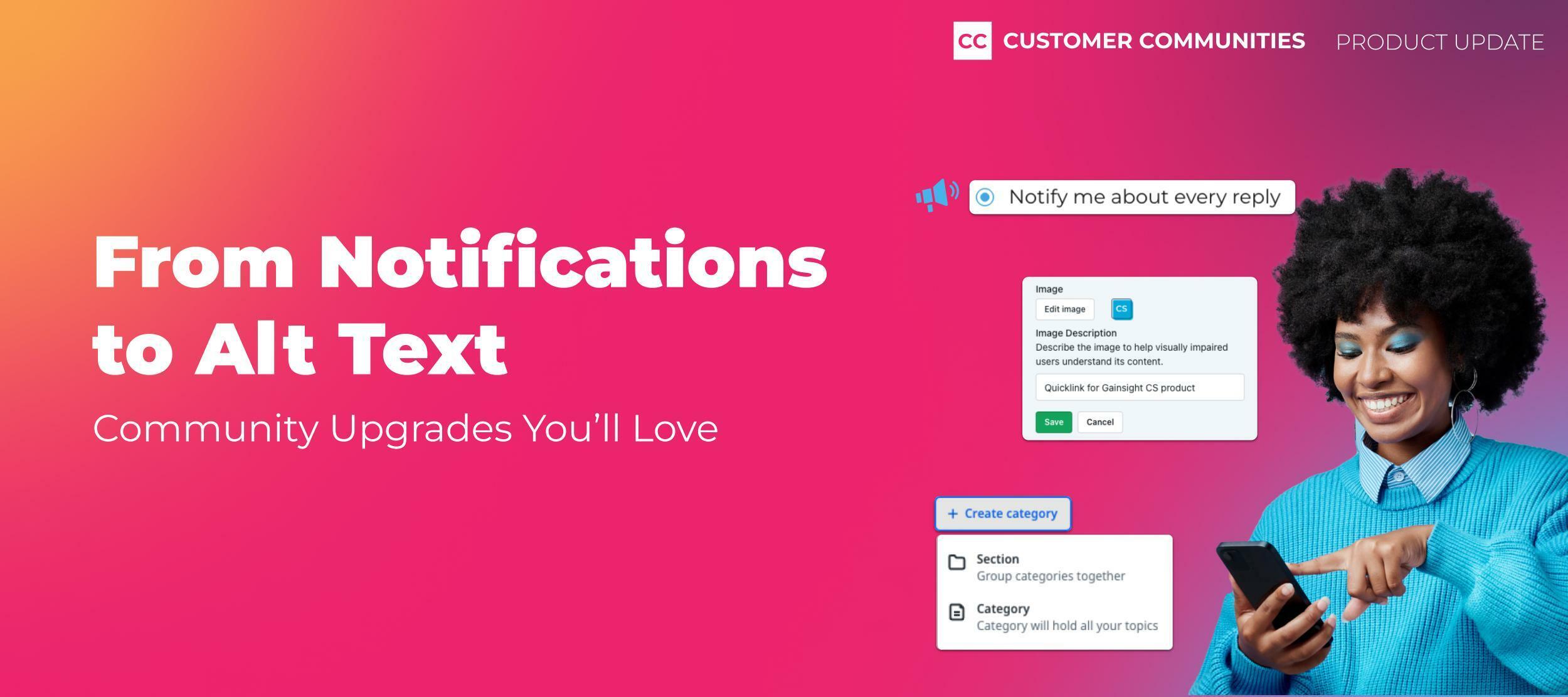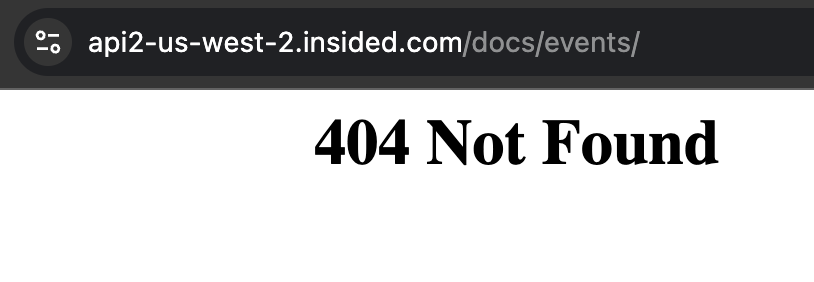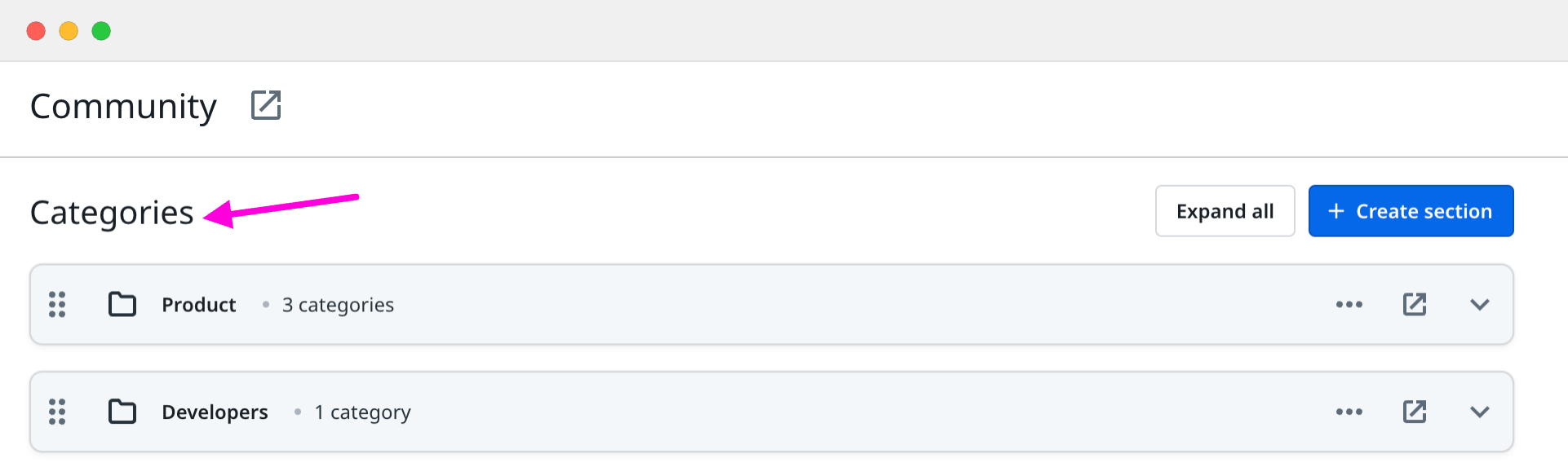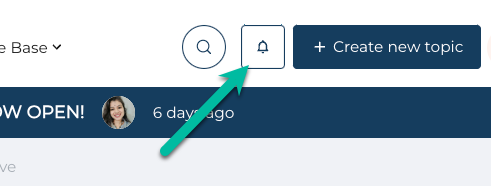September brings a bag of mixed emotions. The end of summer is always sad, but it also means the whole world is “getting back into the groove” - and let’s admit it, that means getting back into a more structured and organized routine. That feeling is very relevant for this Gainsight Customer Communities release round-up!
We’ve been busy pumping out impactful enhancements all focused on creating a great community management experience. Each of these release items will help you better structure your community, and organize and stay on top of your community content.
Let’s get into the good stuff!
Parent/Container Categories Renamed to Sections
To simplify navigation, we’ve renamed Parent/Container Categories to Sections and Child/Content Categories to Categories. Sections are used to hold and structure categories. And Categories are used to hold content. This change modernizes the terminology and makes it crystal clear how your content is organized in your community.
Need help structuring your Sections and Categories? Check out this article.
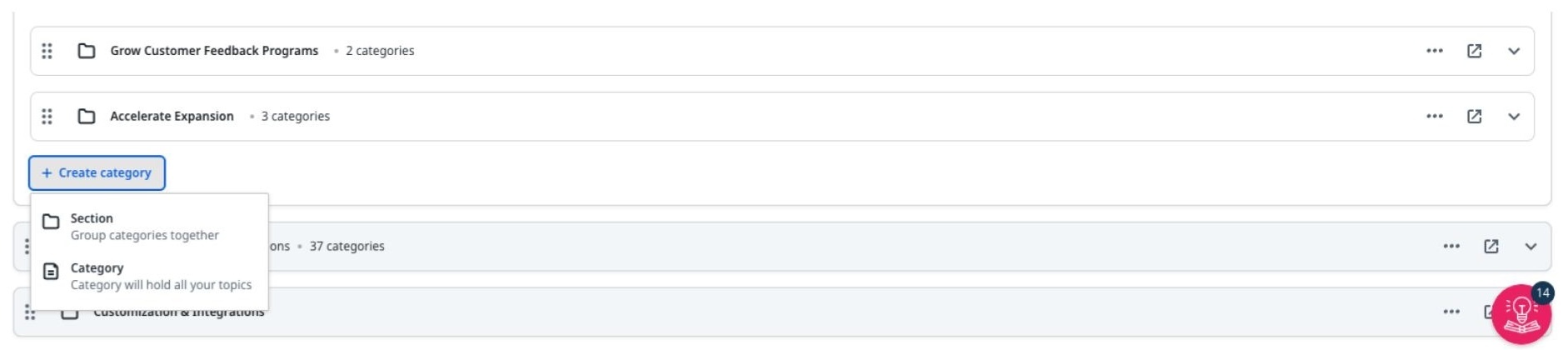
Create Events in Hidden Groups
You can now create events in hidden groups, aligning the functionality with private groups. This enhancement was based on your feedback and ensures a consistent experience across all group types.
Read more on how to publish events in hidden or private groups here.
Improved Events API
Our Events API has received a significant upgrade! We’ve transitioned into a dedicated Events API, which allows you to do (nearly) everything you can do from our UI, through the API. All with backward compatibility, of course, so no work is needed on your end if you’ve already got existing integrations through the API for Events. Check out our new Events API documentation here.
This improvement will help you better integrate Events into your stack, reduce manual work in keeping two systems up-to-date, and allow you to better report on events in third-party platforms.
We’d love to hear from you how you’re going to leverage our new Events API. Let us know in the comments!
Image Alt Text in Widgets
We’ve enhanced accessibility and SEO across your community by adding alt text in both the Banner Widget and Quick Links Widget. Now, you can add descriptive alt text in these widgets, ensuring that your content is more accessible to users who rely on screen readers and improving the visibility of your community in search engine results.
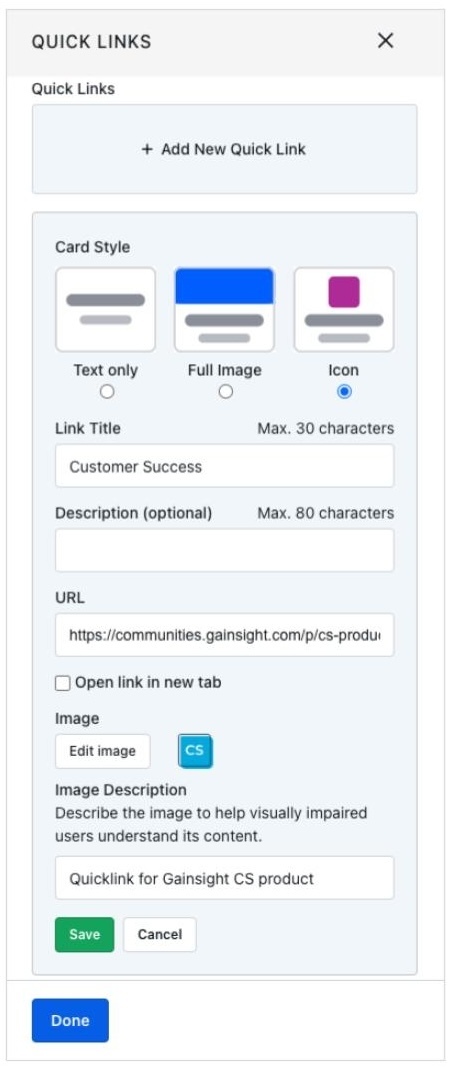
Improved Email Notifications
We’ve introduced a new option in the notification settings that lets you choose to receive an email for every reply to a topic. Previously, only one reply notification was sent until you viewed the topic again, which caused some replies to go unnoticed. With this update, you and your users can stay on top of all discussions. Head to your profile to choose your notification preferences today!
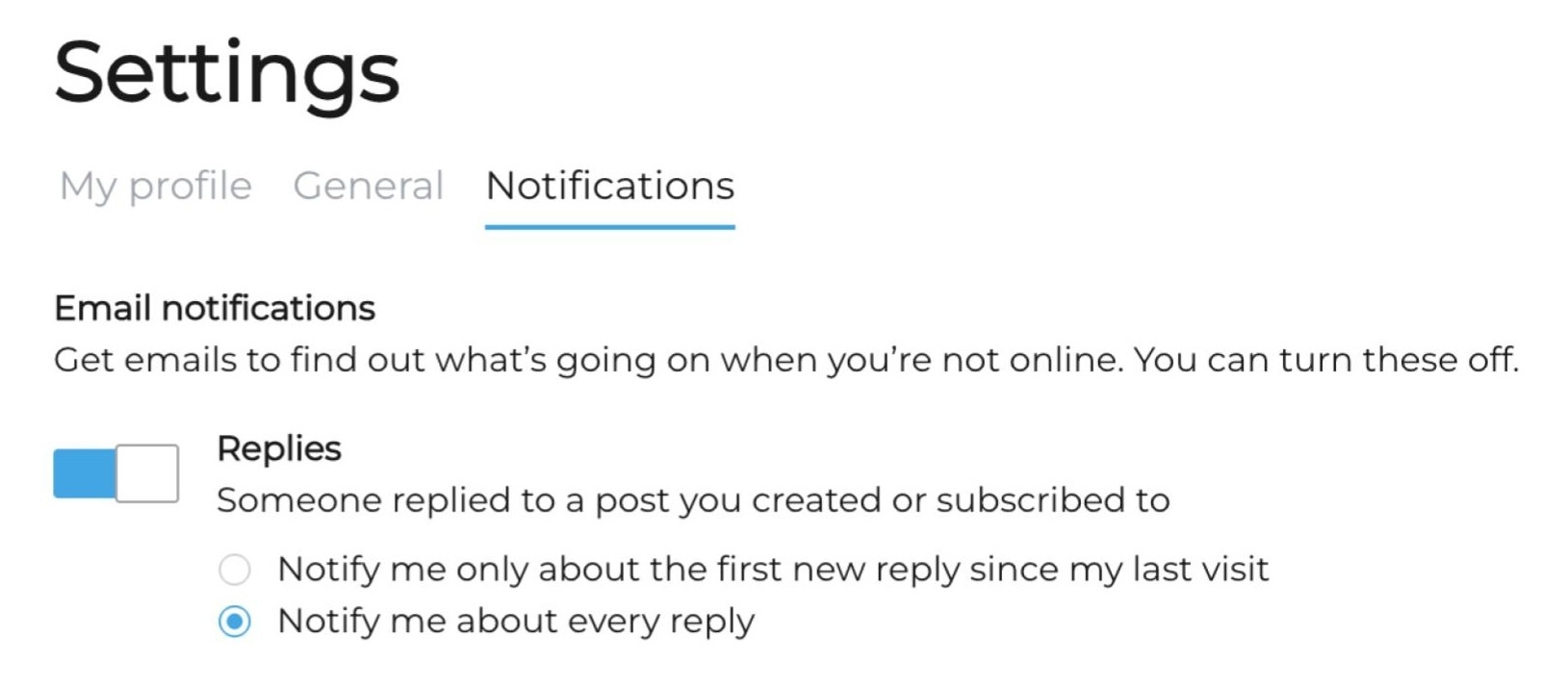
We hope these improvements will make your day-to-day activities a little bit easier. As always, if you have any questions, comments, or suggestions, drop them below!