Summary
Effectively documenting Journey Orchestrator (JO) programs isn’t a “one-and-done” factor in Customer Success Operations. At its core, three underlying principles come to mind as you seek to transform a chaotic program landscape into a clean, well-organized roadmap to scaling your digital enablement programs:
- Establish thorough project documentation (before starting)
- Implement crystal-clear naming conventions throughout JO
- Maintain detailed post-launch program logs and reporting
By following these key pillars, admins can build scalable JOs — which any team member (or Gainsight support) can follow, troubleshoot, update, and optimize — preventing costly rebuilds, accelerating stakeholder alignment, and creating the foundation for long-term success.
Overview
Documentation. It’s not exciting, and it feels like extra work. After all, juggling stakeholder demands, tight deadlines, and the impending pressure of your next journeys are right around the corner. But if experience has taught me anything, documentation isn’t just a nice-to-have — it’s the cornerstone of a successful Customer Success Operations strategy.
Bad documentation sets you up for failure before you publish. Incomplete documentation leads to tech debt that compounds over time. Teammates can’t follow the logic, and explaining a problem to Gainsight support requires reverse-engineering your setup before the conversation can even begin.
Good documentation gets everyone on the same page. By maintaining ongoing documentation with a program log that covers scaled, automated programs (incorporating upfront planning for programs in shared project docs for stakeholder alignment), and systematically building with clean, transparent naming conventions, everyone can understand the what, when, why, who, and how of your JOs.
Details
1. Before you begin – the project doc
I covered this topic earlier in this post (Starting Out as a JO Admin: Planning for First Few Jos), but...
A good project doc is essential because it ensures you have all the necessary information before you start building, helping you follow the golden rule of "measure twice, build once." It prevents messy rebuilds by capturing stakeholder agreement upfront and avoiding the nightmare scenario where you spend hours creating the source and logic for a program, only to realize the foundation won't actually meet the project's needs. The project doc also prevents unpleasant surprises and failures that occur when stakeholders change their minds either before or after launch. Getting everything documented saves you from having to scrap your work or execute complicated rebuilds down the line.
Key items requiring stakeholder alignment before starting your build include:
- Target audience – does this need any adjustment? Too broad? Too narrow?
- Consider audience size – does it justify creating a JO?
- Data source type – is it best served by a query? DD? Other?
- Will this source be reused? Consider templatizing.
- How are unique participants defined?
- How frequently should the query run?
- Content – is it finalized? How many versions are necessary?
- Criteria for content versions?
- Journey length, logical progression, total email count, etc.
- Evaluation logic for every branch, conditional step.
- Wait times, re-entry rules.
By creating a shared doc for initial conversations, you’re not just documenting what was built after the fact – you can save 10s of hours of work by building a program that might need to be completely rebuilt and doesn’t actually solve the problem.
2. Keep everyone in the loop – naming conventions
Once you enter the Journey Orchestrator world, in-platform documentation (in the form of naming conventions) are the glue that either allows operational efficiencies to stick, or lets them fall apart. I highlighted them in the post linked above, but the bottom line is: every step requires a clean, transparent name that instantly communicates its purpose.
Consider the two evaluate step branch names below – which tells you what is happening?
- Conditional Branch 1
- Active Subs & Usage > 10
For instance, see these images below from some of my current builds. Even without digging into the individual steps, it’s quickly apparent what’s going on in the DD setup and journey.
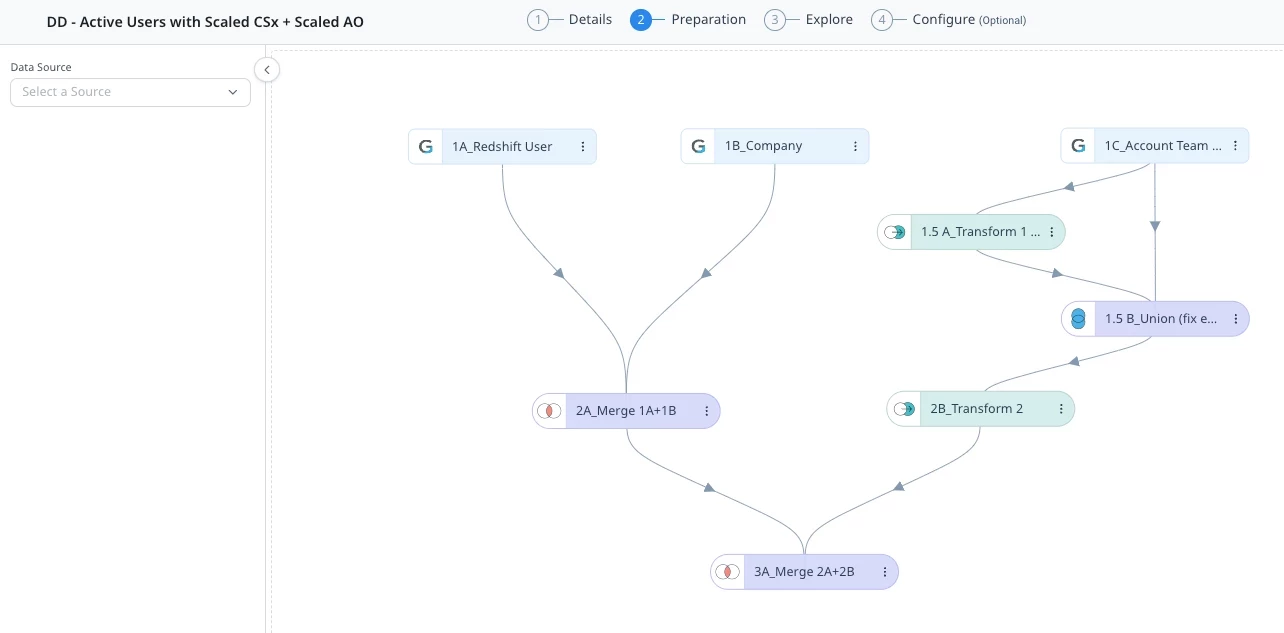
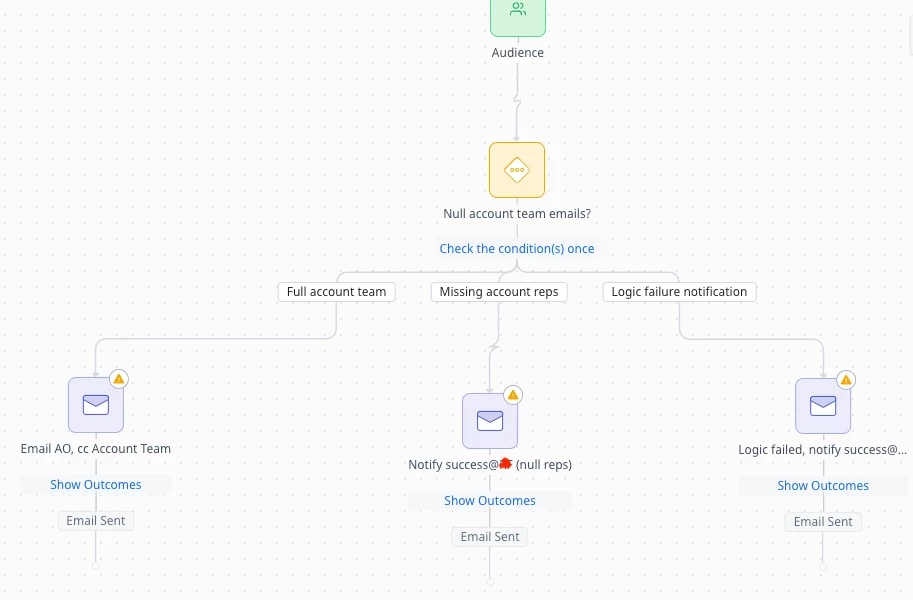
The same holds true for step names, program descriptions, datasets, transforms, merges, and more. Clear labels bring a host of benefits, including:
- Team accessibility – understand a journey without digging into settings
- Troubleshooting efficiencies – clear labels allow easy step identification
- Testing confidence – every step has a known purpose
- Knowledge transfer – no handoff sessions needed to manage programs
Complex journeys (multiple branches, conditional logic, email versions) quickly become exponentially more difficult to manage when naming conventions aren’t applied as programs are developed – and updating programs after they’re launched is a time-consuming exercise in reverse engineering. Writing a descriptive label takes seconds, but saves hours of confusion. The choice for simplicity is yours.
3. Tying it all together – program log and reporting
Long-running recurring programs, if left undocumented, can disappear in folders and fade from memory – until a customer receives an email and wonders why, a workflow breaks, or someone stumbles on it and switches it off without realizing what it does. In this fast-changing world of Customer Success Operations, programs are constantly evolving, and documentation that doesn’t keep pace results in confusion when questions arise.
The answer? A program log that tracks recurring programs. Some key requirements:
- Regular health checks at defined intervals (performing as expected)
- Modifications and edit dates (query, timing and/or logic adjustments)
- Comments (reasons for pauses/deactivations/archival decisions)
This log should serve as your go-to JO resource, allowing you to easily answer stakeholder questions. Additionally, a portfolio level program catalog that gives a high-level overview of all active journeys can help you manage the big picture. Include audience details, send triggers/timing, subject line information — this will help ensure your strategy is clear, not chaotic.
Leveraging Gainsight reporting and dashboards (including the option of building an “admin home”) enables you to easily monitor your active programs directly in Gainsight, taking action when you notice something out of the norm. See @dan_weigert’s post below for his deep dive into the concept of queue management reporting, giving you the information you need at a glance to monitor your long-running programs and maintain a clean instance.
Next steps – anything I missed?
As you plan your documentation, have you considered whether you’ve given AI a seat at the table? If your organization allows for the use of AI, it’s worth building out your program logs to enable easily querying your spreadsheets and program documentation to get answers without having to dig through files and folders. Clever organization even allows for reviewing program performance, benchmarking your programs against prior program performance to review trends and quickly determine outliers, strong performers, and opportunities for improvement.
To my GGA colleagues – anything I missed in this review? Anything you’d add?
