In Gainsight, both Rules and Connectors are essential tools for managing customer data and automating Customer Success workflows. However, they serve fundamentally different purposes in the data lifecycle. Understanding this distinction is key to building an efficient and scalable Gainsight platform.
1. When to Use Connectors: The Data Input Phase
Connectors are your primary mechanism for ingesting and synchronizing external customer data into Gainsight. Their role is to establish a bridge between Gainsight and the various systems where your customer data resides.
| Use Case | Rationale |
|---|---|
| Initial Data Ingestion | You need to bring customer records, usage data, support ticket logs, or billing information into Gainsight for the first time. |
| External System Synchronization | You need to maintain a live or scheduled sync of data (e.g., account updates, contact details) from core external systems like Salesforce or Jira |
| Usage Data Integration | You are collecting product usage metrics from specialized platforms or file storage (eg S3) |
| Data Source | The data is currently outside of Gainsight's Matrix Data Architecture (MDA). |
In short: Use Connectors when the data is outside Gainsight and needs to be brought in, and you don’t need to perform complex calculations, data normalization, or conditional transformations* before the data hits Gainsight’s MDA.
(*) Some connectors allow transformations. Refer to this document
2. When to Use Rules: The Logic and Action Engine
Rules Engine is the in-platform automation powerhouse. It is designed to execute business logic and take action based on data. Crucially, its source can be either:
· Data that is already loaded into Gainsight objects (internal MDA data).
· External data Sources configured to work with a Rule, such as the S3 Connector, effectively making the Rule the mechanism for both ingestion and transformation.
| Capability | Rationale |
|---|---|
| Data Ingestion (with Transformation) | The Rule can then perform cleanup, validation, and complex lookups before loading the final, clean data into a Gainsight object. |
| Complex Data Transformation | Aggregating raw daily usage data into a weekly or monthly score, calculating derived metrics, and standardizing text fields. |
| Data Validation and Cleansing | Applying conditional logic to check for missing values or invalid formats and correcting them, or routing records with errors to a separate object for review. |
| Workflow Automation | Executing the most critical Customer Success actions, such as triggering CTAs based on calculated health scores or usage drops, or directly updating those Scorecard measures. |
| Data Source | Internal Gainsight objects or external sources channeled through the Rule's data setup. |
Core Function: Ingestion, Transformation, and Automation
This is where raw data is analyzed, cleaned, standardized, aggregated, and used to drive workflows.
Advanced Tips, Tricks, and Caveats 🪄
When working with Rules Engine and Connectors (Jobs) in Gainsight, a few advanced tips, tricks, and key differences can save you significant troubleshooting time.
Connectors (Jobs) Specifics
- Preview Limitations: The Job (Connectors 2.0) preview does not honor filters you've set up. To validate your connector logic, you'll need to simulate the same setup using Data Designer or the Rules Engine.
- Testing and Runs: You cannot test Jobs before running them. Additionally, unlike the Rules Engine, all runs are displayed as scheduled; you can't distinguish between manual and scheduled runs.
- Time Zones: The time information displayed on the Jobs and Activities page is in the application's time zone. (You can check yours under Administration → General → Application Settings).
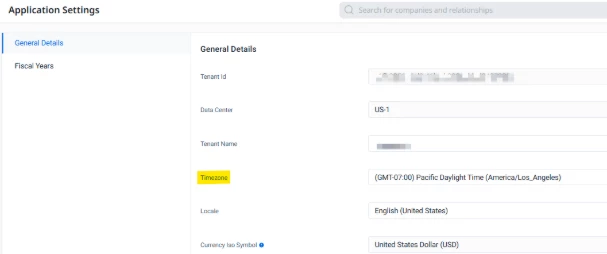
- Real-Time Sync: Some Jobs can be set up for real-time processing (like the Salesforce to Gainsight Real-Time Sync). Rules Engine also supports Real-Time Rules for certain events, though both are complex topics in their own right.
Shared Automation Best Practices 🏆
- Notifications: Beyond the Inbox: Both Jobs and Rules support chaining and notifications. To keep your inbox clean and give visibility to a broader team, consider posting notifications directly to Slack. This can be achieved by simply using a channel's email address or by leveraging External Actions for a more programmatic approach. (See this tutorial for details on using External Actions.)
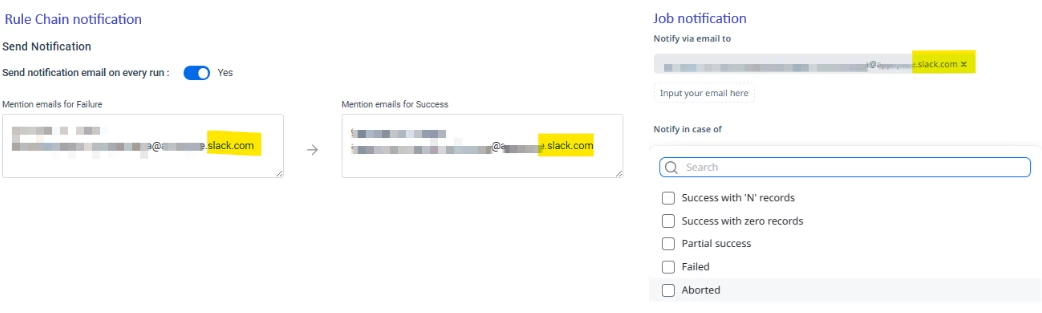
Send notification to a Slack Channel wihout using External Actions
- Advanced Scheduling: Cron Expressions for advanced scheduling are only available for standalone rules, not for Rule Chains or Jobs.
- Nailing Naming and Safety: While a basic best practice is always using clear naming conventions, an even more critical one is building killswitches into your rules. This safety measure, as detailed by
@jason_metzler , provides a critical safety infrastructure for your automation.
Bonus Tip: The MDA Assets Counts + Details Export 💡
If you're ever struggling to find where an asset is used, the MDA Assets Counts + Details export is a true treasure trove! You can export this info from the Analyzer section by navigating to Administration → General → Analyzer → Configuration Home → Export.
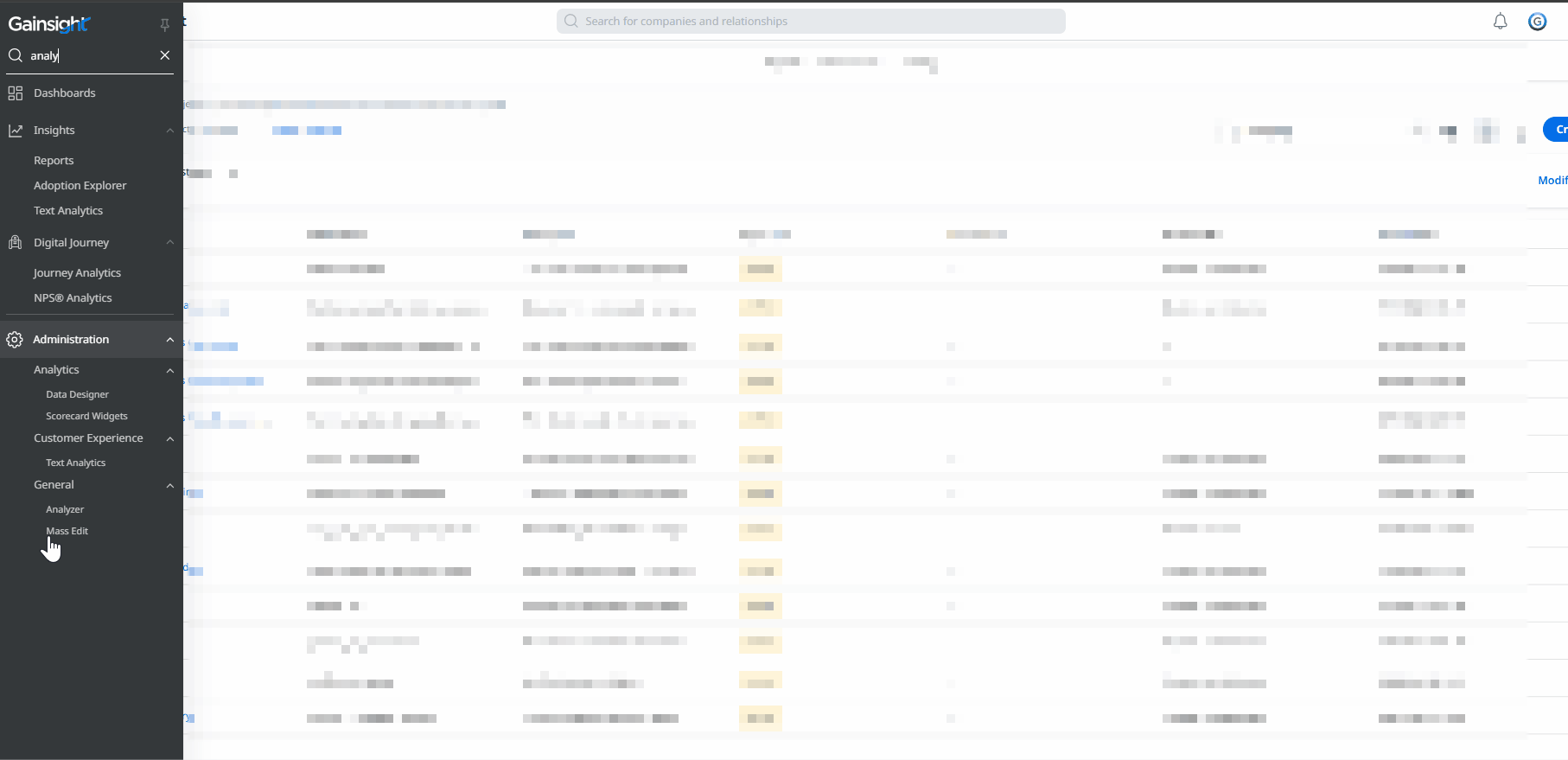
Why is this file so useful? It can quickly answer questions like:
- Which specific programs use a certain email template?
- What reports are being sourced from a specific data space?
- What reports are included in a specific dashboard?
- When was a program created?
Plus, if you ever need to track down the rule that triggered a specific CTA, simply copy the "Rule Action ID" from the CTA object and search for it in the Rules tab of this report. For those of us who have already browsed the documentation and can't find the answer in the UI, this report is the next best place to check before reaching out to support.
Conclusion 🏁
We've explored the strengths of Rules Engine for flexibility and Connectors (Jobs) for efficient, high-volume data ingestion. By understanding where each excels -and remembering the tips and caveats outlined above- you can build a robust and highly scalable automation strategy in Gainsight.
Ultimately, there are scenarios where their capabilities might overlap or where the choice between them could come down to personal preference, existing team workflows, or specific nuances of your Gainsight implementation. However, remember that long-term success is built not just on execution, but on governance: establishing clear ownership of all automation assets, maintaining documentation, and periodically reviewing schedules for optimization are critical steps to prevent system clutter and maintain optimal performance.
Now it’s your turn to contribute to the knowledge base. What's the latest automation challenge you successfully solved using Rules or Connectors? What's your top tip or 'gotcha' for using these tools effectively? As a bonus, did the MDA Assets Counts + Details report show you something new today? Share your thoughts and best practices in the comments!
