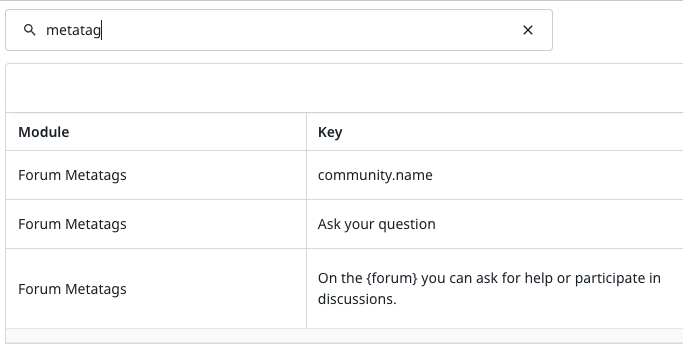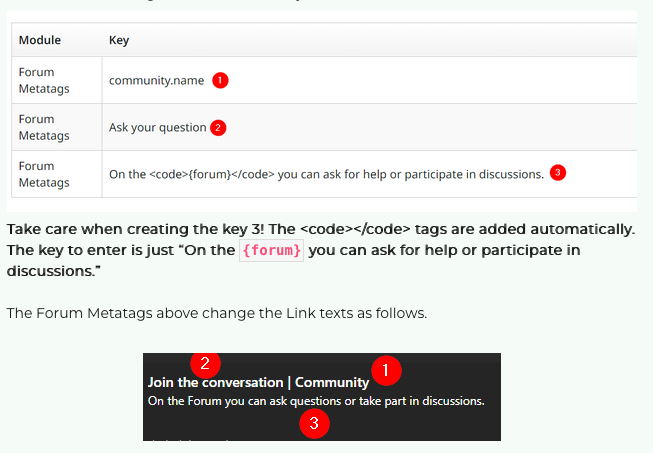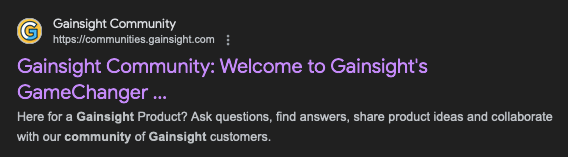I founded this by accident and I started to wonder, what is diffence between these two settings:
Control → Phrases → Module: Forum metatags
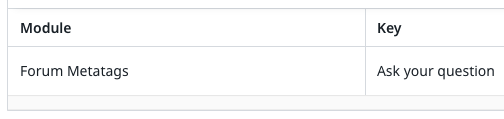
vs.
Admin panel → Theme → Branding → SEO & SOCIAL: Title
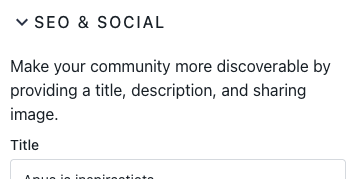
At first glance both looks same, but if so why there are two different places to define metatags?