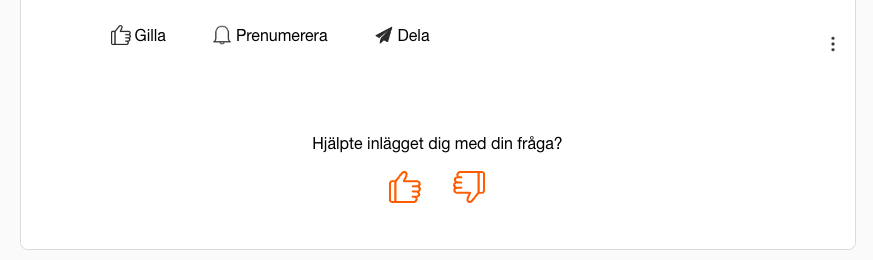Hi there,
I have a question about the Content Helpfulness Bar.
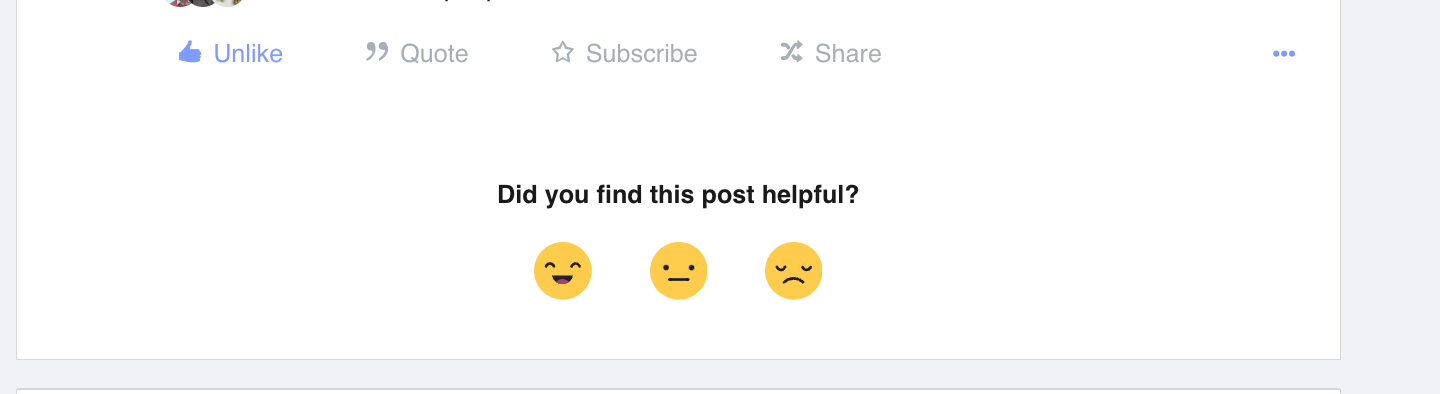
I wonder what kind of customization options you offer for the Content Helpfulness bar, beside the Basic settings in the backend (see screenshot)
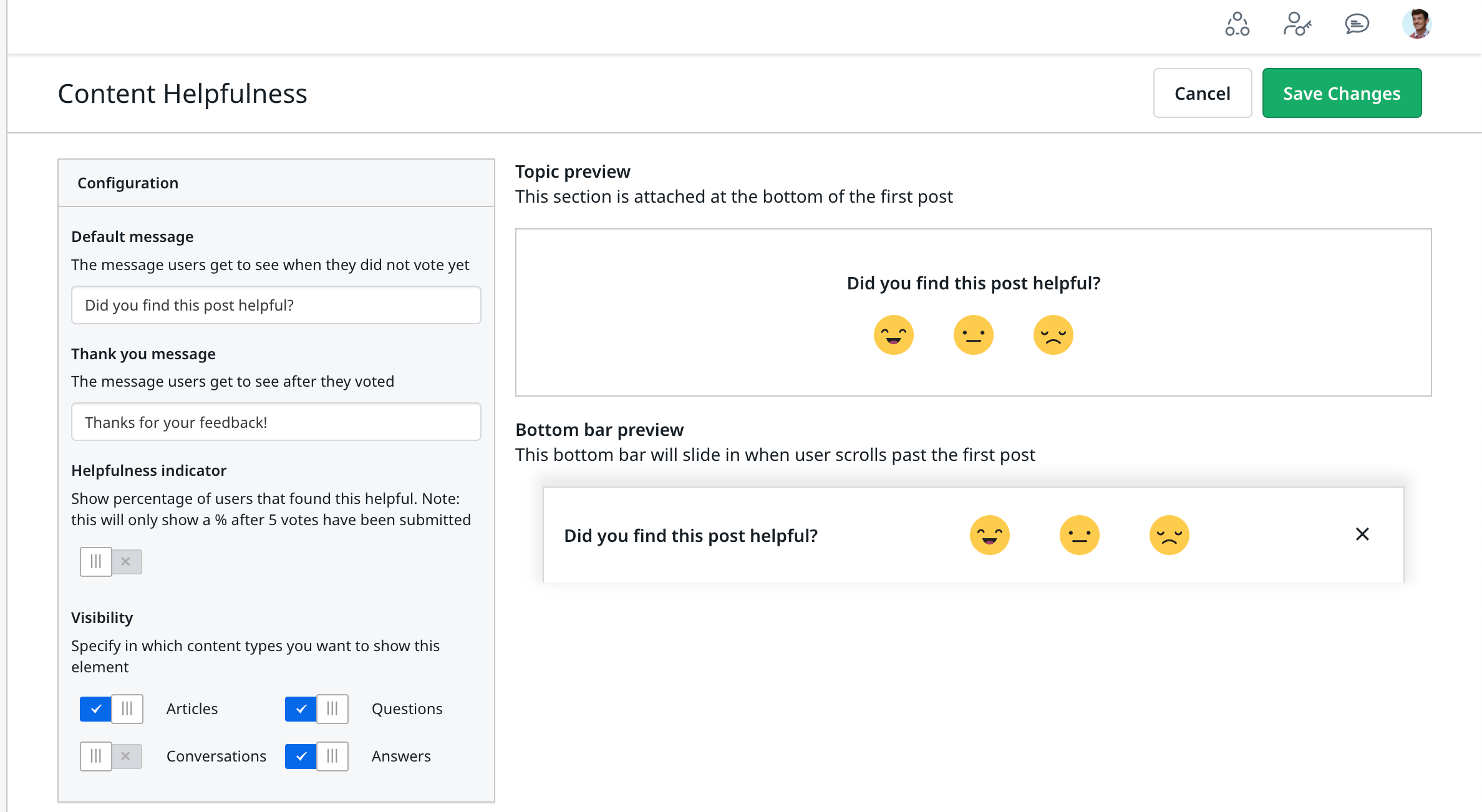
Default settings under backend /helpfulness/index
Context: The adoption of this is super low, there are only a few handful clicks a month and therefore doesn’t provide us any interesting insights because it barely gets used by our end users.
I wonder if I can increase the amount of clicks if I make it more visible through design customization e.g. color, background, making it always visible in the foreground (“statically”) as opposed to only appear at the bottom of the opening post...
This is the settings that are available, which are handy but still very basic.
P.S. Related topic: (but entirely different question)