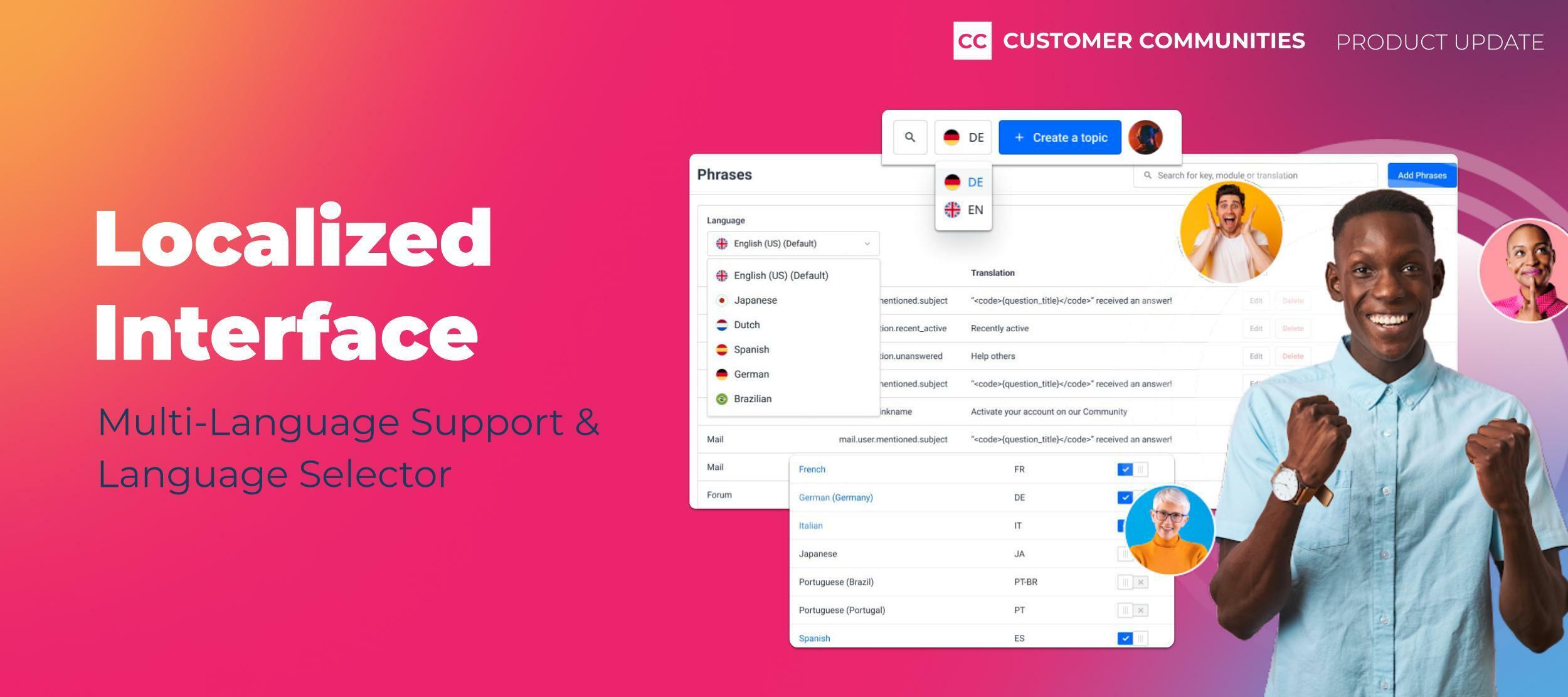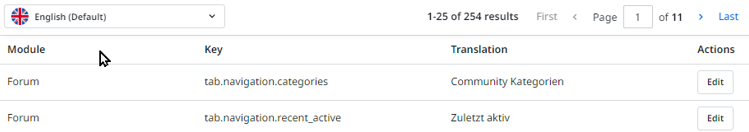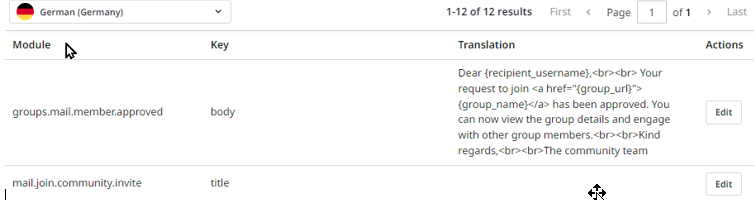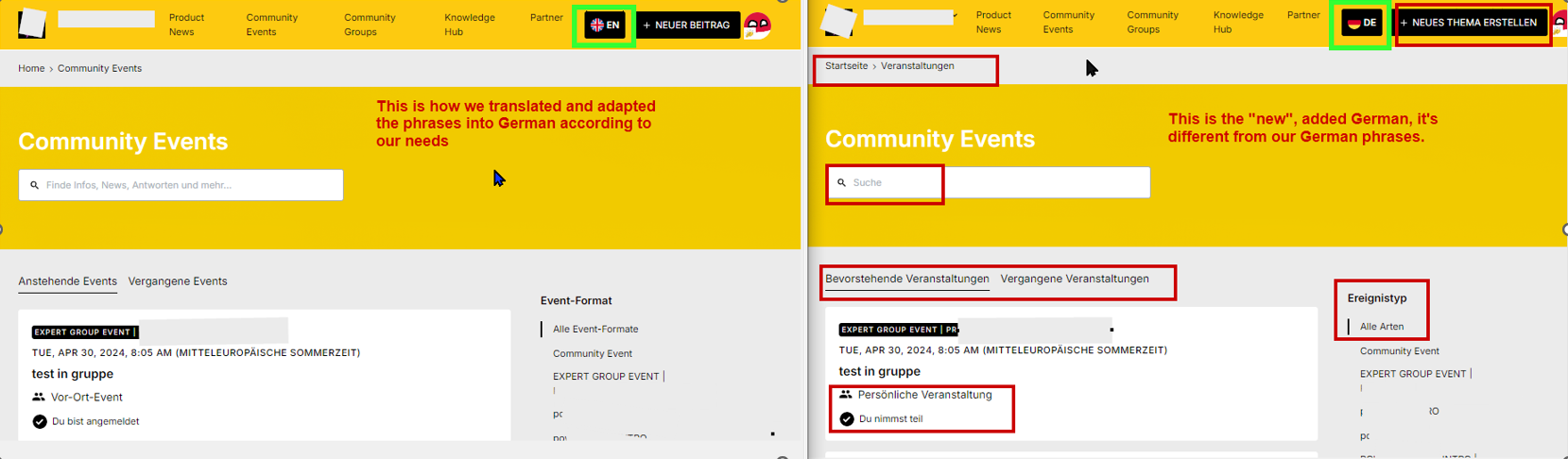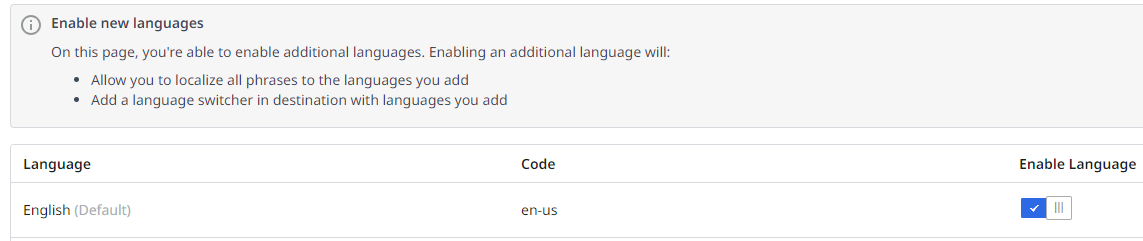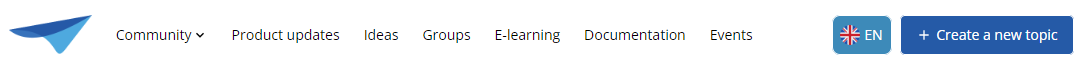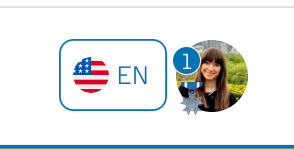Your community should be as global as your business, but limited resources and the overplayed direction to “do more with less” make it challenging, if not impossible, to provide a localized experience that resonates across your diverse customer base. Traditional methods, such as segregating communities by language, have fallen short, leading to a fragmented user experience that diminishes user engagement and, consequently, the overall effectiveness of the community on a global scale.
Your community members, regardless of location and language, should feel welcomed and empowered by your online community, which is why we are proud to announce the launch of the new localized interface in Gainsight Customer Communities!
A Step Towards Comprehensive Localization
The localized interface is a significant leap toward addressing the need for a unified and inclusive community experience. This feature allows admins and community managers to configure the community interface in up to 18 different languages. Your community members can then use the language selector to seamlessly translate the interface into their preferred language, creating a cohesive and inclusive user experience across the board.
We’ve also added extensive customization options to ensure that the interface not only speaks the user's language but also reflects brand identities and acknowledges cultural nuances across all supported languages. Our goal is to enhance user engagement by providing a localized experience that feels native to each user, regardless of their location or language.
What’s New?
- Multi-language Support: Besides your default language, you can now set up your community interface in up to 17 additional languages, catering to a broad user base.
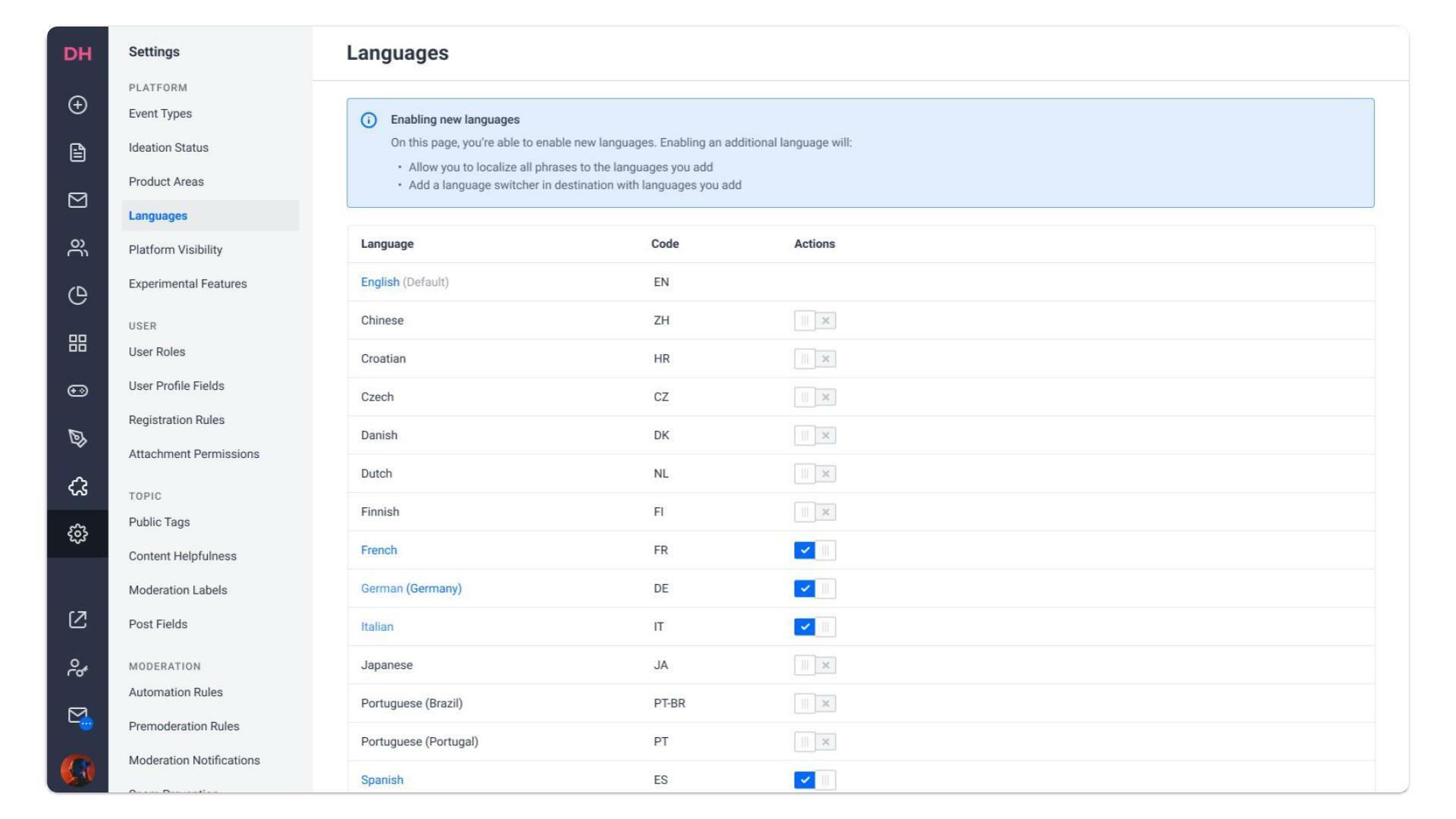
- Language Selector: Enable users to easily switch the interface to their preferred language, promoting an inclusive community environment.
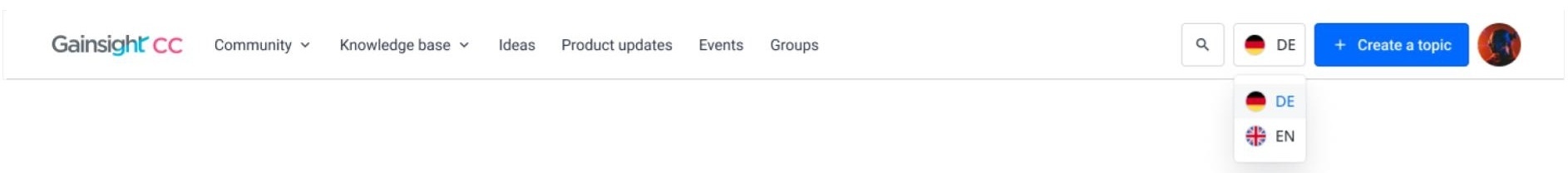
- Customization and Brand Alignment: Customize the interface to align with brand identities and cultural nuances, enhancing the user experience and engagement.
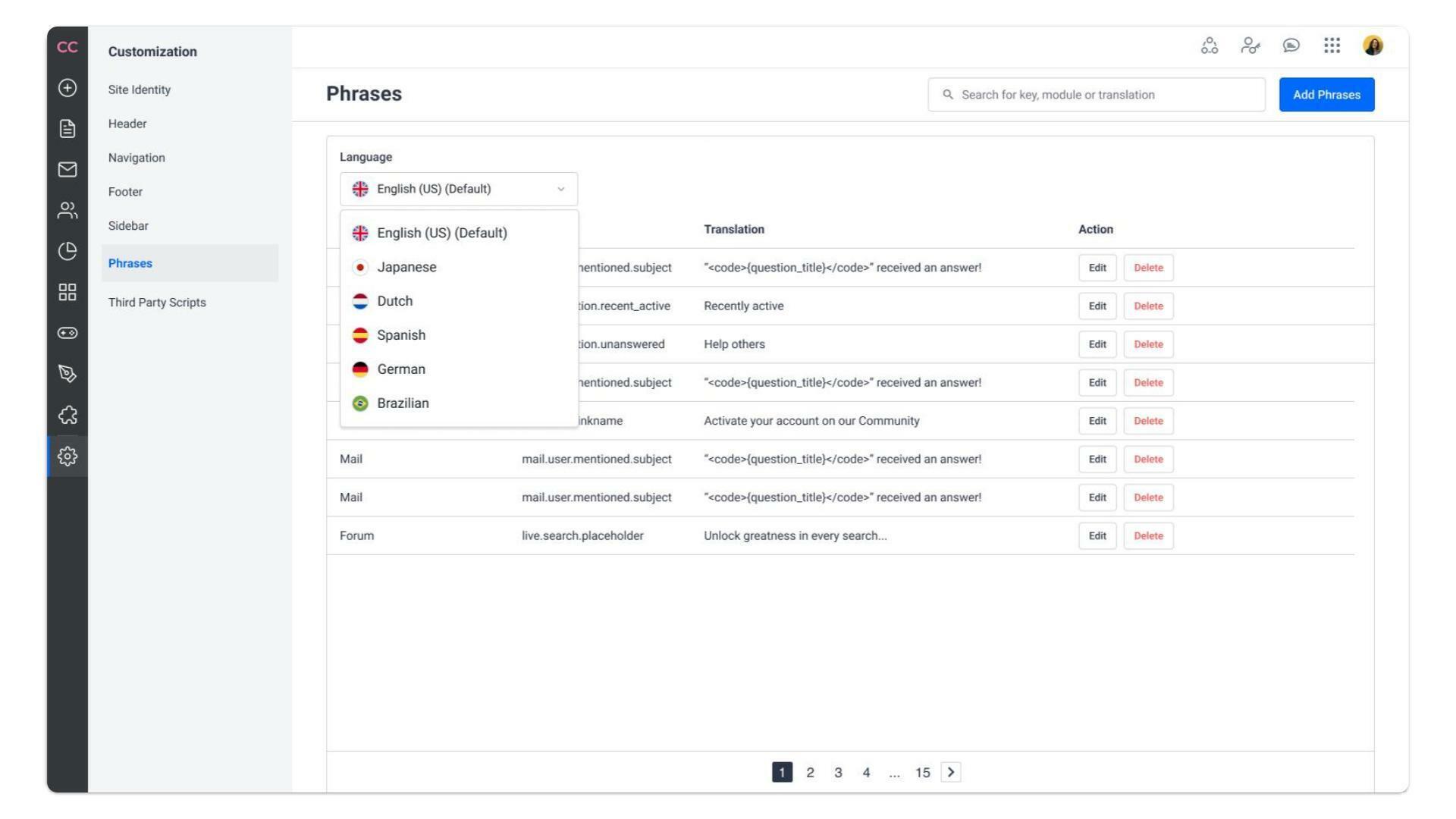
This is just the first, but pivotal step, in our ongoing commitment to delivering a community platform that is truly global yet locally relevant. We're breaking down language barriers and building stronger, more inclusive communities by fostering an environment where every user can navigate, engage, and connect in their preferred language.
For more information on how to set up and customize the localized interface for your community, please refer to:
What's Coming Up Next
As we continue to enhance our localization capabilities, we are excited to share a glimpse into what’s next.
Dedicated Categories for Different Languages
Soon, admins and community managers will have the ability to create dedicated categories within the Community and Knowledge Base modules for the different supported languages. This advancement means that community members can navigate and discover relevant content in their preferred language.
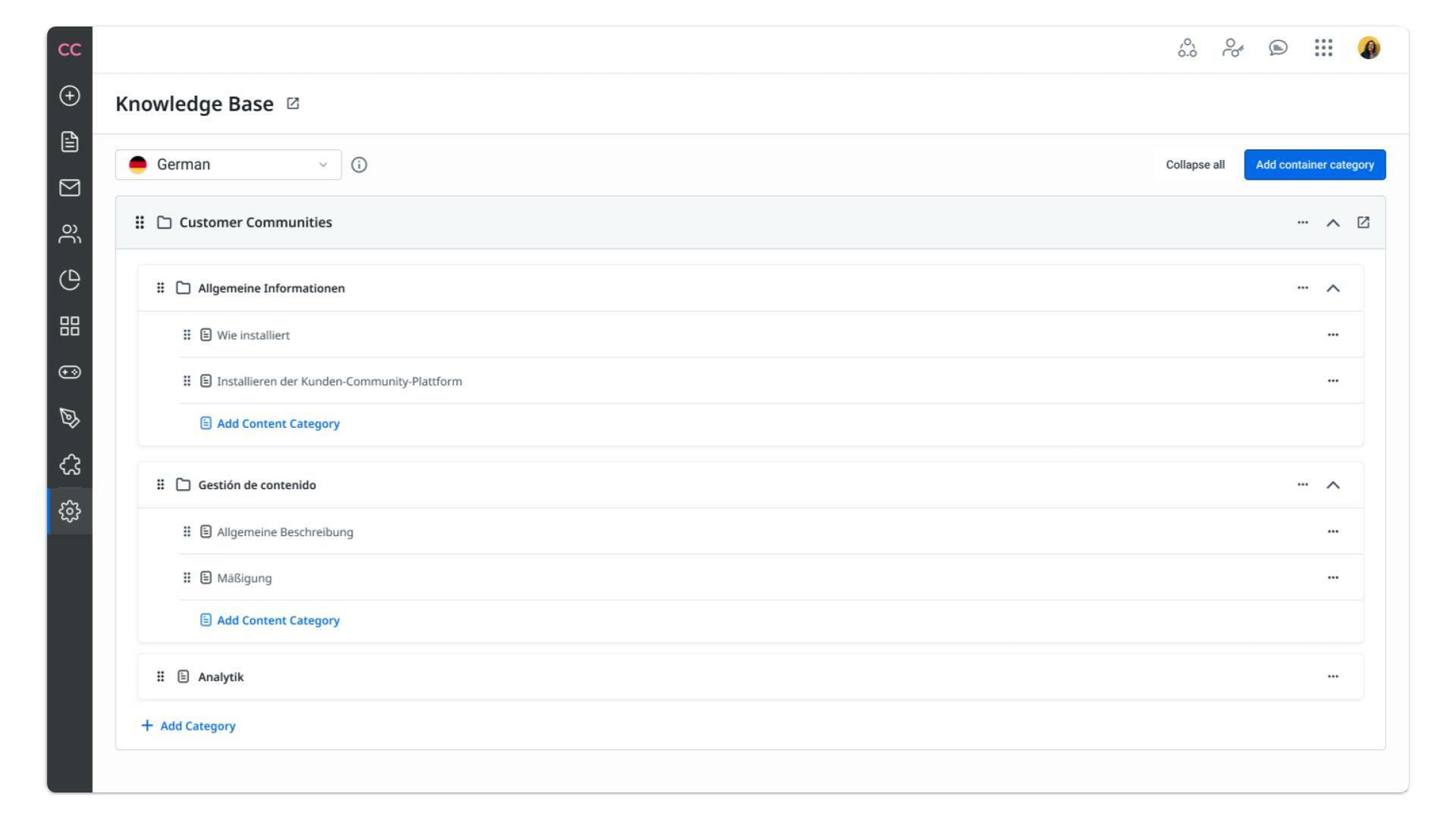
Enhanced Navigation and Content Discovery
With this update, community members will experience an interface that truly feels like it was made for them. Navigation and content discovery will be confined to the categories of their chosen language, streamlining their experience and ensuring that they are only presented with content that is accessible and understandable.
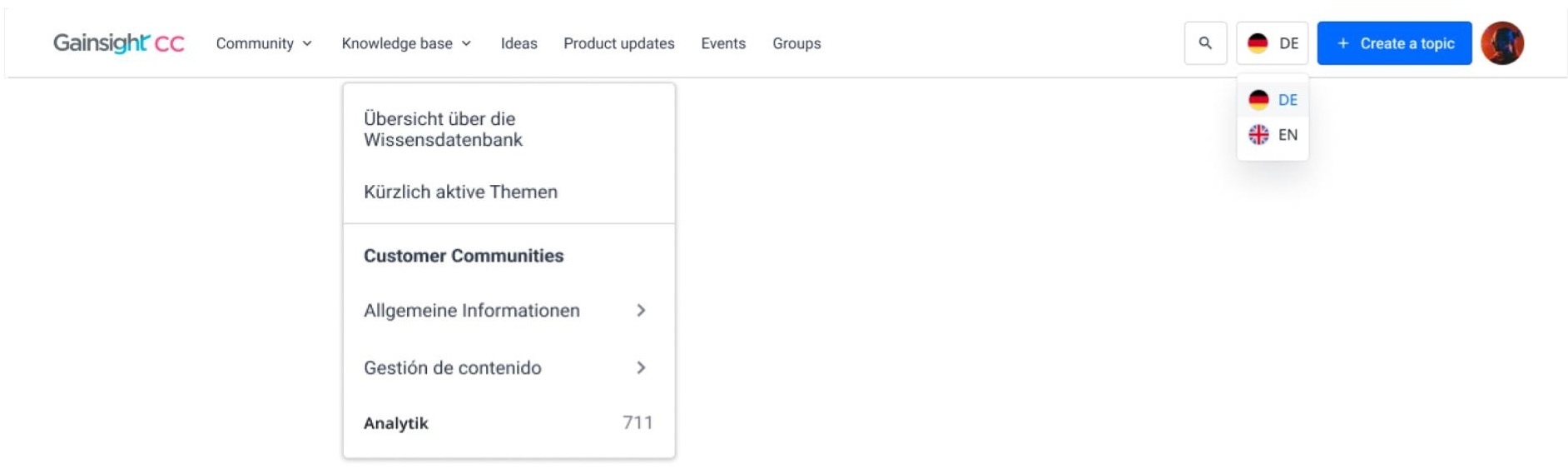
We’d love to hear from you!
We are dedicated to providing you with a truly global solution that caters to the needs of diverse communities around the world. We're excited to see how you leverage the localized interface to enhance your communities' global reach while ensuring a highly localized experience for every user. Stay tuned for more updates!
As always, we’d love to hear from you! Let us know if you have any feedback or questions below.
Ciao!