Community is all about connecting. And the more connected your community is - to each other, resources, and even your company - the more impactful it can be. We’ve been laser-focused on building new and better ways to create these connected experiences, empowering you to take your community to the next level.
We have a lot to cover in our 30th(!!!) roadmap update, so let’s jump right in.
New Features & Enhancements:
Time for some spring cleaning!
Just like your home, every little product nook and cranny deserves some love in the spring! Shining a little sunlight on these small improvements has us feeling energized and ready to tackle the big stuff!
- Calendar support for both Outlook Personal and Office 365 in Events: The “Add to Calendar” button for Outlook was initially set to create the event in a personal Outlook calendar. We’ve updated the options to include Office 365 calendars.
- Sort event types alphabetically in Destination: If you’ve already enabled the customization mode for Events, you can see that we’re now sorting the event types alphabetically, instead of by creation date.
- New Discussion Forum markup for an improved SEO: We have updated the Discussion Forum with new markup to include properties such as comments, author, publication date and interaction statistics, enhancing visibility and search engine indexing. This update optimizes metadata and integrates structured data to improve content discoverability.
- Widget Enhancements: To improve functionality and create a more enjoyable user experience, we’ve made some enhancements to a few widgets.
- For more efficient use of space, use the list view option on the Featured Topics Widget and the Dynamic Content Widget.
- Customize the number of Quicklinks cards displayed in a row, ranging from two to six.
- Choose between vertically stacked cards or horizontally scrollable cards on mobile devices, independent from the desktop configurations.
Customization Mode for Events
Customization mode is now available on the Events page in Destination! This means that you can now use the widget library to customize your Events page and make it easier for users to discover upcoming and past events. We’ve also improved filtering capabilities to enable users to filter by event type and included the option to add events to Google, Outlook, and Apple calendars so they don’t miss a beat.
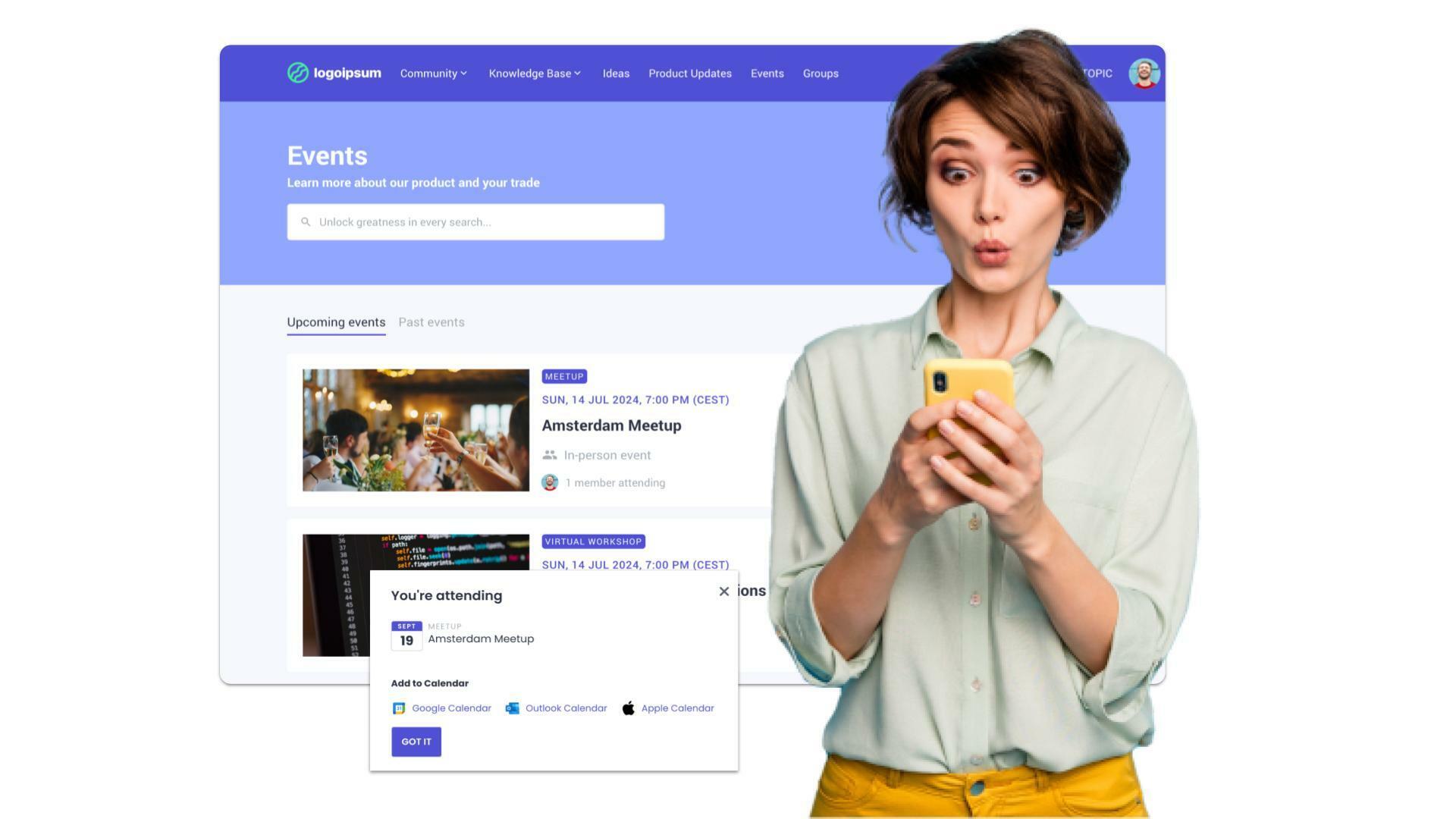
*Remember to take a few moments to personalize your Events page by June 1, 2024. After this date, we will enable the new customizable Events page for all customers by default, with default branding.
Read all about these recent updates and more in the product update.
Dynamic Content Widget
Automatically curate and deliver more relevant content with the Dynamic Content Widget to boost community engagement without the manual effort and continuous updates. Use the customizable filters and sorting options to surface fresh and engaging content, or highlight unanswered questions that need a little extra love. Thank you to our beta testers for all of their feedback! Check out some of the key takeaways and improvements we made based on the beta in this product update.
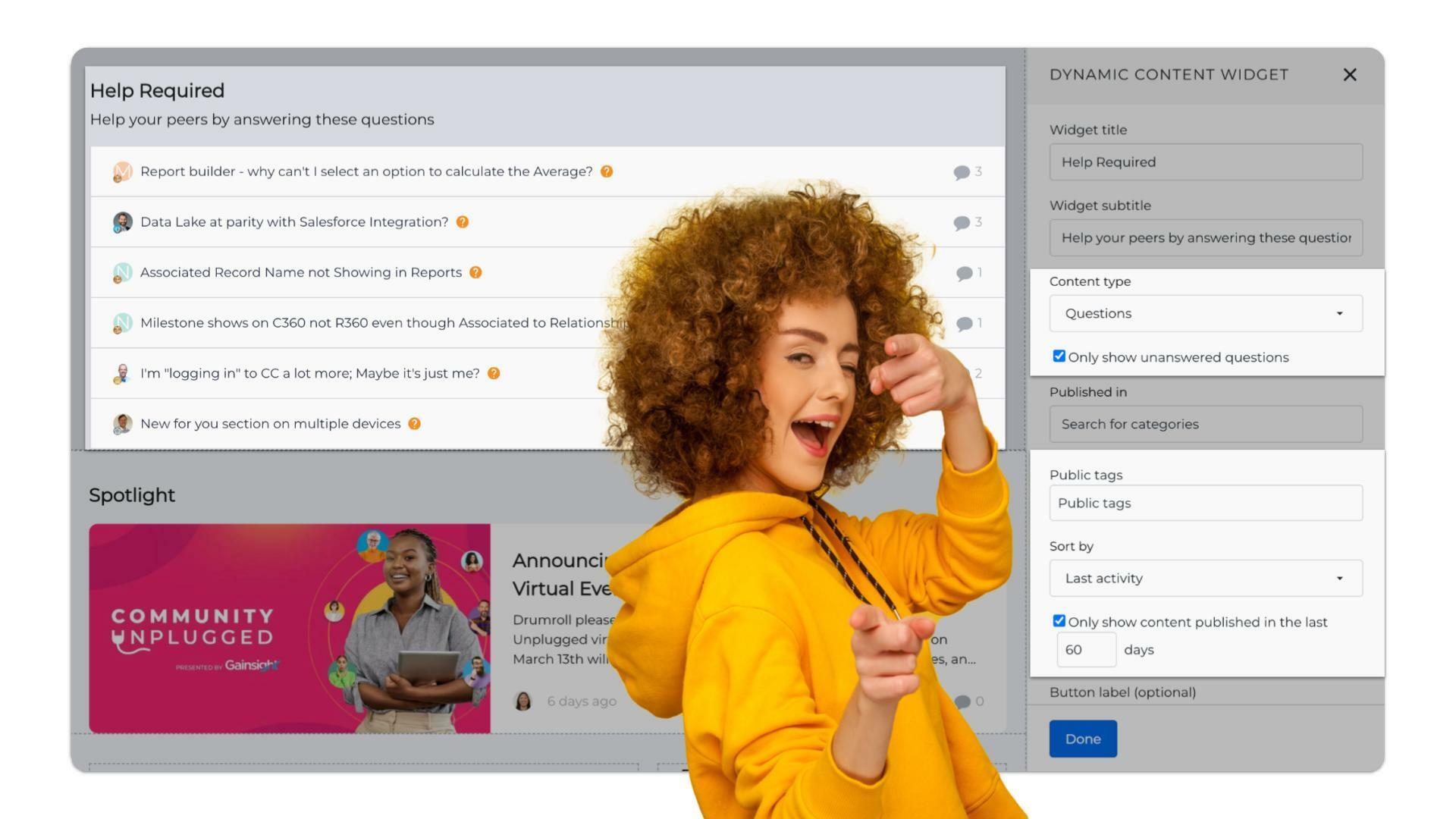
Localized Interface
It’s time to expand your community's global reach with seamless localization. We made a giant leap toward our vision of creating a unified and inclusive community experience with the launch of the new localized interface!
Administrators and community managers can now configure the interface in up to 18 different languages, and enable community members to use the language selector to seamlessly translate the interface into their preferred language. We’ve also included the ability to edit phrases to reflect brand identities and acknowledge cultural nuances across all supported languages. Our goal is to boost user engagement by providing a localized experience that feels native to each user, regardless of their location or language.
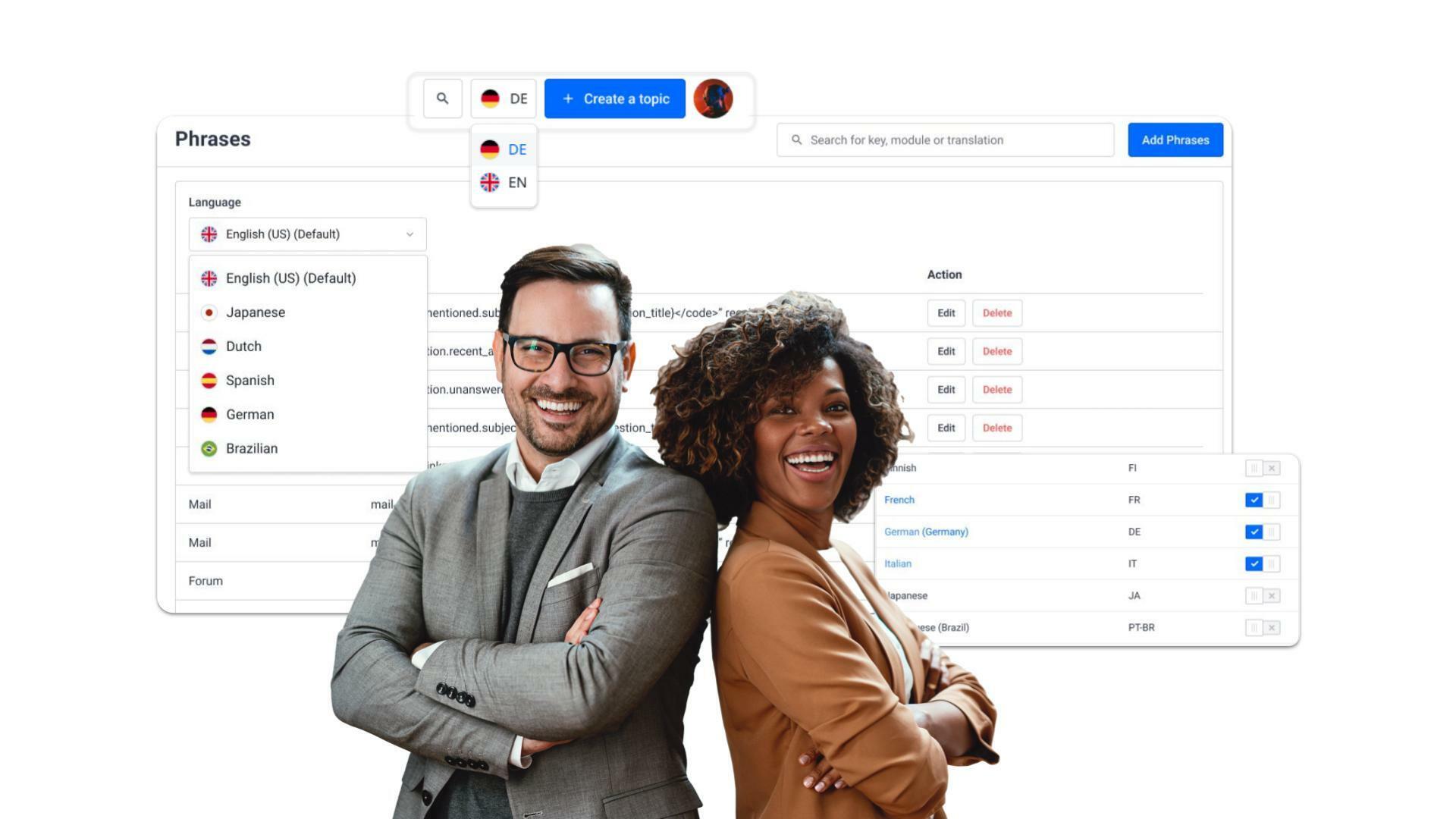
Now in Beta:
Open Beta: Control Home
One of our goals for this year is to help you stay on top of everything that’s going on in your community. For that reason, we’ve been working on an all-new homepage in Control that will help you triage the most important action items, see trending content and users at a glance, and more so that you don’t miss a beat. And guess what? You’ll also see some AI capabilities on this page soon!
Take it for a spin today by heading to the “Open Betas” page in Control, and be sure to join our beta group on the community to share your feedback.
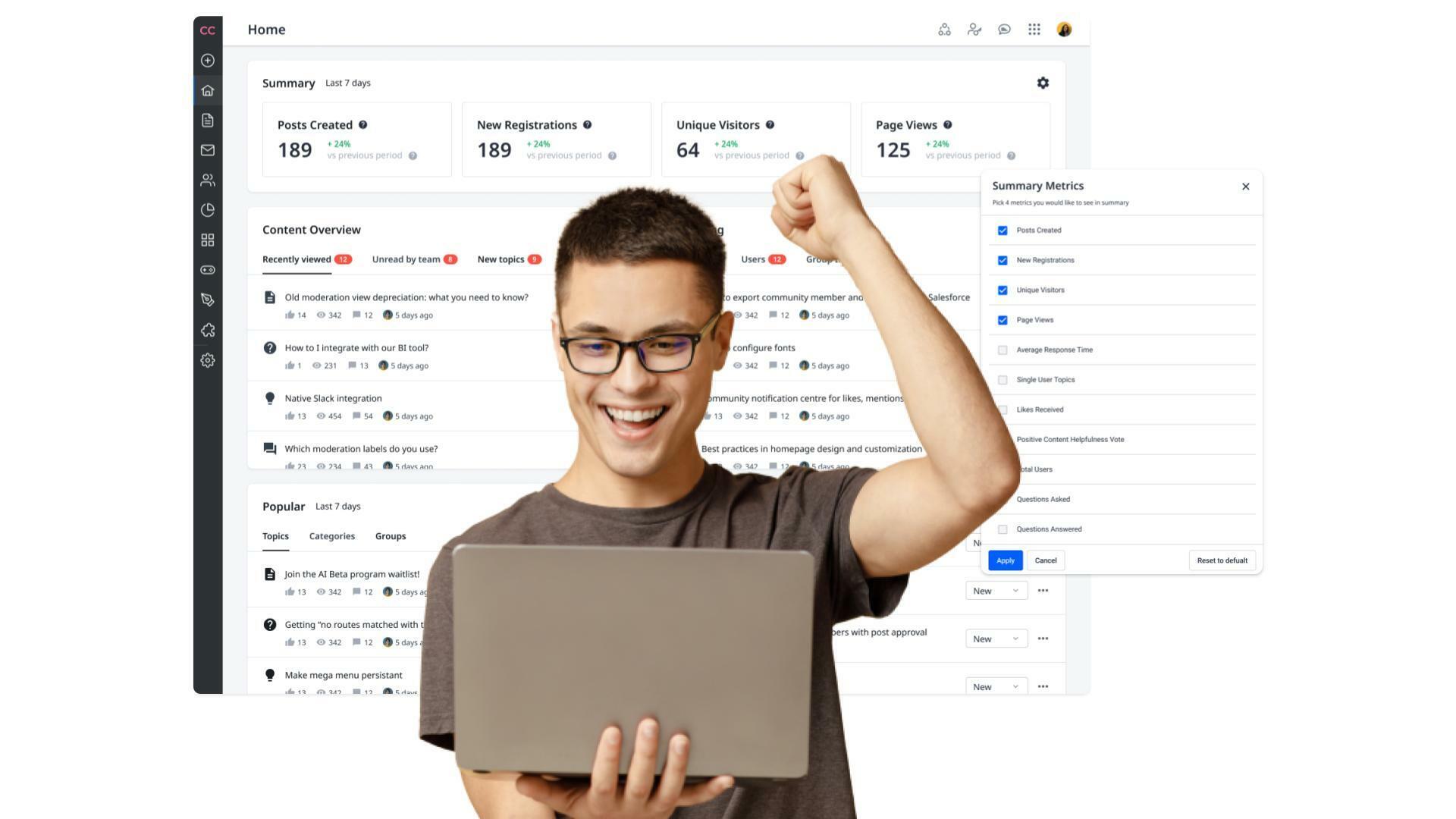
Closed Beta: Gainsight AI for Community Managers
Bring the power of generative AI into your community! The Gainsight AI for Community Managers closed beta is still running and we’d love for you to join and let us know what you think. We’ve added two awesome ways for you to use AI to simplify workflows and get those creative juices flowing.
Kick writer’s block to the curb and ask AI to draft and publish Knowledge Base articles and Product Updates to uplevel your self-serve resources. Need help writing up a compelling email? Simply add a few simple prompts and watch as your email copy is auto-generated! It has never been easier to communicate with your audience.
Interested in taking AI for community managers for a spin? Join the AI beta program waitlist!

Closed Beta: Gainsight AI for Community Members
In addition to the AI features for community managers, we’re pumped to announce that we have two powerful AI-powered capabilities in closed beta designed for your community members.
Improve how your users search and find content with auto-generated tagging. Empower users to appropriately categorize new topics by leveraging AI-suggested tags. In turn, search results become more accurate by surfacing highly relevant content to the next user.
Next, you can revolutionize your search experience with AI-powered search summaries, enabling your community members to quickly comprehend content and easily access the source materials.
Stayed tuned for more info on how to sign up for the beta!
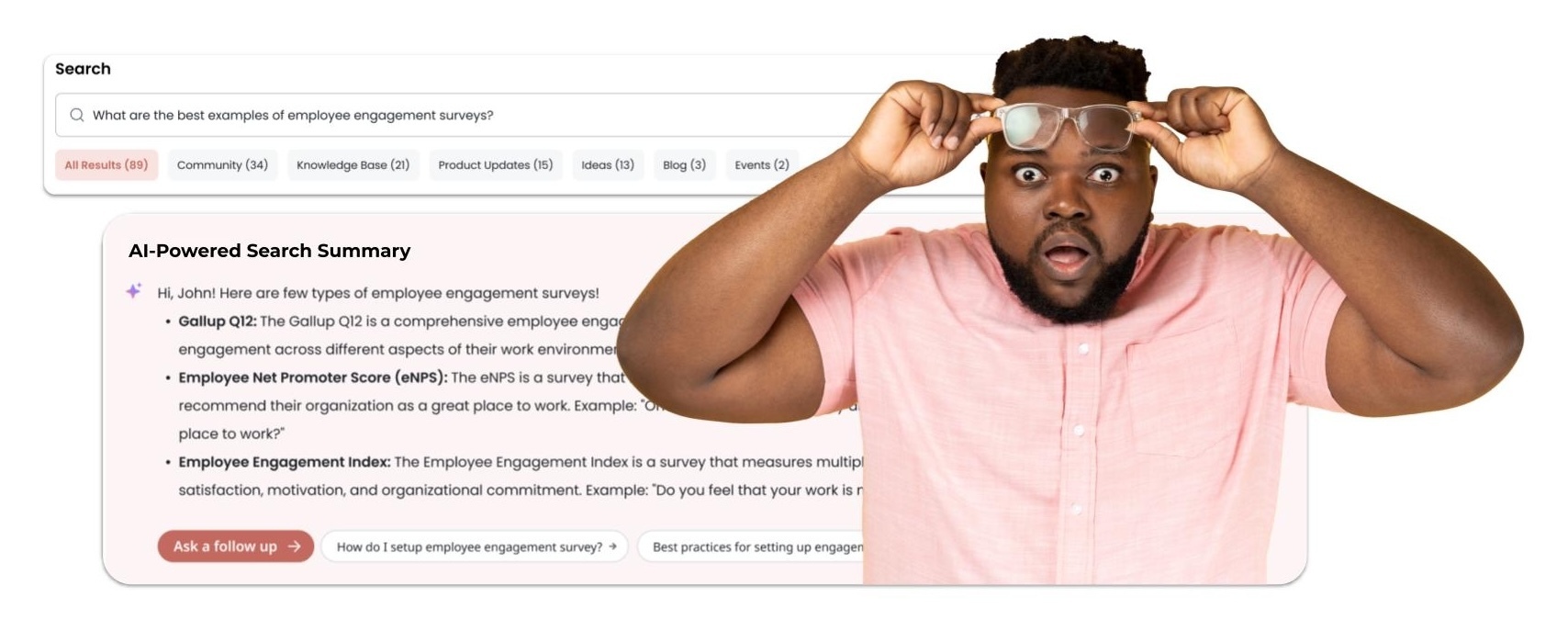
Closed Beta: Knowledge Base Category Hierarchy
To make your Knowledge Base even more impactful and easier to navigate, we’re increasing the category hierarchy. The enhanced 3-level hierarchy will allow you to better organize your knowledge content so that your community members can effortlessly find information and self-serve. Use the drag-and-drop functionality to intuitively structure your content in a way that makes sense for your business and community.
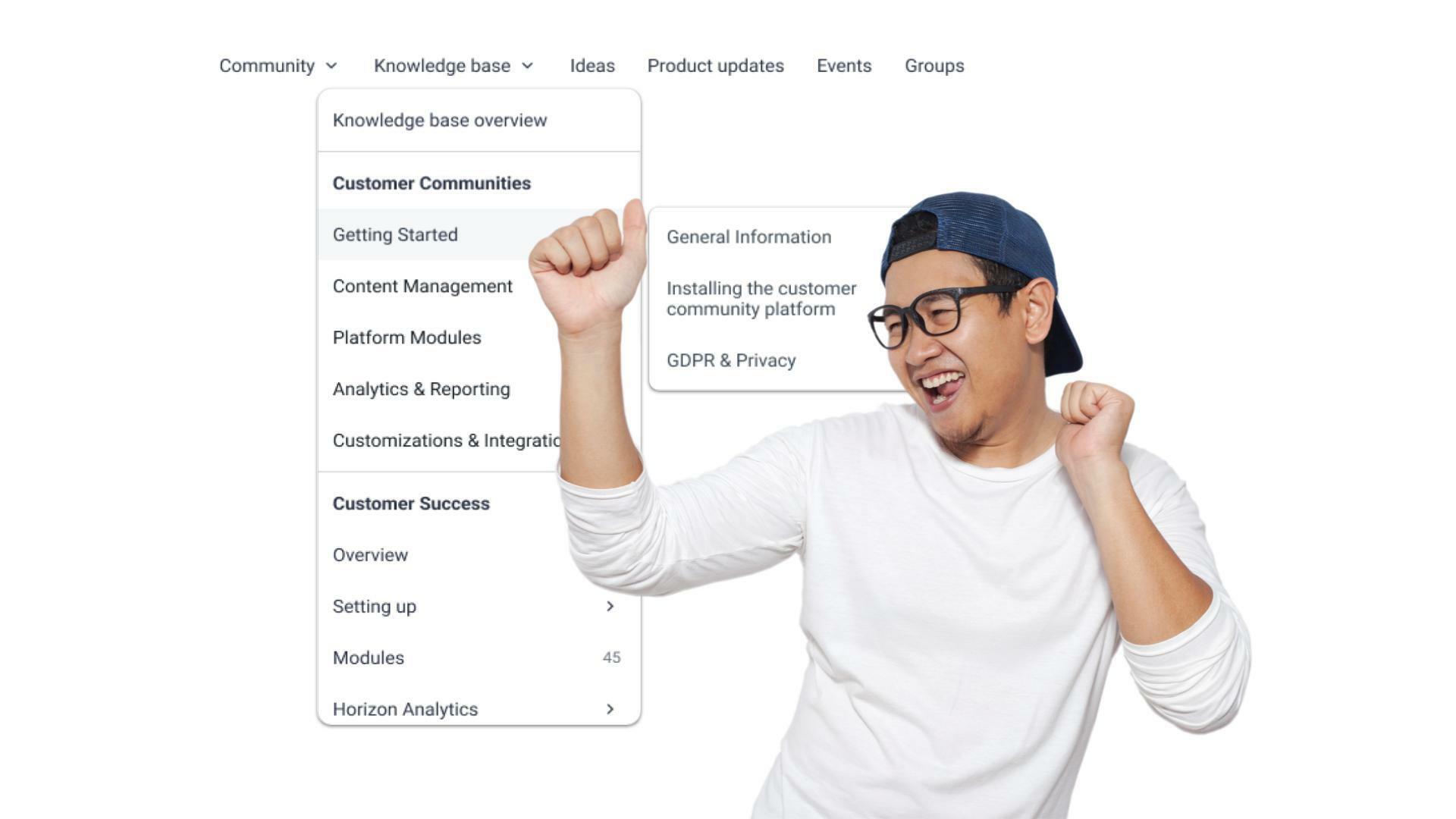
Interested in joining the beta? Let us know in the comments below!
Coming Soon:
Dedicated Categories for Different Languages
Perfectly pair the new localized interface with language categories to create dedicated spaces where users can engage and collaborate in their preferred language. Build and manage language specific community categories to easily provide localized experiences within the broader community.
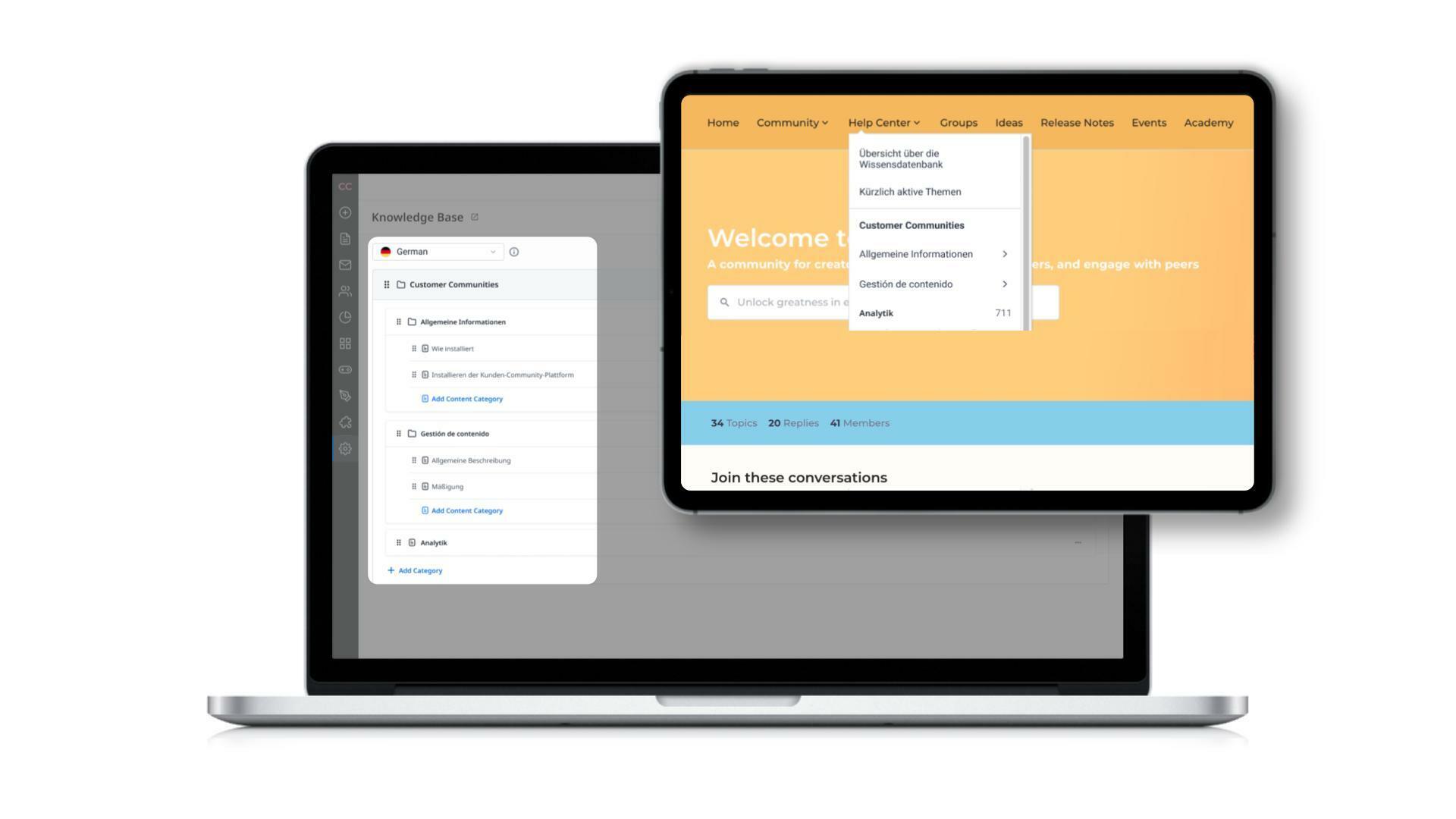
Expanded Product Area Hierarchy
As your business grows and expands, so should your community. We’ll continue to add additional hierarchy levels across the platform to better support multi-product organizations. Up next: hierarchy in product areas. This enhancement will allow you to organize Product Updates and Ideas by product area, making it easier to search, find, and subscribe to areas of interest.
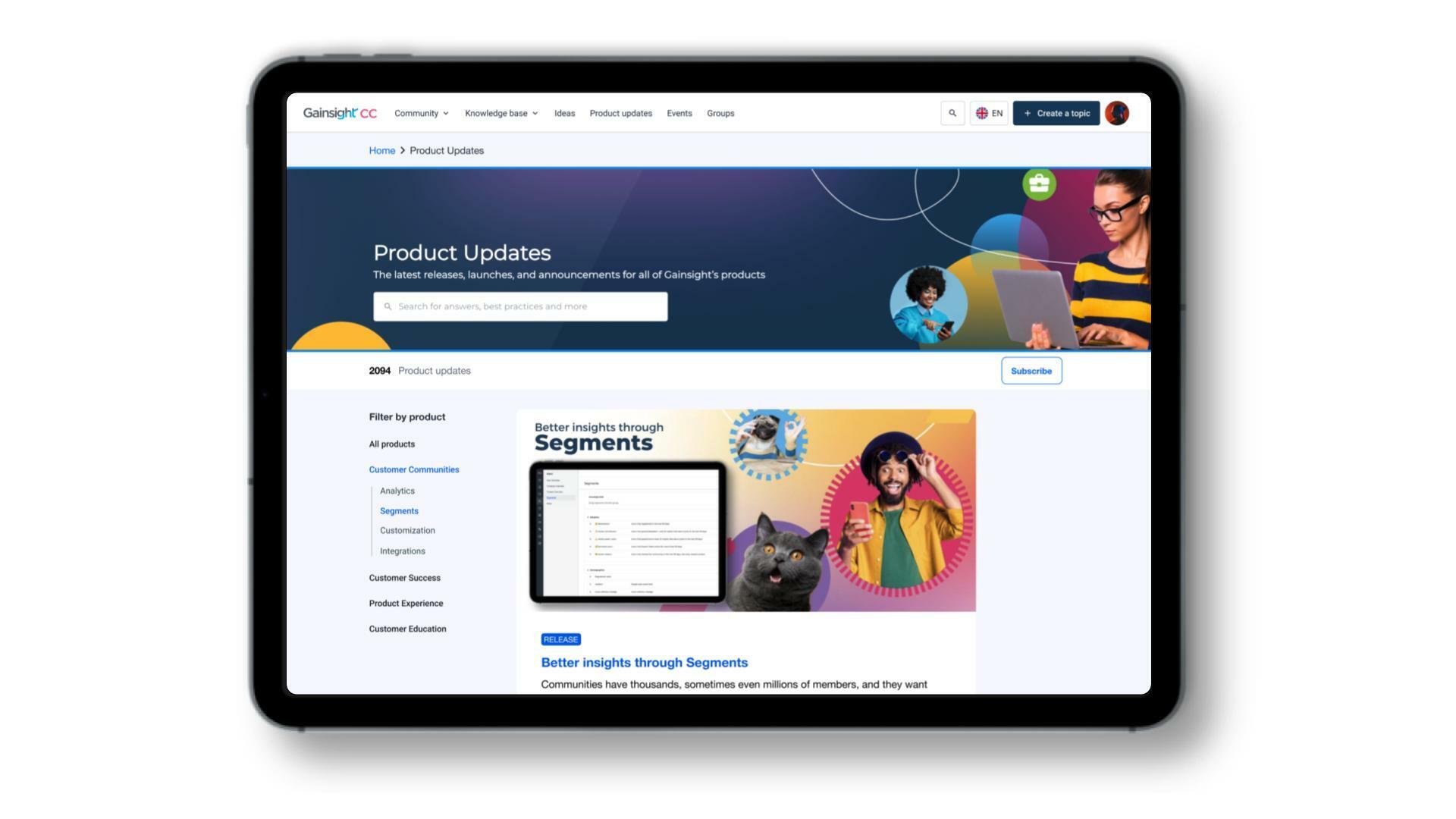
Subscribe to Events
Make sure your users never miss an upcoming event by allowing them to subscribe to Events! This way, for each new event you publish, subscribed users will automatically receive an email update, making them aware of the new event!
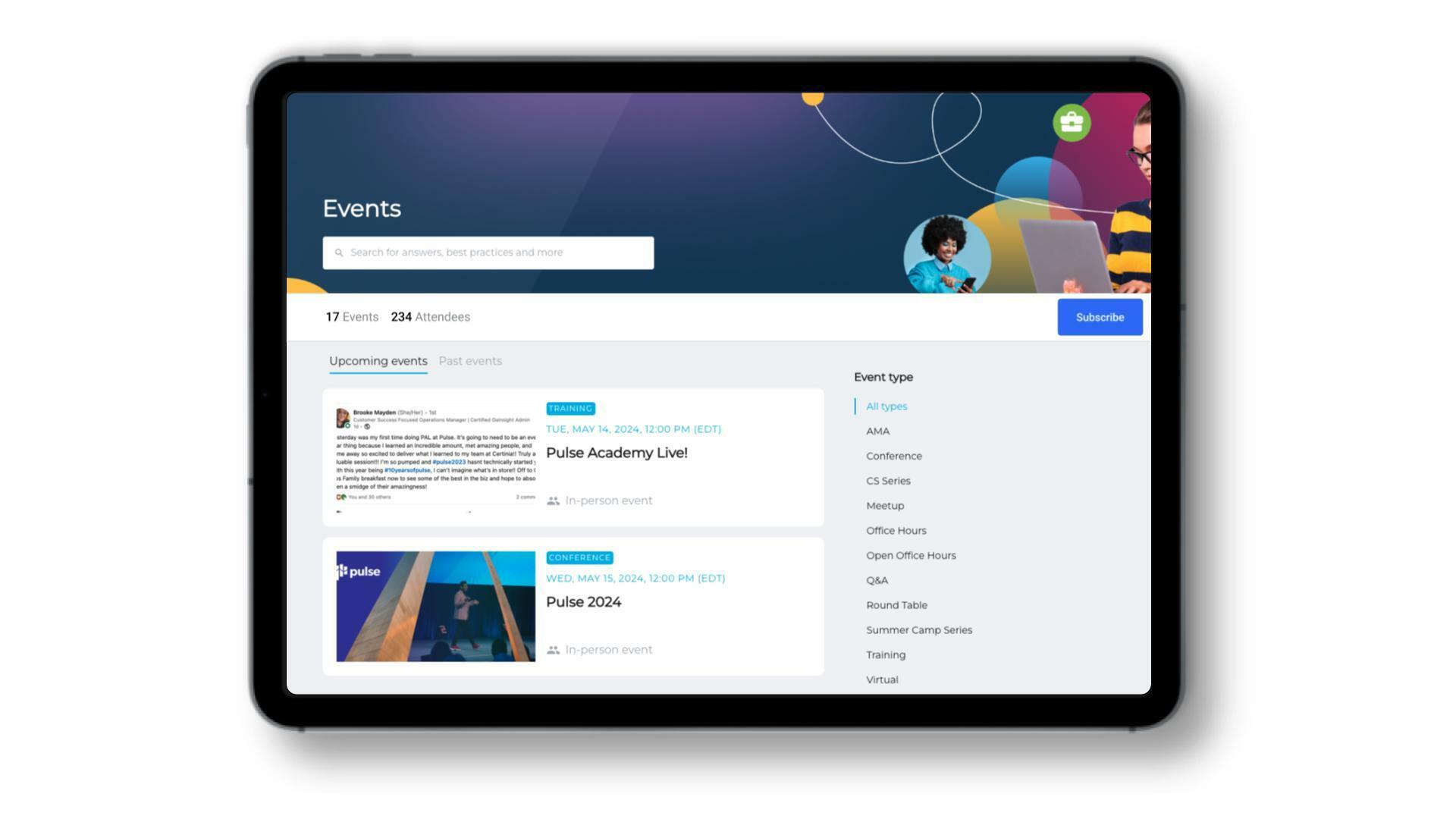
Notification Center
Never miss the community activity that is most important to you! We’re building out a brand new Notification Center that will keep you and your members up-to-date on your topics, replies, and mentions - directly in your community.
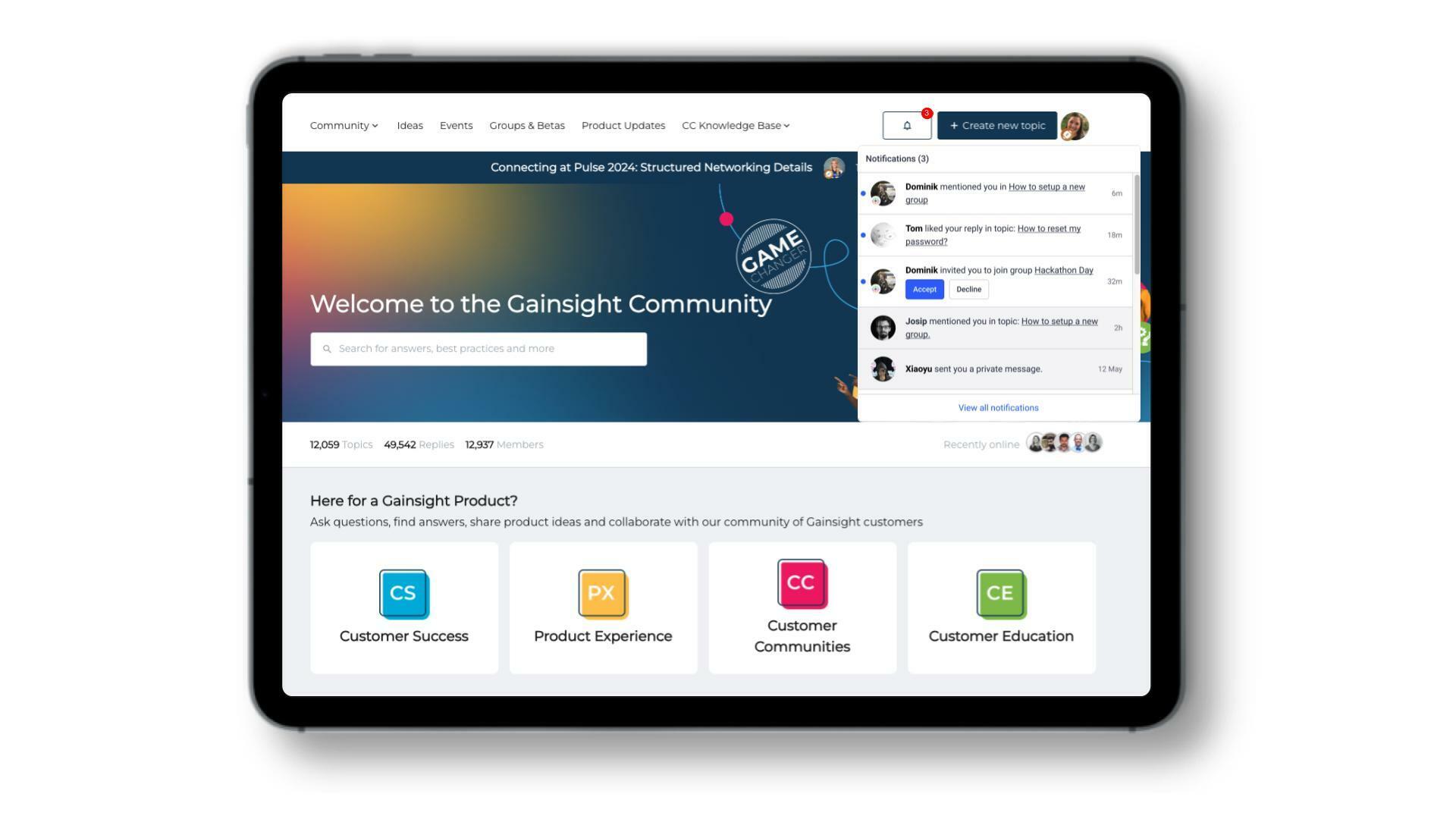
Let us know what you think!
Wow! That was a lot to cover. Thanks for reading this far! We hope that you feel connected to our roadmap and are pumped for at least a few of the items we covered. Let us know what feature you’re most excited about in the comments below.





