- Home
- Getting started
- Discuss Gainsight Products
- Product Experience (PX)
Product Experience (PX)
Learn about surveys, in-app engagements, and compelling in-product knowledge
- 893 Topics
- 1,769 Replies
When you subscribe we will email you when there is a new topic in this category
893 Topics
kcroninGainsight Employee ⭐️
published in Product Experience (PX)
AngelaBrownGainsight Employee ⭐️
posted in Product Experience (PX)
Graham AyreContributor ⭐️
asked in Product Experience (PX)
lstoneContributor ⭐️⭐️
asked in Product Experience (PX)
DannyPancratzVIP ⭐️⭐️⭐️⭐️⭐️
asked in Product Experience (PX)
kate.chandraratnamContributor ⭐️
asked in Product Experience (PX)
DannyPancratzVIP ⭐️⭐️⭐️⭐️⭐️
asked in Product Experience (PX)
gloriamavunguGainsight Employee ⭐️
posted in Product Experience (PX)
aaronhattonHelper ⭐️⭐️
posted in Product Experience (PX)
amandanGainsight Employee ⭐️
posted in Product Experience (PX)
link_blackGainsight Employee ⭐️⭐️
published in Product Experience (PX)
jadkins.iiqContributor ⭐️⭐️⭐️⭐️
asked in Product Experience (PX)
srinivas myakalaGainsight Employee ⭐️
posted in Product Experience (PX)
DannyPancratzVIP ⭐️⭐️⭐️⭐️⭐️
asked in Product Experience (PX)
DannyPancratzVIP ⭐️⭐️⭐️⭐️⭐️
asked in Product Experience (PX)
scampbellContributor ⭐️
asked in Product Experience (PX)
djarvisContributor ⭐️
asked in Product Experience (PX)
tyler.longContributor ⭐️
posted in Product Experience (PX)
Badges
 samanthahamlethas earned the badge Gainsight CSM level 1
samanthahamlethas earned the badge Gainsight CSM level 1 tyler.longhas earned the badge Pulse 2025 Attendee
tyler.longhas earned the badge Pulse 2025 Attendee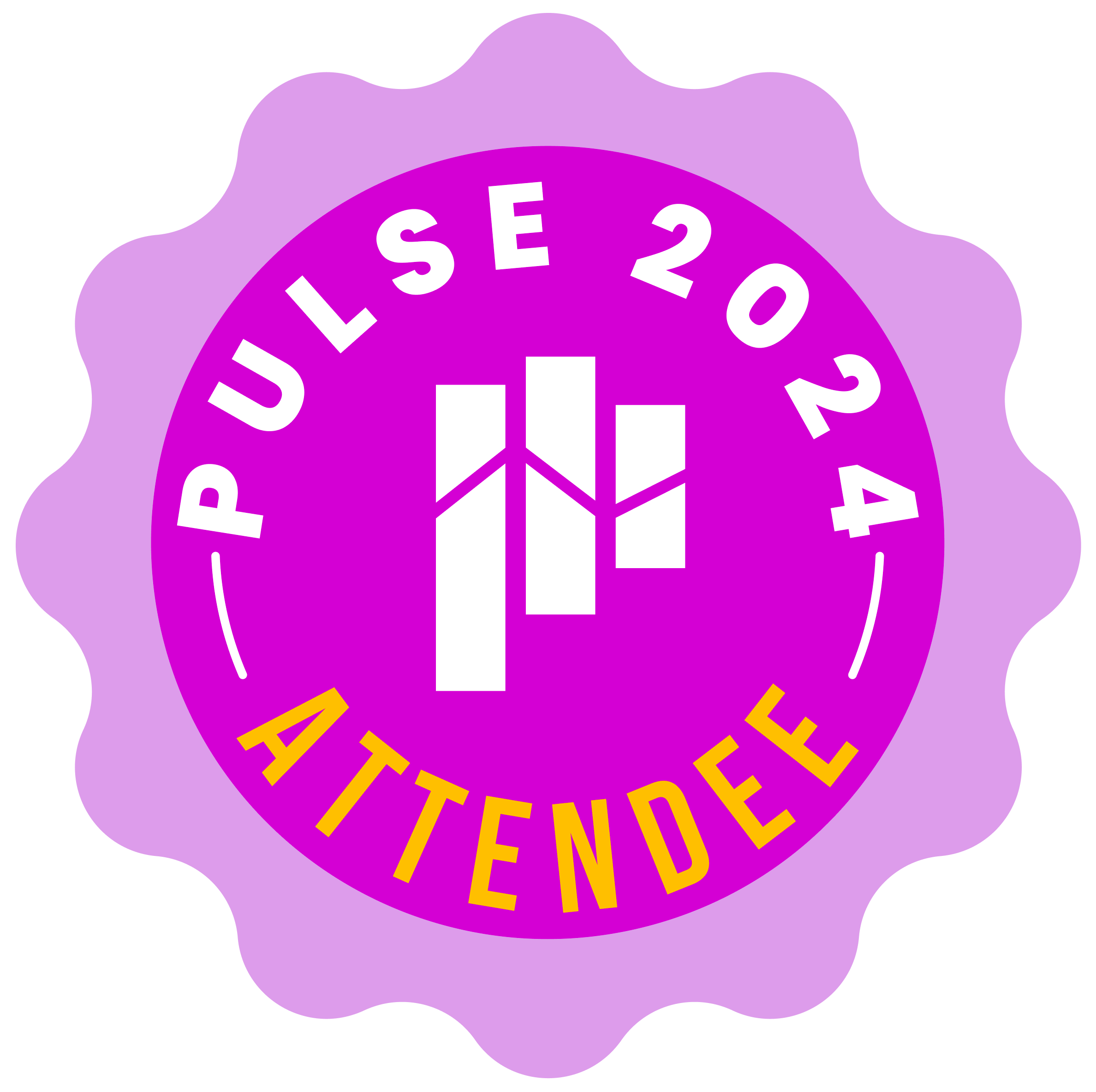 Marion S.has earned the badge Pulse 2024 Attendee
Marion S.has earned the badge Pulse 2024 Attendee craig.coehas earned the badge Gainsight CSM level 1
craig.coehas earned the badge Gainsight CSM level 1 craig.coehas earned the badge Gainsight CSM level 2
craig.coehas earned the badge Gainsight CSM level 2
Sign up
If you ever had a profile with us, there's no need to create another one.
Don't worry if your email address has since changed, or you can't remember your login, just let us know at community@gainsight.com and we'll help you get started from where you left.
Else, please continue with the registration below.
Welcome to the Gainsight Community
Enter your E-mail address. We'll send you an e-mail with instructions to reset your password.
Scanning file for viruses.
Sorry, we're still checking this file's contents to make sure it's safe to download. Please try again in a few minutes.
OKThis file cannot be downloaded
Sorry, our virus scanner detected that this file isn't safe to download.
OK