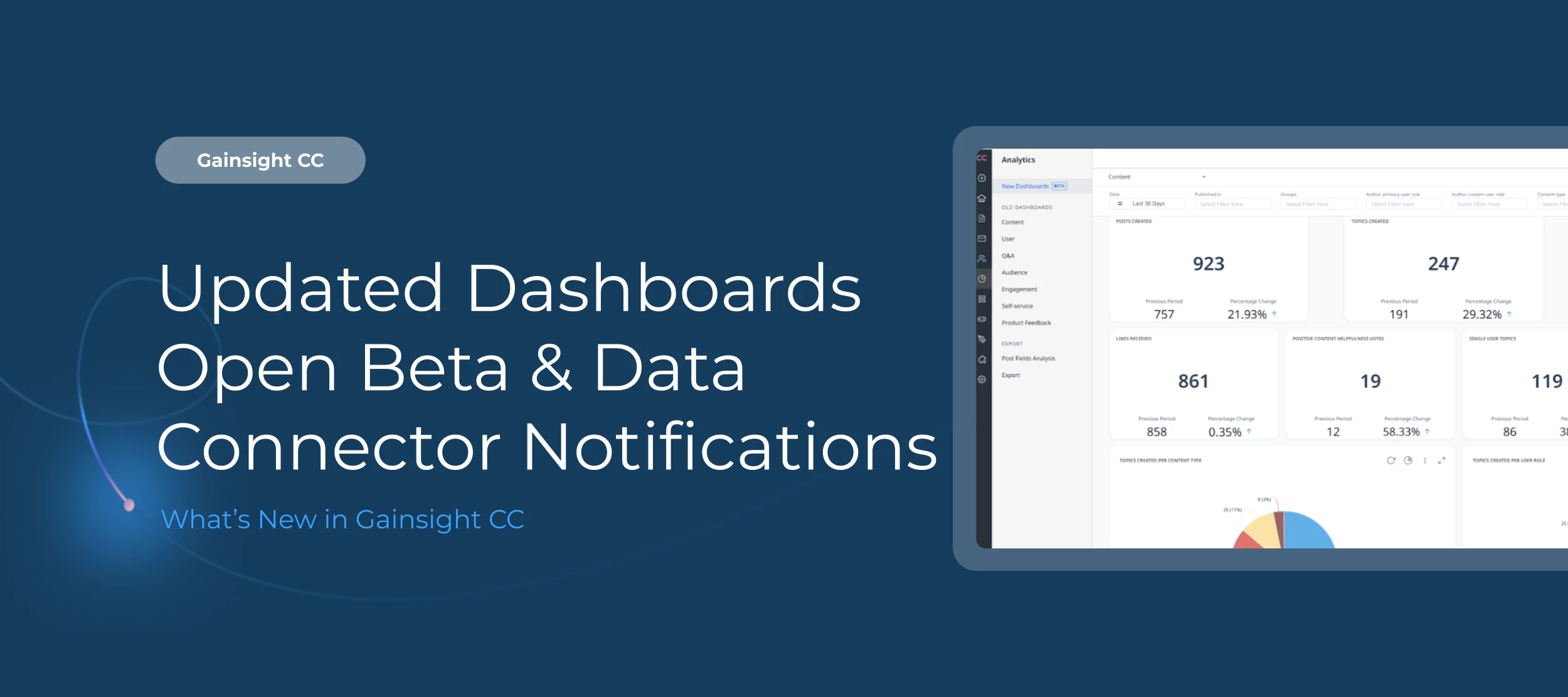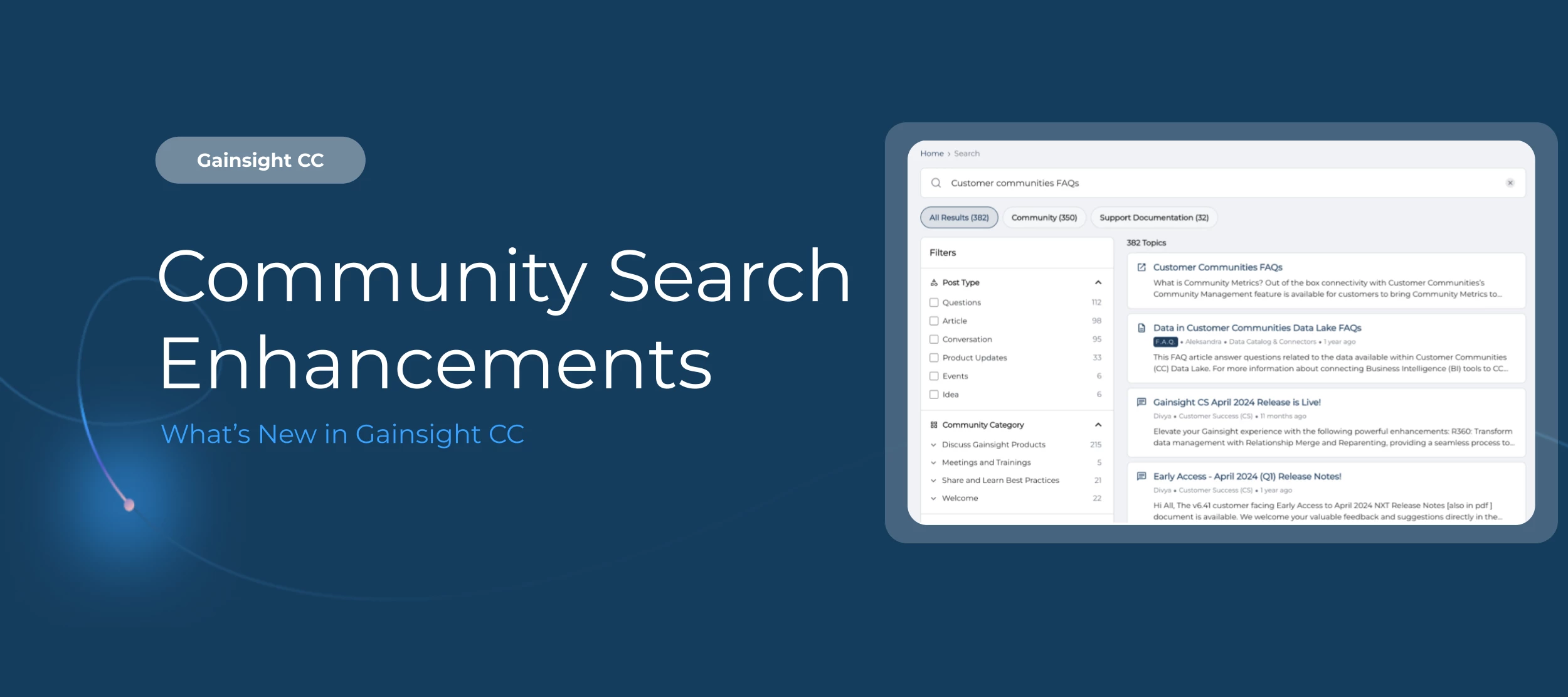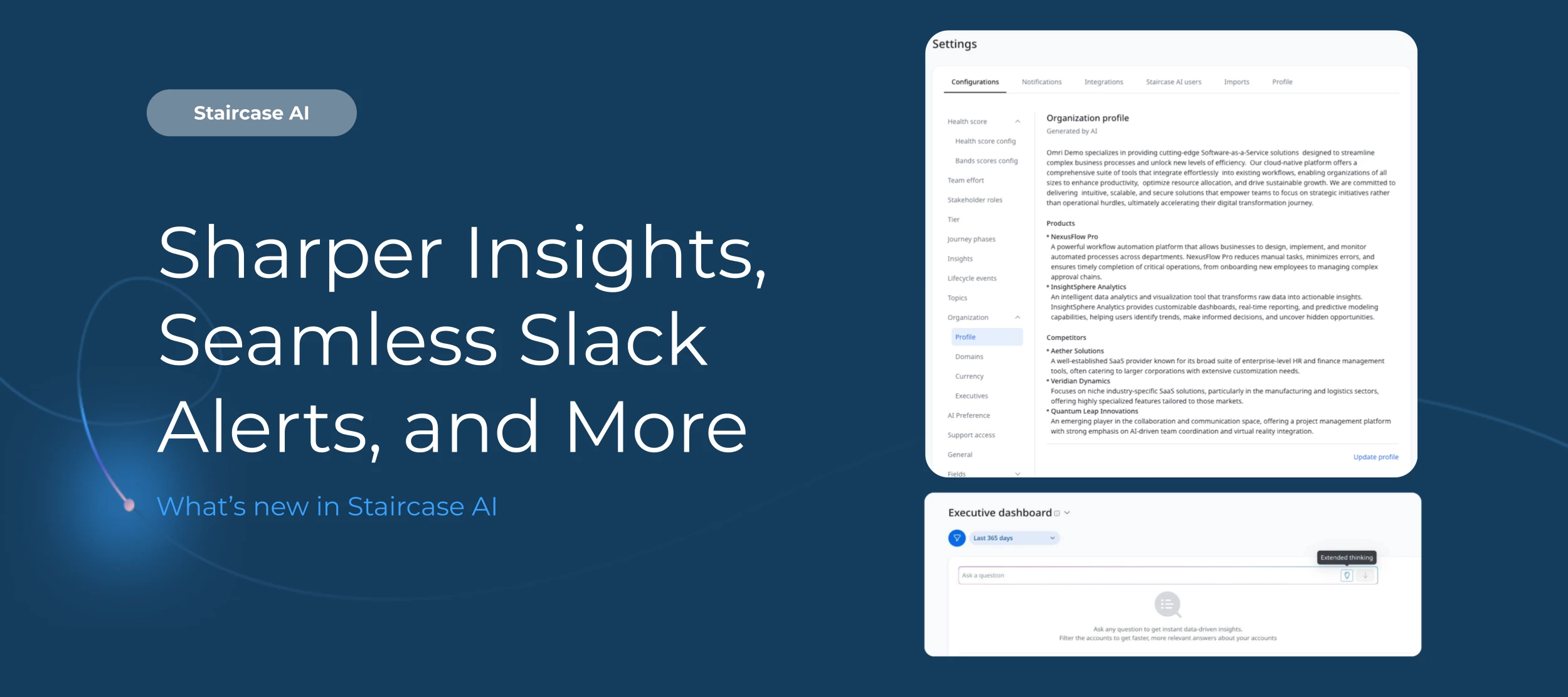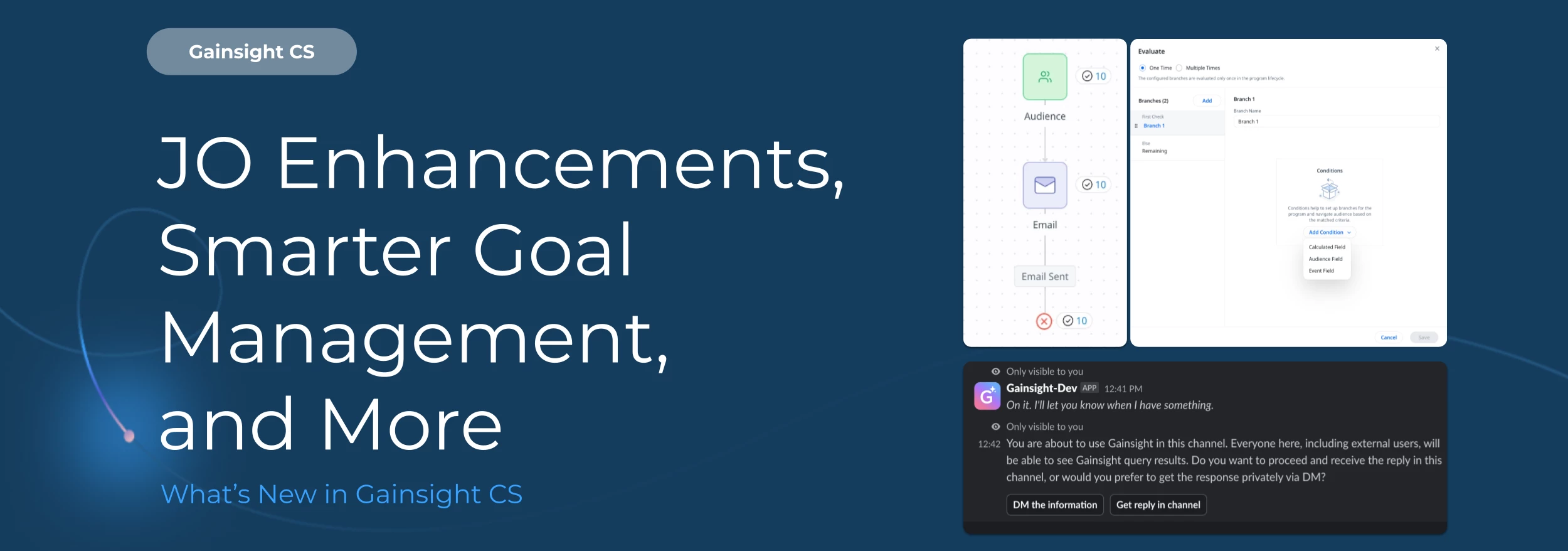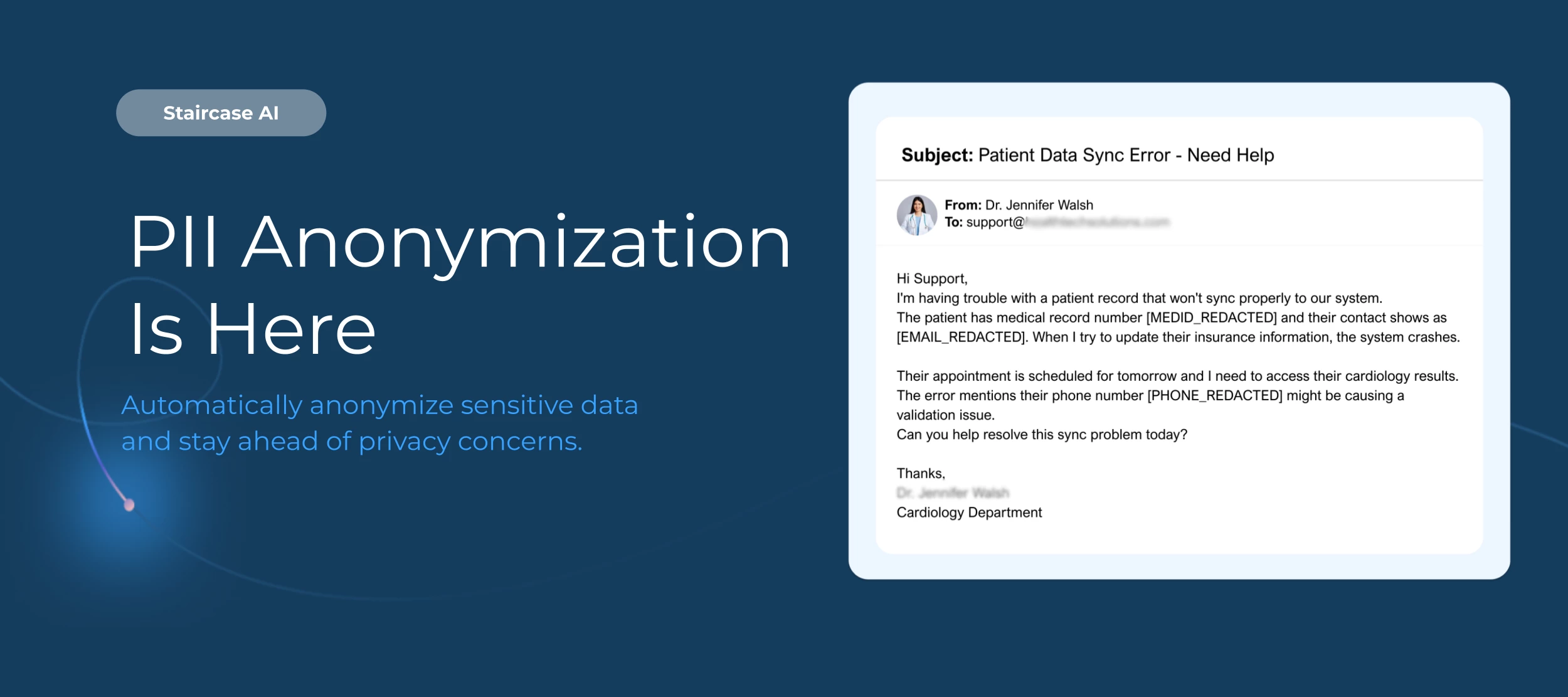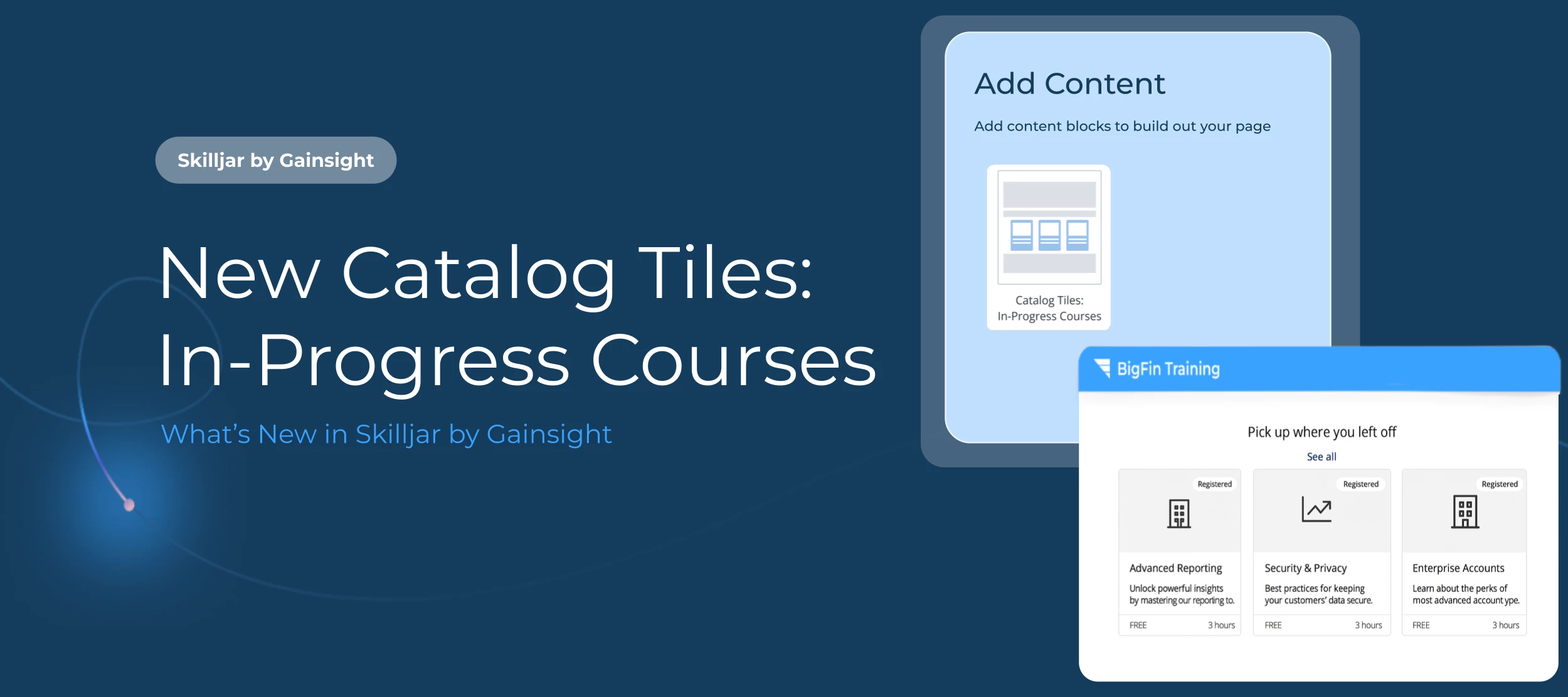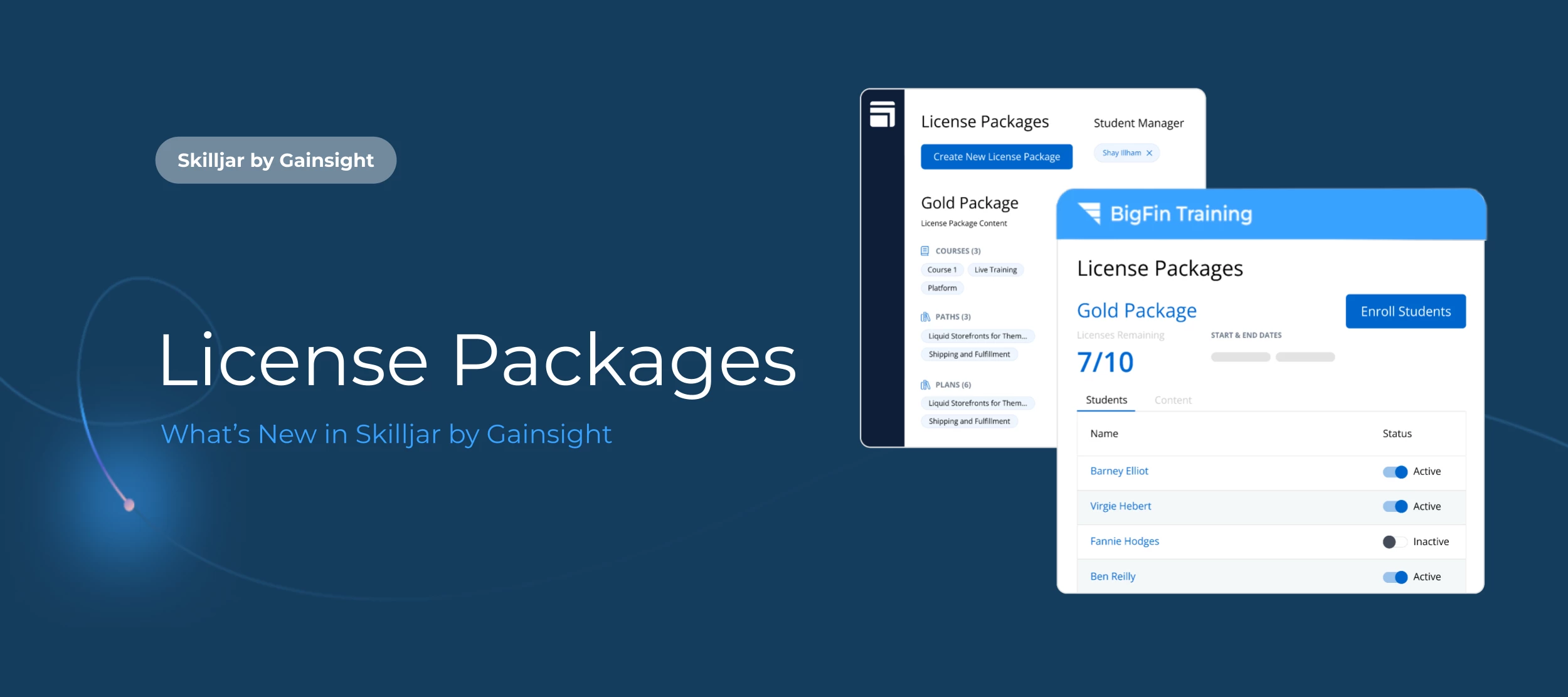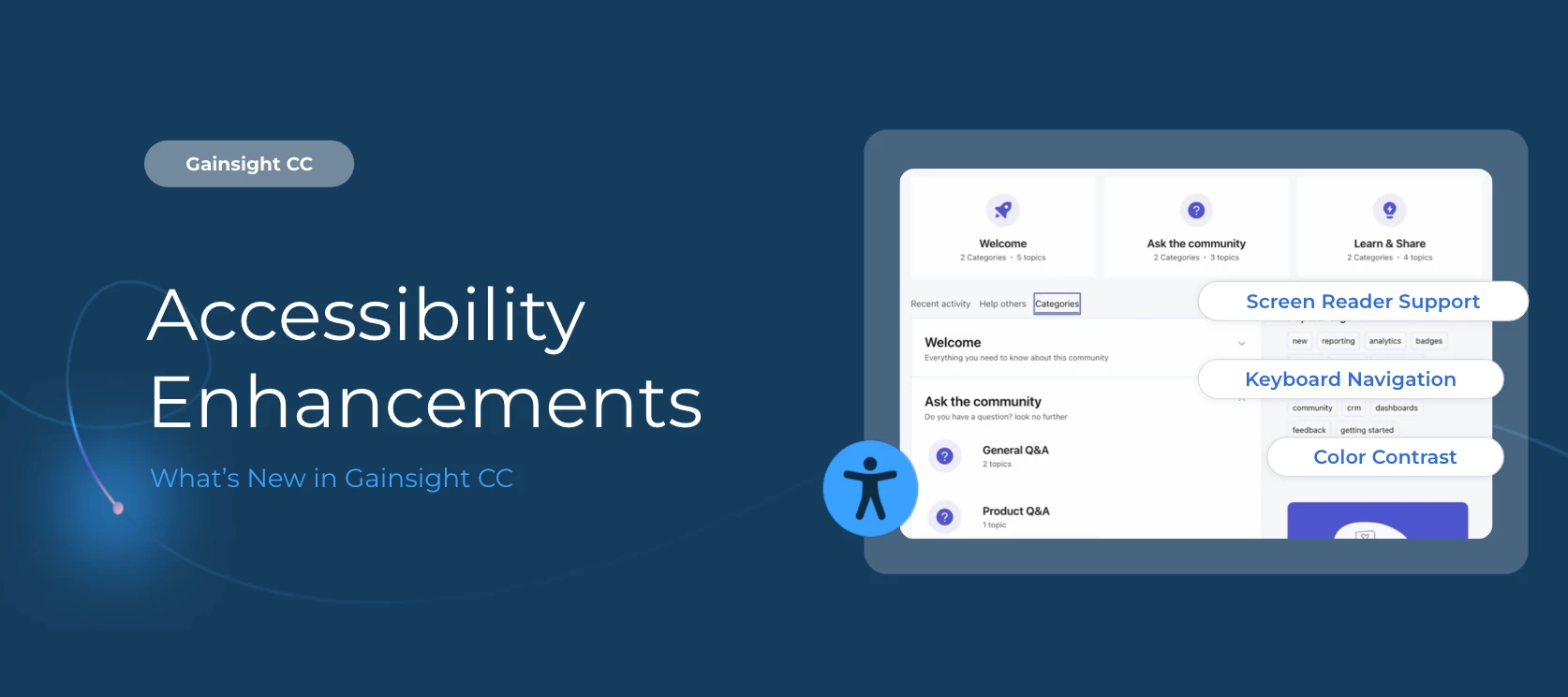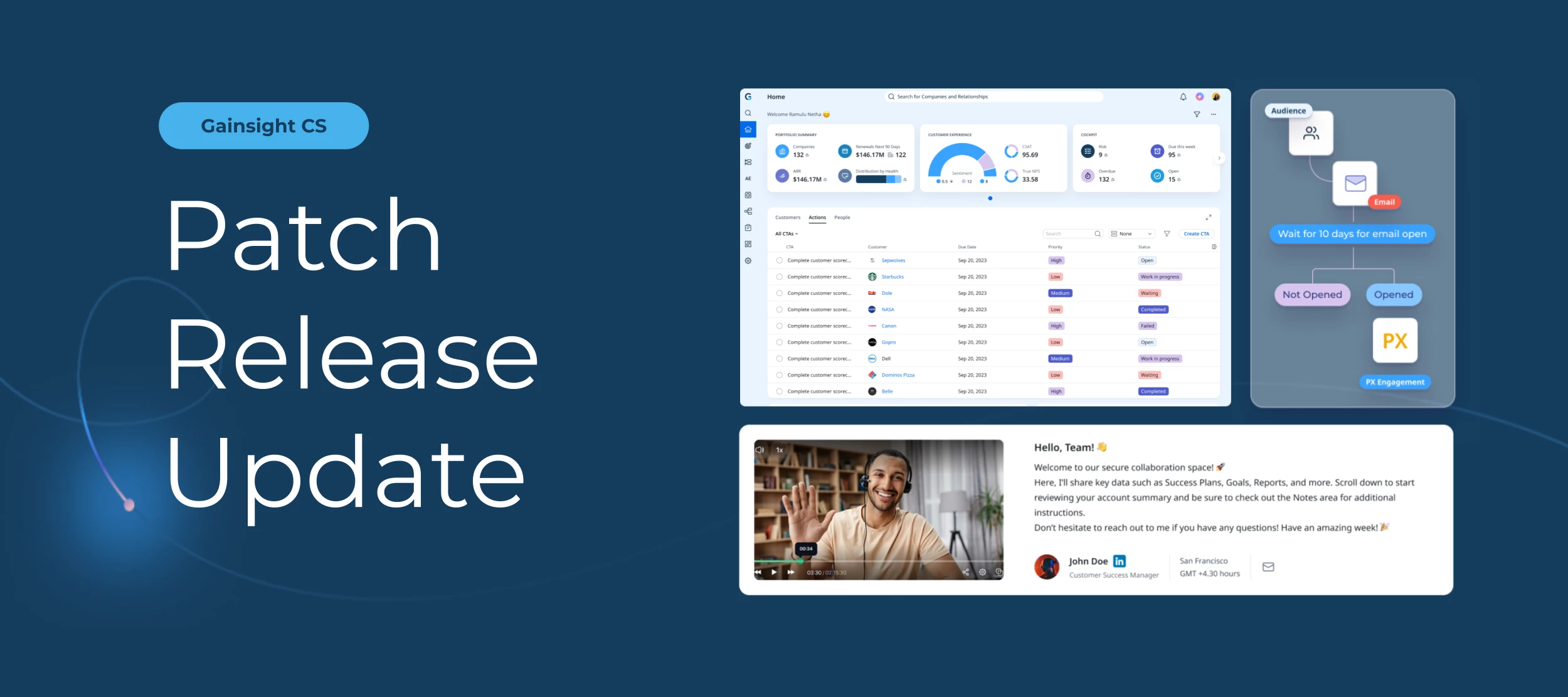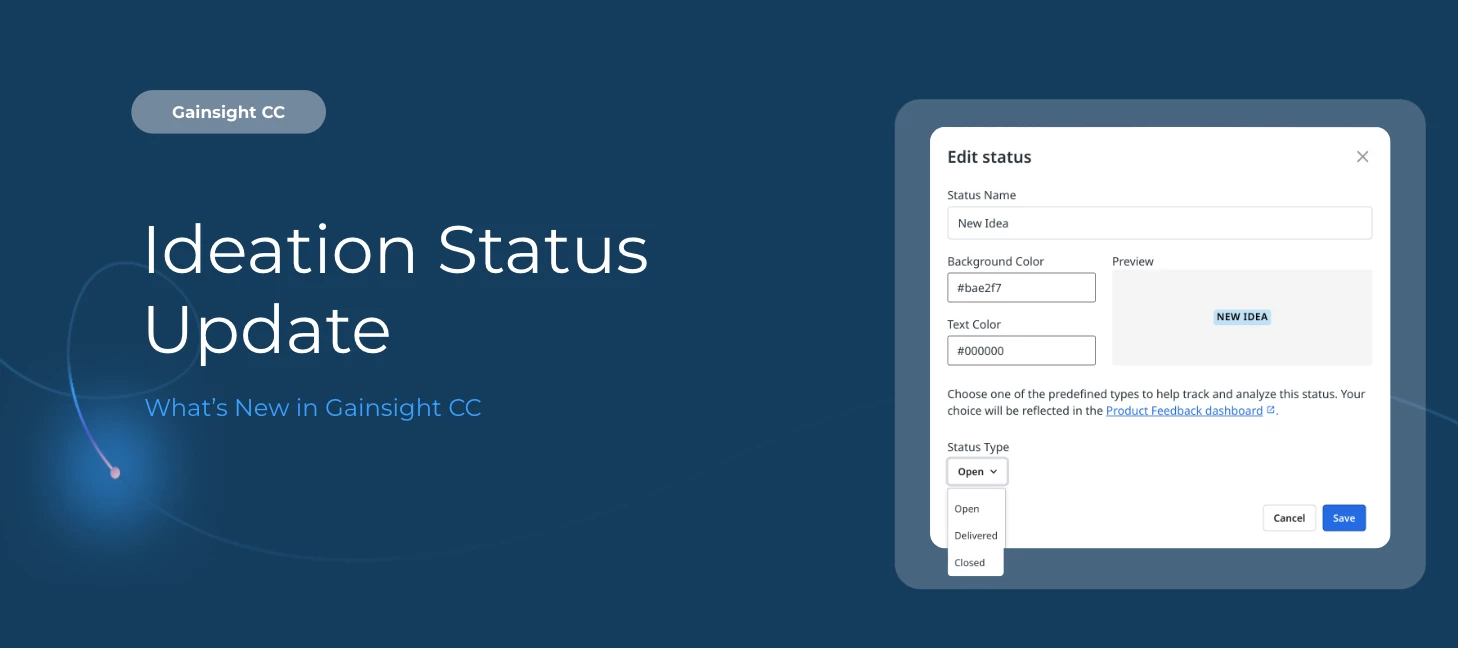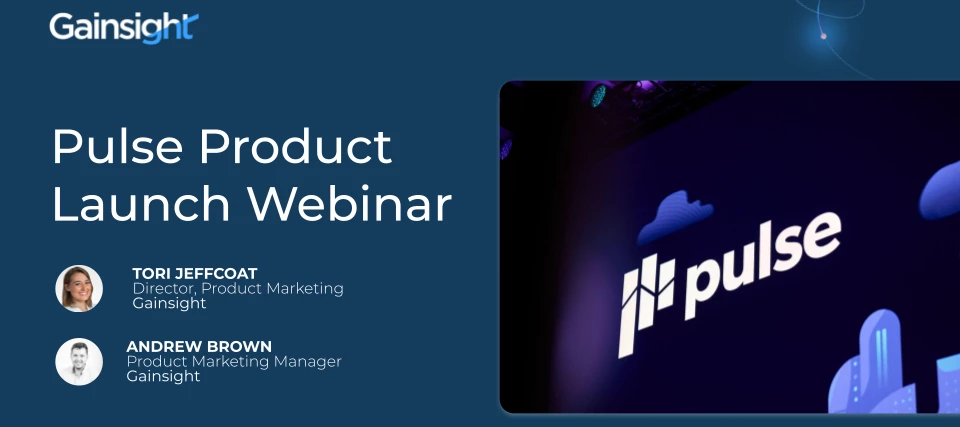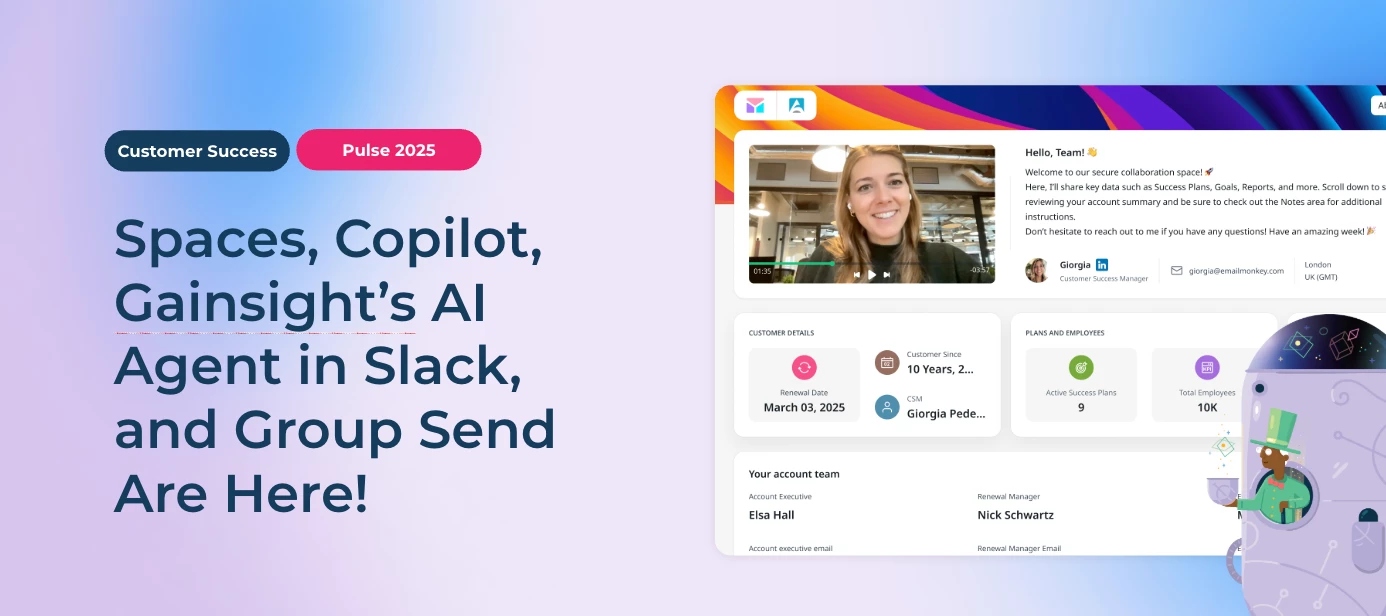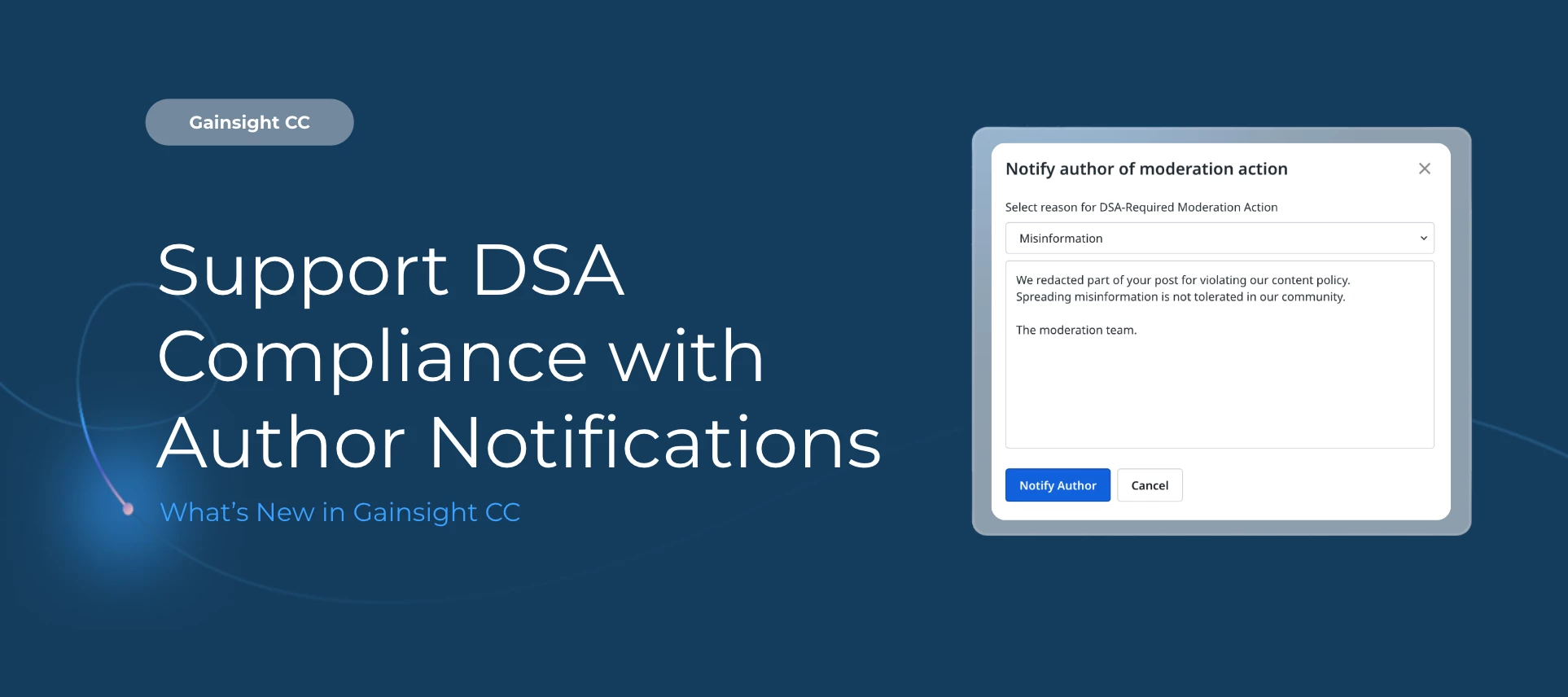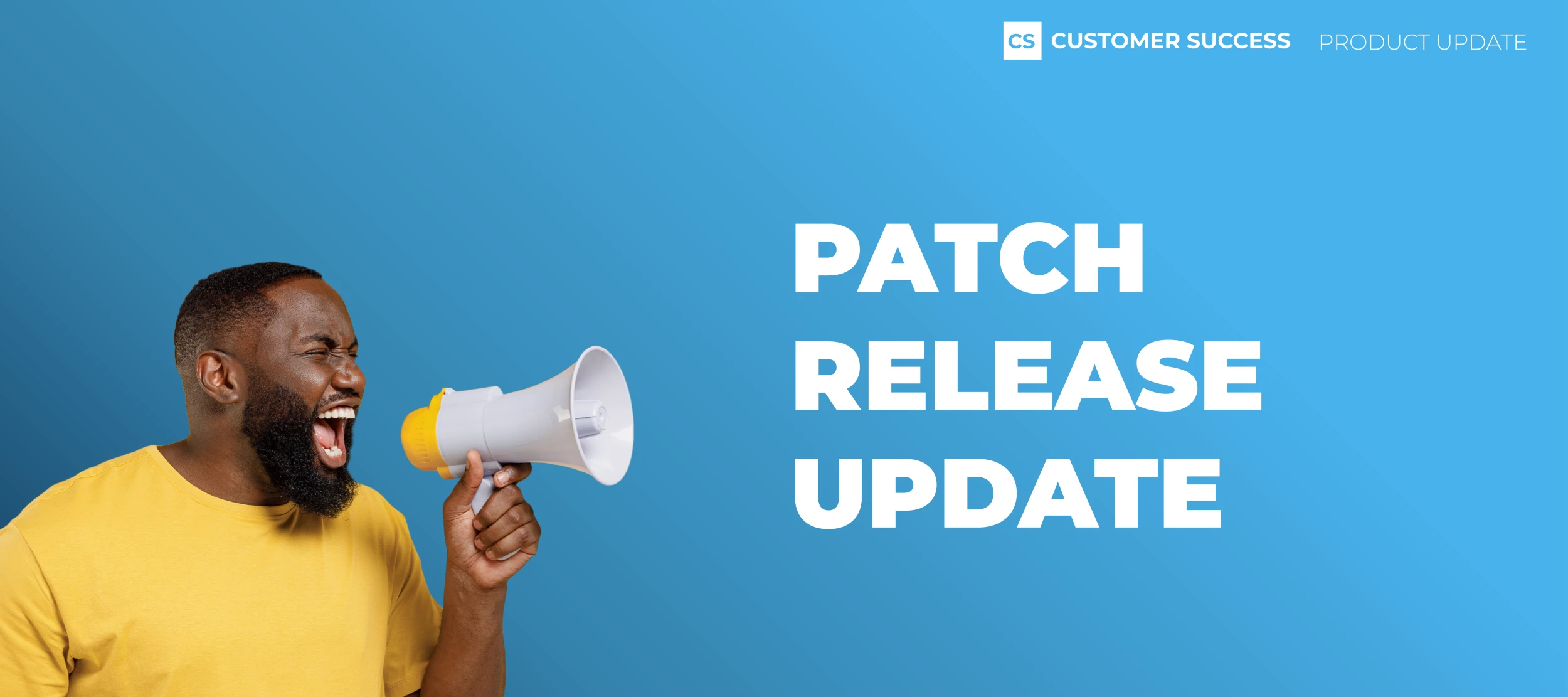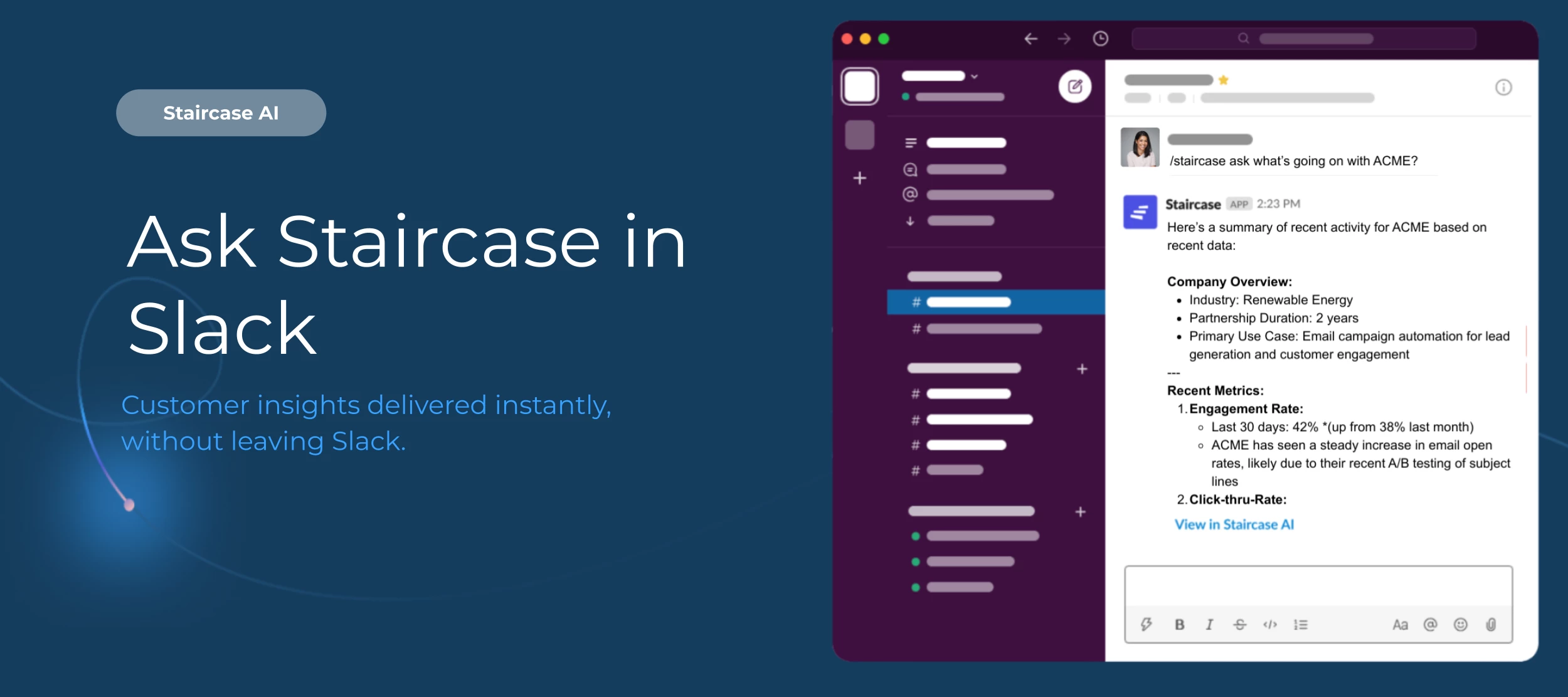
Staircase AI: Ask Staircase in Slack—Insights Without Leaving Your Workflow
With the new official Slack app, Staircase is easier, more secure, and more powerful than before. It meets Slack’s trust and compliance requirements, delivers account updates directly in DMs, and now lets you ask Staircase for deeper context right inside Slack—reducing context-switching. And this is just the start—this foundation unlocks even more useful, actionable notifications to come. What it doesAsk anything, anywhere: Use /staircase ask [your query] in a channel or DM the app for private answers. Prep fast: Get account health, sentiment shifts, stakeholder updates, and recent activity in seconds. Work your way: Keep insights private in DMs or share what matters with the team. Stay in flow: No more jumping between tools—customer context comes to you.Example Queries to TryNot sure where to start? Try asking Staircase one of these questions: What’s the sentiment trend for [customer name]” “Show me the last 3 interactions with [customer name].” “Which accounts are at risk this quarter?” “Who are the key stakeholders for [customer name]?” Get startedAlready using the Slack app? Reauthorize through the Slack Marketplace to unlock slash commands and DMs. Simply navigate to Settings > Integrations > Slack and select Reauthorize. Note: Channels don’t need to be authorized separately. Once the app is installed, it will work in any channel it’s added to. Responses are only visible to you. New to Staircase in Slack? Just install the app and connect it in Integration Settings. The bottom line: Ask Staircase puts customer intelligence at your fingertips—faster prep, smarter conversations, and less context-switching.❇️ Check out the integration guide for step-by-step details. Privacy Note: Staircase never analyzes your internal Slack content. Only the external channels you choose are used for insights.